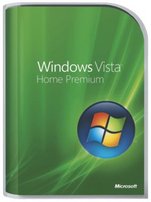 Does Microsoft have a hit? Or a flop? You decide! Windows Vista Poll January 30, 2007 through February 4, 2007
Thanks for voting. Our Poll is now closed. |
If Microsoft is depending on our Premium newsletter subscribers and start page voters to make Vista a success, they're going to be very disappointed. At least for now. Eventually we'll all be running Vista. That may be a few years away though. Plan on buying Vista: Within a week : 13 Within a month: 10 Within six months: 38 Only when they buy a new computer: 449 No interest at all in Windows Vista: 169 Out of 679 votes, only 61 voters plan on purchasing Windows Vista within the next six months while 618 (about 91%) of our voters plan to wait until they buy a new computer or have no interest in Windows Vista at all. So, according to you, our voters, Microsoft has a flop! At least in the short term!
Before You Buy Windows Vista - Read This!
If you're
considering Windows Vista, the first step is to make sure your
computer is ready for the edition of Windows Vista you want.
There are several
flavors of Windows Vista. Windows Vista Basic, Windows Vista Premium
Home Edition, Windows Vista Business Edition, and Windows Vista
Ultimate. Just because your computer may be able to run Windows
Vista Basic, does not mean you'll be able to run Windows Vista Home
Premium. Confused yet? Yes, it is confusing. That's why it's very
important you don't buy any version of Windows Vista until you've
run the Windows Vista Upgrade Advisor. And by-the-way: the upgrade
advisor works only on Windows XP and Windows Vista.
|