Can Your Windows 10 Computer Run Windows 11? Here’s How to Find Out
The days of Windows 10 are waning, and while we’ll still be featuring tips for Windows 10, as winter approaches will be focusing more on Windows 11. For those of you who are still on the fence about Windows 11 or just curious to know if your current Windows 10 computer can be upgraded to Windows 10, this is for you.
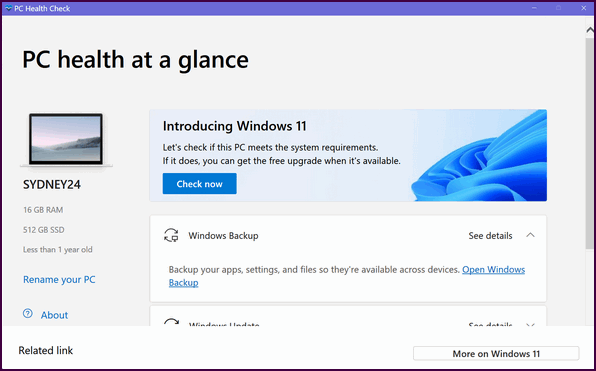
If you want to check your PC to see if it will run Windows 11, download the PC Health Check app here. Double-click on the file you downloaded to run it.
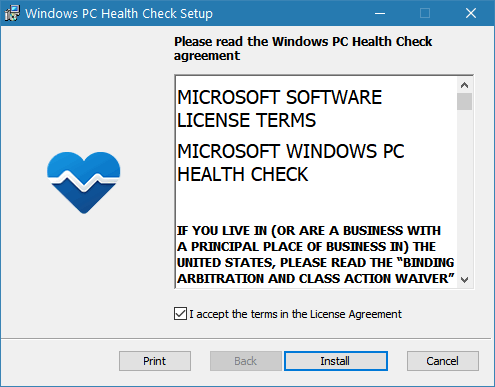
Agree to the terms and click “Install”.
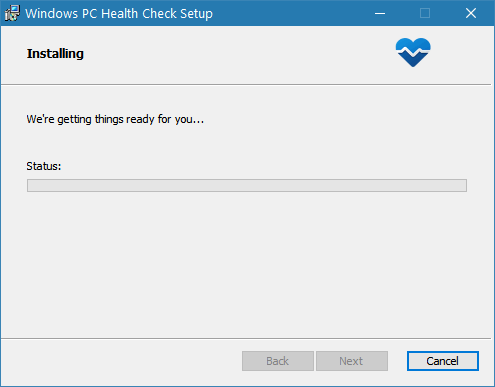
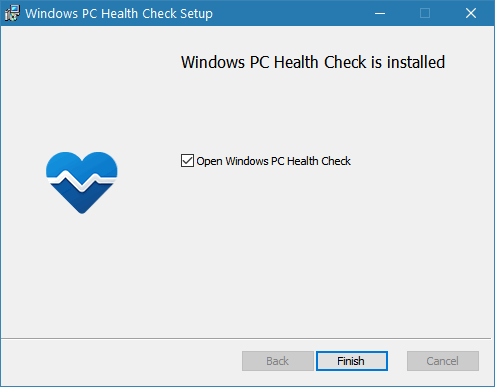
Click “Finish” to run the app.
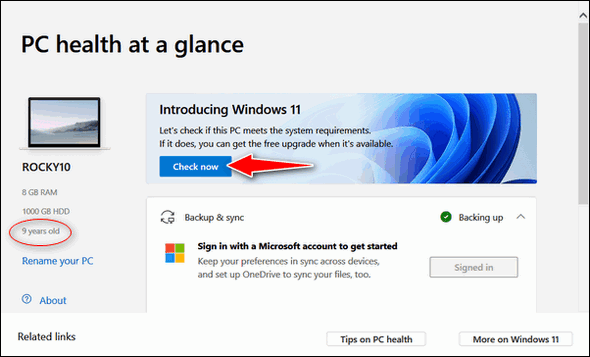
A page will appear, displaying information about your computer, including its age. Click the blue “Check now” button to check to see if your computer can run Windows 11.
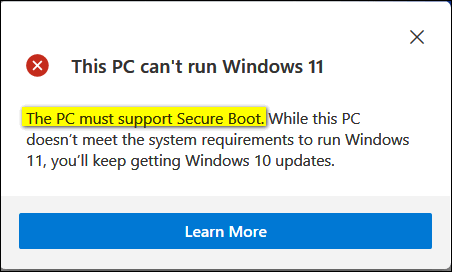
My Old Computer Doesn’t Have What It Takes
Alas, this nine-year-old Dell PC does not have a secure boot option, so it cannot run Windows 11. Additionally, the old Dell PC does not support the Trusted Platform Module (TPM), and its processor does not meet the requirements of Windows 11. Generally, computers with processors made before 2017 do not meet the requirements to run Windows 11.
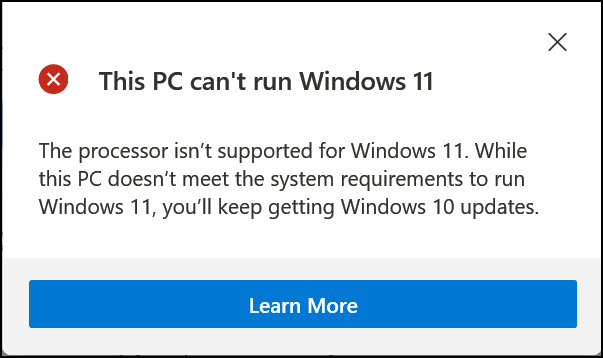
But my newer computer can run Windows 11.
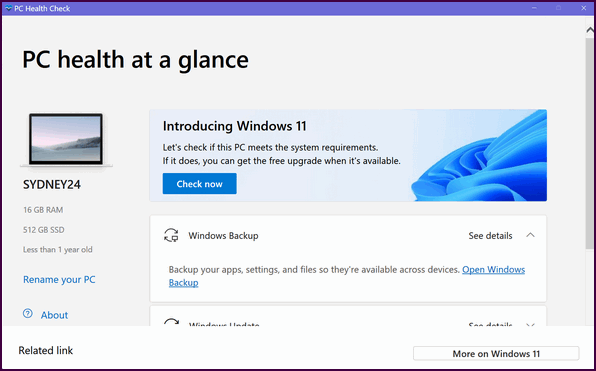
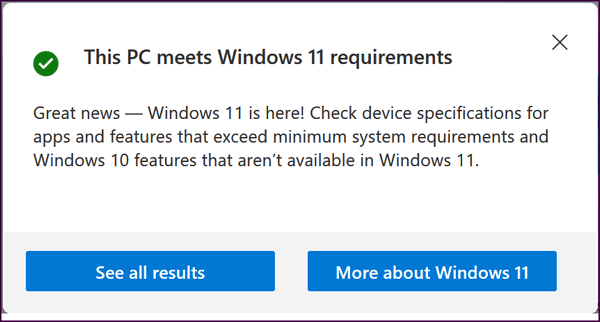
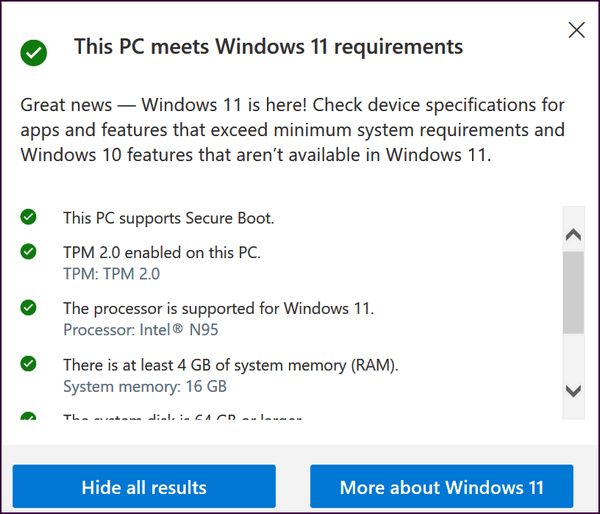
Windows 11 is a free upgrade for all Windows 10 users, provided their computer’s hardware supports it. If your computer supports Windows 11, you can upgrade to Windows 11 by using the Windows 11 Installation Assistant.
You can use Windows 10 Safely Until October 14, 2025, but Beyond That, it Will Cost You.


will win 11 support oeclasssic5.01 and emsisoft
YES