Cloudeight InfoAve Weekly – Issue #1143 – Now Available Online
Cloudeight InfoAve Weekly, Issue #1143, was sent to all subscribers on Friday, September 5, 2025, at 8:45 AM, U.S. Eastern Daylight Time.
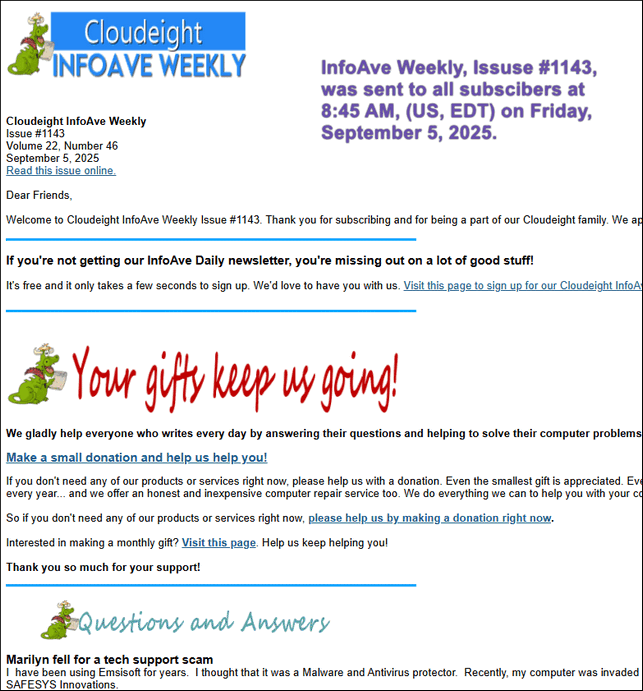
If you didn’t receive our latest newsletter, it’s because your ISP didn’t deliver it… or it’s in your spam folder. If you experience issues receiving our weekly InfoAve Weekly newsletters, we recommend subscribing to our newsletter using a free Gmail account. Gmail allows you to receive mail without censoring your email. If it’s in your spam folder, select it and mark it as “Not spam.”
If you’re not a subscriber or are not getting our weekly newsletter and would like to, please join us by subscribing to our Cloudeight InfoAve Weekly newsletter here. It’s free, and we will never share your email address with anyone for any reason.
You can read Cloudeight InfoAve Weekly – Issue #1143 – September 5, 2025, here.
Did you miss an issue? Visit our Cloudeight InfoAve Weekly Home Page
Our Cloudeight InfoAve Weekly Home Page features the current and recent issues of InfoAve Weekly.
Currently, on our InfoAve Weekly Home Page, you’ll find Issues #1127 through #1143.
If you missed an issue, visit our InfoAve Weekly Home Page and catch up!
If you’re not a Cloudeight InfoAve Weekly Newsletter subscriber, please join us. It’s delivered to your inbox every Friday, and it’s completely free! Subscribe right now!
ARE YOU GETTING OUR DAILY NEWSLETTER?
If you’re not getting our InfoAve Daily newsletter, you’re missing some great tips, tricks, and articles. It’s free, and you can subscribe here. It’s short and sweet, and we send it every night around 9:00 PM (U.S. EDT). Please sign up for our daily newsletter here.
Thank you for visiting us today!
Don’t need any of our products or services right now?
Help us to keep on helping you!
When you support us with a small gift, you help us continue our mission to keep you informed, separate the truth from the hyperbole, and help you stay safer online. Plus, our computer tips make your computer easier to use.
Did you know that we provide support to thousands of people? Every week, we help dozens of people via email at no charge. The questions and answers you see in our newsletters are from the email answers and help we provide to everyone free of charge.
Thanks to your gifts, we do a lot more than provide this free newsletter. We help you recognize online threats, fight for your online privacy, give you the knowledge you need to navigate the Web safely, provide you with suggestions for safe, free software and websites, and help you get more out of your PC.
Please help us keep up the good fight with a small gift.
Would you be interested in making an automatic monthly gift? Visit this page. Please help us to keep helping you and keeping you safe on the Web.



Just want to say THANKS publicly to TC for helping me re-install Emsisoft to my computer. Numerous efforts on my own failed to reinstall the software. TC responded to my request for help quickly, expeditiously and effectively even though she was still suffering remnants of her sepsis bout. The added beauty of the assistance was that it was all done by TC directly to my computer by remote assistance. I sat and watched TC do her work on my computer without touching a thing. And it was completed in minutes.
So….Thank you TC for your great help and I wish you a speedy and full recovery
Hi, Darcy and TC,
I just wanted to let you folks know that I think I figured out the problem I had with signing up for an additional year with Microsoft updates. My brother helped me, so that was a plus! What I was doing wrong was (like an idiot) was trying to use my Google settings, which is the browser I usually use, to upgrade my Microsoft account in order to extend the updates for another year. I found out that you have to go to Microsoft and use the Microsoft, or Edge settings, or whatever they call it now, to get to the upgrade for an additional year of updates under the Windows Update settings. I didn’t have to pay anything because I have at some point used what is called ESU settings, so I got the year’s update for free, until October 2026. I should have known better, but I wasn’t thinking, and us seniors are slow. Please remind your readers that they must to to the settings for Microsoft and not any other browser to get to the updates section. I am so relieved to get this problem solved, and I apologize for my cry for help, but I was getting really worried. I’m glad my brother was smart enough to see what I was doing wrong. Thank you for all the work you do, you are greatly appreciated by so many of us, and I would be lost without you. Also, tell your readers if they do not have Emsisoft antimalware, that they are really missing out. They are a good company and I am glad to have trusted friends like you folks who recommend safe and secure programs. And that you, too, Emsisoft, for keeping it real! Keep up the good work, and keep up informed about Windows 10 things, too, since I will be using it for another year. Hopefully, by then, I can have enough money saved up to buy a new Windows 11 computer. Thank you again!
Yours,
Larry Hubble