Do You Use Gmail? Quickly Find Out How Many Email Subscriptions You Have
This is a quick, easy, and useful tip – the kind we all like. If you use Gmail, we’ll show you how to quickly view the number of email subscriptions you have. The subscriptions you see will be all the subscriptions you signed up for using your Gmail account.
Assuming you’re already signed into your Google account or Gmail, just go to:
https://mail.google.com/mail/u/0/#sub
Wait a few seconds, and you’ll see a page showing all of your subscriptions for your Gmail address. You’ll also be able to block or unsubscribe from any of the senders listed.
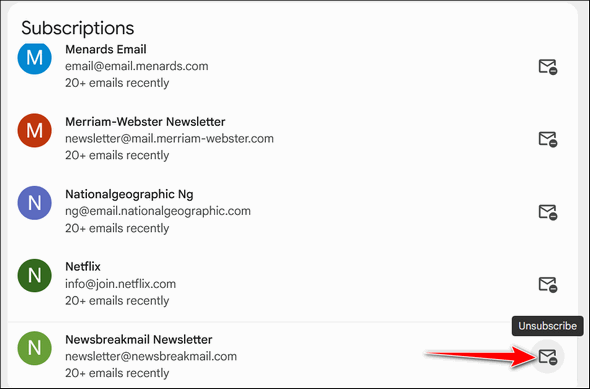
If you’re like me, you’ll probably be amazed at how many things you’ve subscribed to. I counted 37 email subscriptions I must’ve signed up for (or some scammy site got my email address from someone other than me) and forgot about.
Time to clean house. Some senders, if the option was available, I blocked; others, I assume, more legitimate, I unsubscribed from. Either way, it only took a few minutes to go through the list and get rid of the ones I did not want.
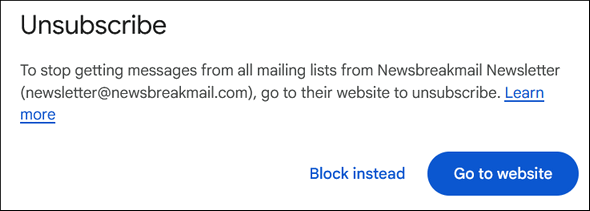
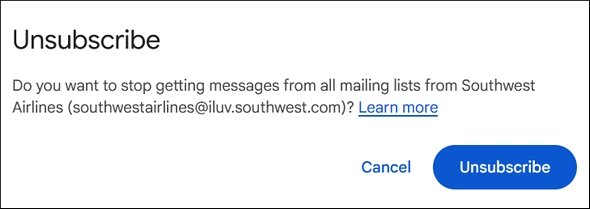
We hope you found this tip quick, easy, and useful!


What a great assist!
Thank you both.
Have a great Hallowe’en. Easy does it on the chocolate, you know who!
Fantastic, welcome, productive, relieving, satisfying tip for us weary and weatherworn computer and cellphoen users. THANKS A MILLION !!!! (I think that how many unwelcome “subscriptions” were listed that I never requested.)
Well advised consumers will KEEP THIS TIP HANDY . . . and use it over, and over, and over again through time (until Google changes their system to protect valuable spammers that keep them rich.
how do you get back on fakebook
after your account get lock. they said they would send they would send a code to your cell but never receive it. did try 4 time but never got a code.
We don’t provide support for Facebook. You’ll need to contact Facebook’s support team and help pages.
Thank you, very helpful. Easy way to unsubscribe from multiple subscriptions quickly.
Hello,
That must only be the case if one subscribes with a Gmail address?
As it does not show any!
The article says “If you use Gmail, we’ll show you how to quickly view the number of email subscriptions you have.” I guess I didn’t make it clear enough. Google can only show subscriptions you signed up for using your Gmail account…it won’t show subscriptions you signed up for using other email accounts.
Thanks for that great tip
Another thank you for this tip. I was able to delete several I know I didn’t sign up for, i.e. The Seattle Times. I don’t live in or near Seattle.
Hi TC and Darcy,
Thank you for all your wonderful tips and tricks that you provide us. I’m fairly new to your group of old-timers who don’t understand all the ins and outs of the internet and computers in general and I’m sure I have some of these scammy subscriptions. Sadly, I was unable to get the link to work. I made a number of unsuccessful attempts to load the page to unsubscribe from unknown/unwanted subscriptions. I would really like to use that link. Thank you and forever in your debt for all your help. Mary