This tip applies to Windows XP, Windows Vista, and Windows 7
There’s a really simple way to print the contents of any folder (directory) by adding a “Print Directory Listing” item to your right-click context menu. If you do this, you’ll be able to right-click on any folder and print a list of its contents.
Microsoft describes this procedure here and provides a “Fix-it” that adds the a Print Directory Listing item to all folder context menus. After you run the “Fix-it”, “Print Directory Listing” is added to the right-click context menu of folders (directories).
Here’s a screen shot for you:
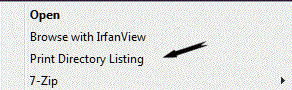
When you choose “Print Directory Listing” from the menu — a list of the contents of the folder will be sent to your printer, and you’ll have a printed copy of all the files in that folder.
And that’s all there is to it!

