Screen Shots from Windows 10 Final (RTM)
Yesterday we got a pleasant surprise… Microsoft released the final (RTM) version of Windows 10 ahead of schedule. Those of us who were testing Windows 10 got the full Windows 10 Professional version yesterday. Rumor has it you can still join the Windows Insider Program and get the final (RTM) version of Windows 10 right now. You can no longer download and install Windows 10 preview by joining the Windows insider program – but don’t worry, you’ll get it free on or around July 29, 2015. Not everyone is going to be able to download it on that day – we think there are going to be so many downloading at the same time there will be server issues. But in the few days following the release day, server strain should ease and you should be able to download it.
A note about the ISOs. ISO files are DVD image files that you can download and use to create DVDs. Windows 10 will be (according to rumor) available as an ISO file you can download and create your own installation DVD. Remember though – if you’re not using a qualifying version of Windows – Windows 7 SP1 or Windows 8.1 – and you’re thinking y you can download the ISO free, create an installation DVD and install it on your Windows XP or Windows Vista computer you’re only half right. You’ll certainly be able to download the ISO file and create the DVD, but it’s an upgrade DVD that will check for a qualifying version of Windows before it installs. However, for those using Windows 7 SP1 or Windows 8.1, creating an installation DVD is an option.
In case you’re wondering, RTM means Released to Manufacturing. In other words, this is the Windows build that Microsoft is sending to computer manufacturers so they can begin building Windows 10 computers so they can be available online and in stores on July 29, 2015 — the official release date.
Our upgrade experience went well – though it took a little longer than expected. All our programs and personal files were still there after the upgrade; other than it took much longer than the estimated 45 min to an hour (it took about one hour and 35 minutes for us to upgrade one computer), everything went smoothly and automatically. Note: Your computer may update faster. I am running Windows 10 on a virtual machine and have allocated only 2GB of RAM (my computer has 8GB). I would think on a computer with 4 or 8GB of RAM, it would install much faster. I suggest you install Windows 10 on a computer with at least 4 GB of RAM for Windows 10, 8GB would be even better, of course. I don’t do a lot of multi-tasking on the virtual machine thus I’ve not had any performance issues even with only 2GB of RAM..
Here are the first screen shots from Windows 10 Final (RTM):
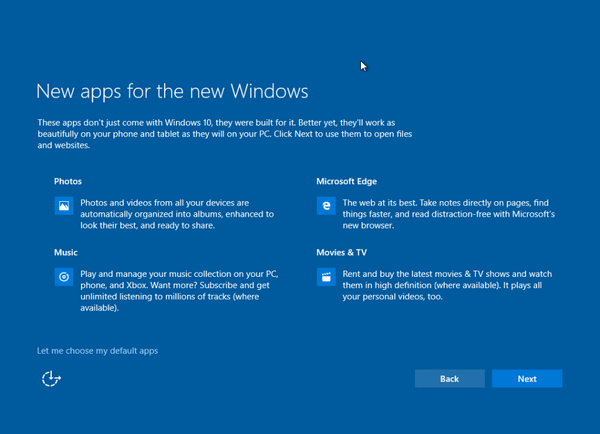 \
\
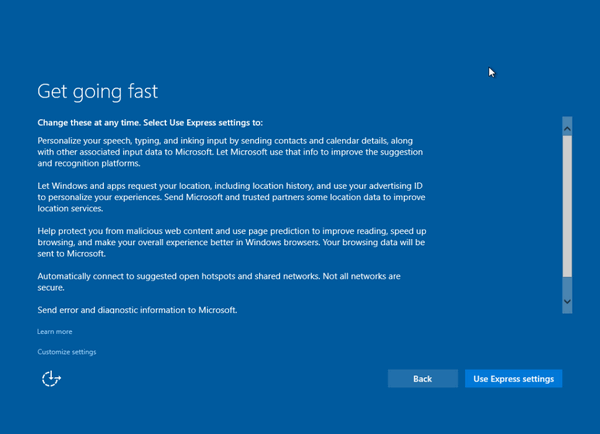
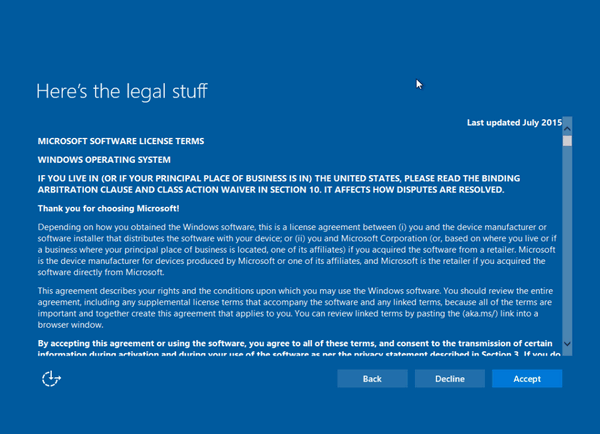
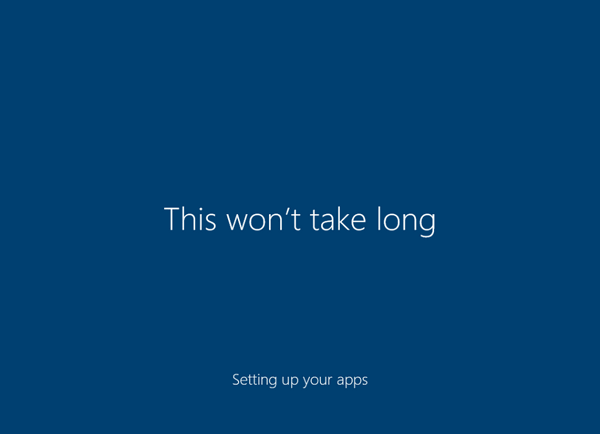
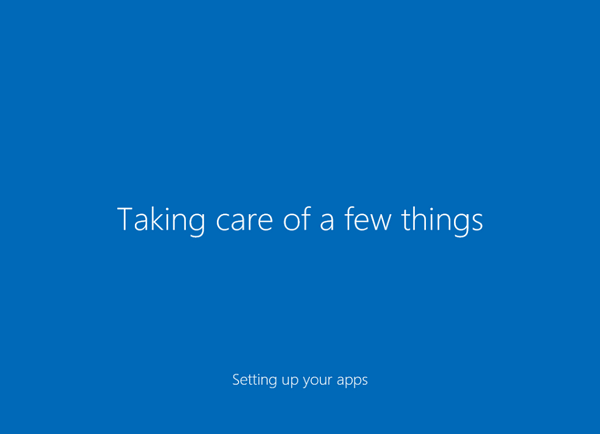 \
\
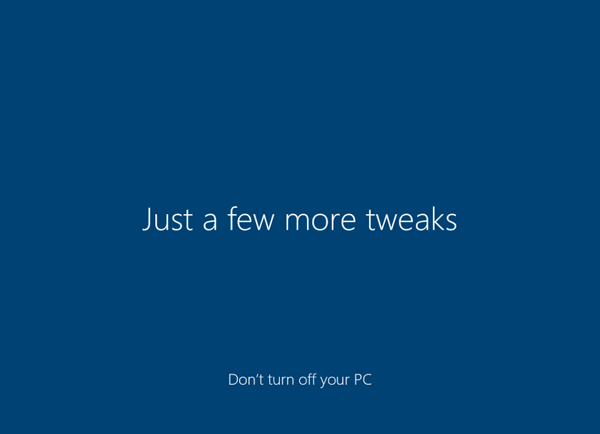
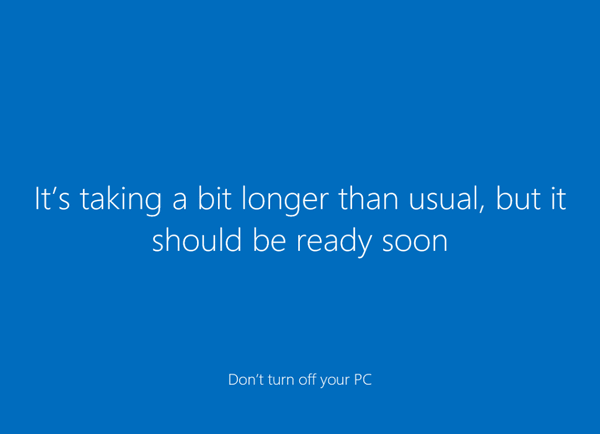
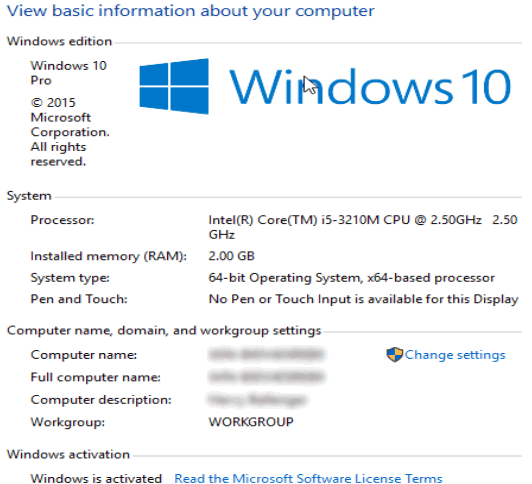
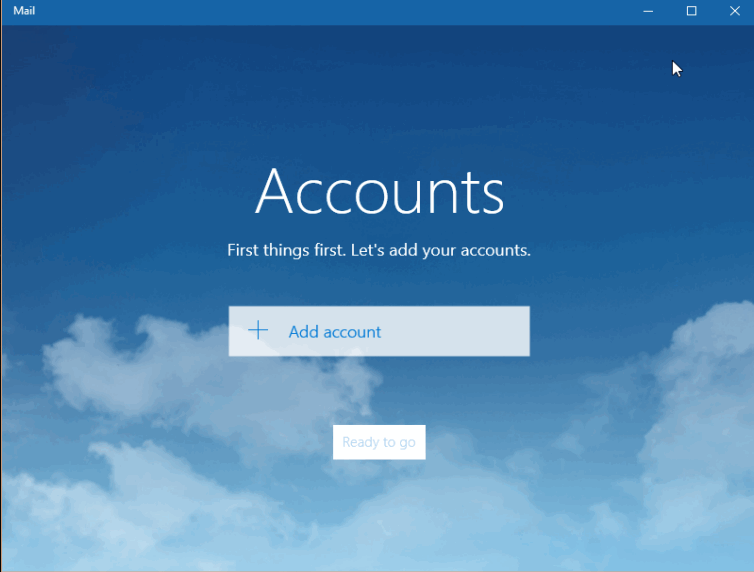
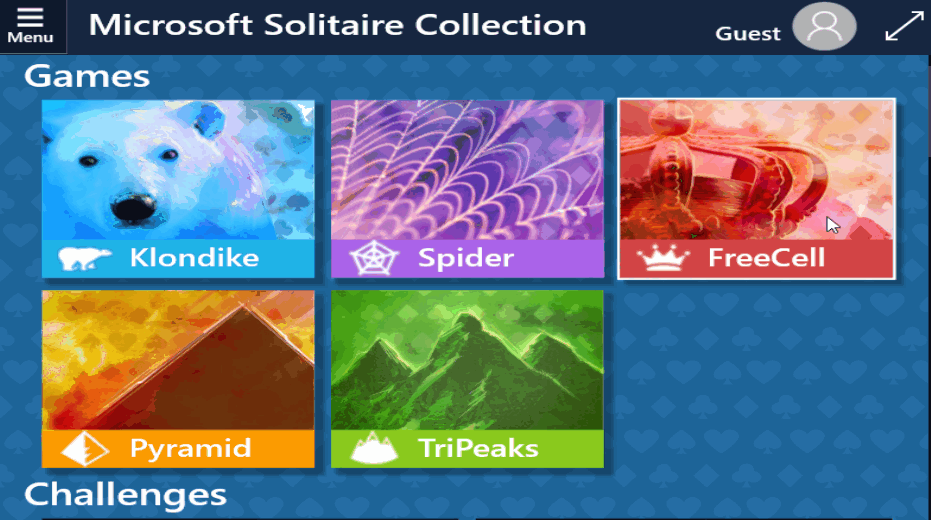
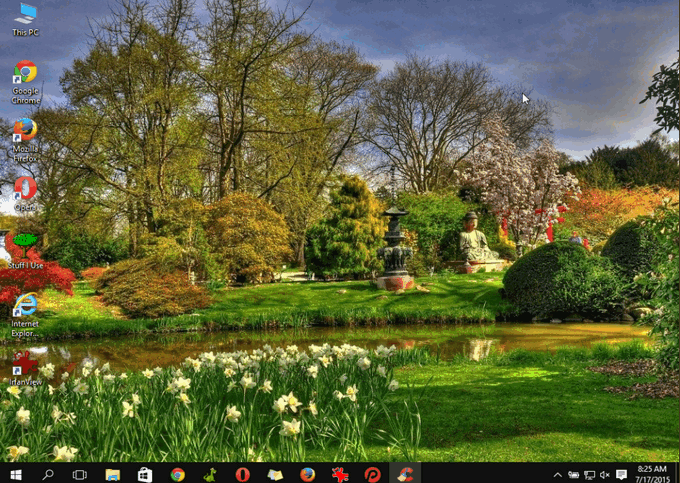
A lot more about Windows 10 Final (RTM) coming soon!


I noticed in the above illustrations [ Accounts/Add Your Accounts ]. I have WLM on my Win8.1 does this mean I will need to re-download my WLM and set it up again in Win 10?
Thank you for the snapshots.
The rumor about still joining the Windows Insider Program is valid but not about getting the current Windows 10. I’m a member and have been playing with Windows 10 in a virtual machine. But when I went to the site to see about downloading the latest ISO, no download was available to me and there was this note:
NOTE: We’re very close to the public release of Windows 10 so we’re not onboarding any new PCs to the Windows Insider Program just now. You can still register and start using Windows 10 Mobile Insider Preview, and we’ll let you know as soon as there’s a new Insider Preview build for you to try on your PC.
I GOOFED when I downloaded yesterday and got a foreign country edition.
I went back TODAY to down load the English and I’M BLOCKED.
I LOST THIS OPPORTUNITY!!!!!!!!!!!!!!!!! BE CAREFUL!
i have installed memeroy of 4gb but on windows 10 it show 2 gb does that mean we lose 2gb by changing over
also it says add account whta account do we put on there ???????/
Hi… If you have to put an ISO file on a DVD, what do you do about a computer that doesn’t have a DVD slot? Could you copy the ISO file onto a thumb drive and install it that way? I just bought a little tablet with Windows 8.1 on it, but no slot.
Where did you read you HAVE to download an ISO. Once Windows 10 is released, that will be one option. Most of us will simply use the upgrade feature that will automatically download and install Windows 10. The ISO file is another option but not one you need to worry about.