An Easy Multitasking Trick
Did you know that in Windows 10 and 11, the Windows key + Tab key shortcut shows all your open programs on your desktop? That’s right! When you use the Windows key + Tab key shortcut, you can see all open programs on your desktop at once.
Let’s take a look…
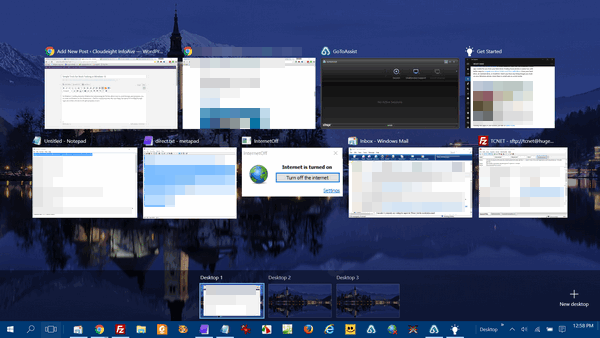
Above: Windows 10
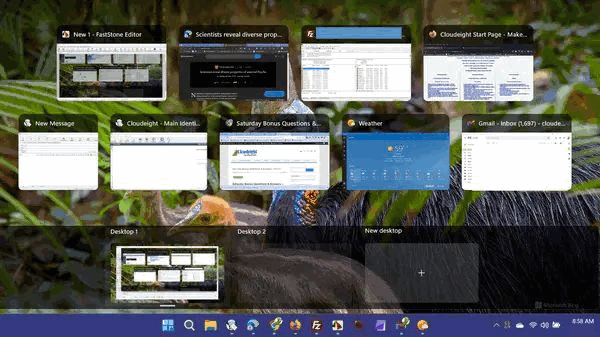
Above: Windows 11
If you’re using Windows 10 or 11 and want to see how many programs you have open, just press and hold the Windows Key and tap the Tab key. And you can click on any “thumbnail” and bring that program or app into focus. You can also close any of the programs by clicking on the “X” in the top-right corner of any of those open programs/apps without bringing them into focus… that’s correct, you can close any open program or app from its “thumbnail” on the desktop you see when you use the Windows key + Tab key shortcut.

