How to Use Windows File Explorer to Delete Temporary Files
This tip is for Windows 10 / Windows 11
Windows creates temporary files for several reasons. Primarily, temporary files are created to ensure smooth system operation, provide stability, and improve performance during software installation, updates, and settings changes. Think of them like a quick scratchpad or a temporary storage locker that Windows and your applications use for ongoing tasks. Ideally, temporary files are deleted automatically once they are no longer needed, but rarely do all unnecessary temporary (“temp”) files get deleted. While most temporary files are small and harmless, a large accumulation can take up valuable disk space and, in rare cases, even contribute to system slowdowns.
If you’ve ever used Storage Sense, Disk Cleanup, or programs like BleachBit or PrivAzer to remove temporary files, you’ve probably noticed there are temporary files remaining after the cleanup. Temporary files are files that Windows creates
If you want to clean nearly all your temporary files, try using File Explorer.
1. Important: Save anything you’re working on and close all open programs.
2. Press Windows + R to open a Run box.
3. Type %temp% into the Run box and press “Enter”.
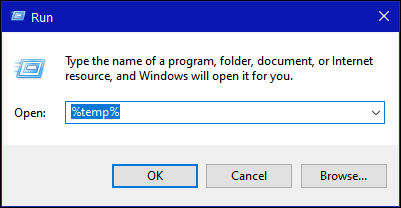
4. A File Explorer window will open with a lot of temporary files and folders. Press Ctrl + A to select all the temporary files at once. When all are selected, hold down the “Shift” key and choose “Delete”. IMPORTANT: If you get a warning that certain files can’t be deleted, it’s because they’re in use. If you see this warning, choose “Skip” to continue.
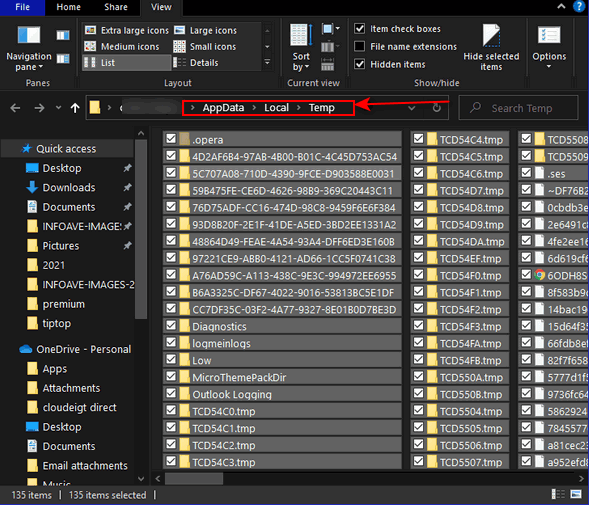
Above: All temp files are selected in Windows 10.
Below: All temp files are selected in Windows 11.
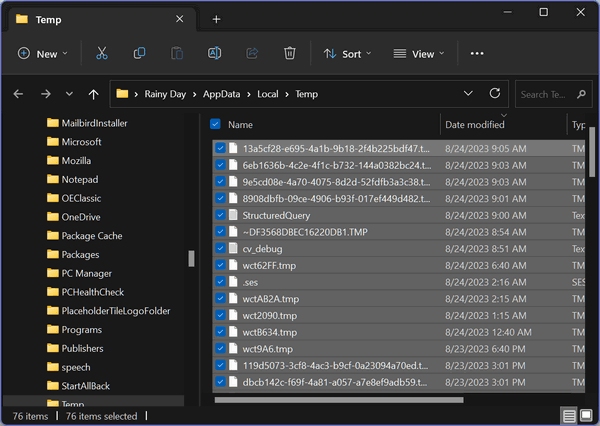
That’s it. Now you know how to delete almost all temporary files using File Explorer. But remember, you can never delete all temporary files because as long as Windows is running, temporary files are constantly being created.

