Microsoft Plans On Turning Your Windows 11 PC into an AI-powered Super-Assistant
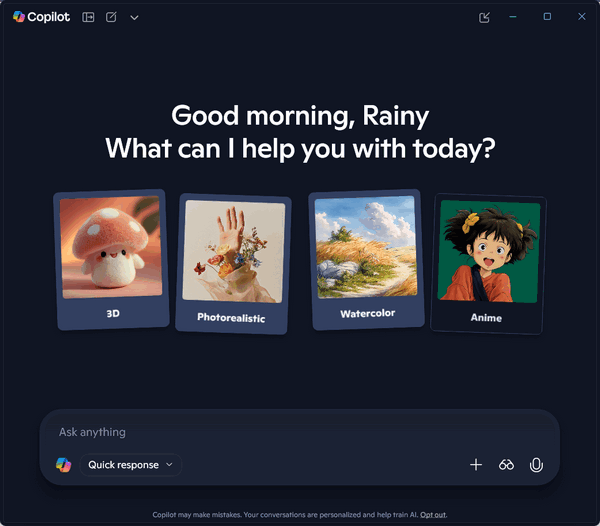
Microsoft’s determined that you’re going to love Copilot AI so much that you’re going to want to interact with it every day.
The following is our summary of a recent Microsoft Blog Post, which you can read here.
Microsoft just announced a massive update that basically turns every Windows 11 computer into a smart, proactive “AI PC.” They’re moving past the idea of Copilot as just a simple chatbot; now, it’s becoming a digital sidekick that can really do things for you.
The whole goal is simple: your computer should feel like it can understand you, see what you’re doing, and then act on your requests.
1. Talking and Seeing
Just Say “Hey Copilot”: Forget clicking or typing to start the AI. You can now just say “Hey Copilot” out loud, and it instantly wakes up, ready for your commands. It’s all about making talking to your PC as easy as talking to a person.
Copilot Can See Your Screen: This is a big one. With your permission, Copilot Vision can actually look at whatever is on your screen—whether it’s a tricky document, a PowerPoint presentation, or even a video game. It uses that context to give you super-relevant tips or help right when you need it.
Text Option for Vision: If you don’t want to talk, a new feature is coming that lets you type your question to the Vision feature, and the AI will type its answer back.
2. The AI Can Act for You (The “Agentic” Part)
Copilot Actions: This is where the magic happens. The AI isn’t just giving you instructions anymore; it’s an “agent” that can take over and perform multi-step tasks. For example, you could ask it to go into your files and automatically sort through a huge folder of photos to find and remove duplicates.
The “Manus” Website Builder: There’s a specialized AI agent called Manus coming to File Explorer. You could, for instance, right-click on a folder containing your resume and portfolio pictures and tell Manus to build a simple website for you instantly.
Smarter Search & Integration: Copilot is getting deep connections to things like your OneDrive files, Outlook emails, and even Google services (if you link them). This means you can ask it a complex question like, “Find the email with the flight confirmation from last week,” and it can actually dig through all those connected accounts to find the answer.
3. You’re Always in Control
Microsoft says they are making sure that while the AI is powerful, you’re the boss. All these features, especially the ones that interact with your local files and apps (like Copilot Actions), are turned off by default. You have to choose to enable them, and you can pause, stop, or disable them anytime. You’ll also be able to track exactly what the AI is doing, giving you full transparency.
In short, your Windows 11 PC is about to get a lot more hands-on, making it less of a passive tool and more of a helpful partner. If you’re a fan of AI you’re probably going to love it. If you’re not a fan, hopefully you’ll have the option to remove Copilot and all its new features from your computer.
We’re just the messengers here. At least you know what’s coming.


Hi,
I read yours, then I read theirs. Yours was easier to read and understand.
I think I’m going to love the idea of removing duplicate files from Explorer.
Thanks,
Terry
I’m curious to know how you both feel about it. Is it too intrusive? Can it be trusted? I’m indecisive…AI still makes me nervous, yet I’m also interested in it. I’m still using Windows 10, but I can upgrade to 11. I’m just not sure if I should. A while back, I did, but my laptop went blank and I couldn’t get it working. I had to spend over 2 hours on the phone with Microsoft to get it working again. My nerves were shot! After all that trouble, the guy asked me if I was ready to install it again!!!! I said NOOOO!
We ae taking a wait and see approach. I’m not sure Microsoft is going to gather more personal info from you than they already do. The AI Super Assitant has not been released to the public yet, it’s still in testing. We’ll find out more when most people have it… It may be a privacy issue, but Windows 11 is already a privacy trainwreck. As ae Google and Apple devces although most Apple users would deny it – they’re still locked into the Applesphere.
Glad to hear I’m the Boss.
“Copilot – go away. That’s an order.”
Hi guys,
I have 2 computers, both with W11, one (the laptop) doesnt have a soundcard, I have enquired about replacing the old (now dead) soundcard and found it is part of the motherboard so that means a new MB. My question is, if I choose not to use this upgrade will I still be able to use my laptop?
Graham
If you don’t have sound AI won’t be able to “talk to you” but I assume it will type answers I don’t know. I don’t know if your microphone would work without a soundcard. I’m not familiar with integated sound cards.Are you sure you have an integraed sound card/