Perplexity’s Comet Browser – A Free Browser You Need to Try
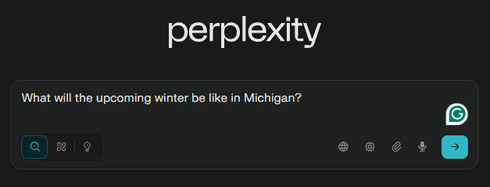
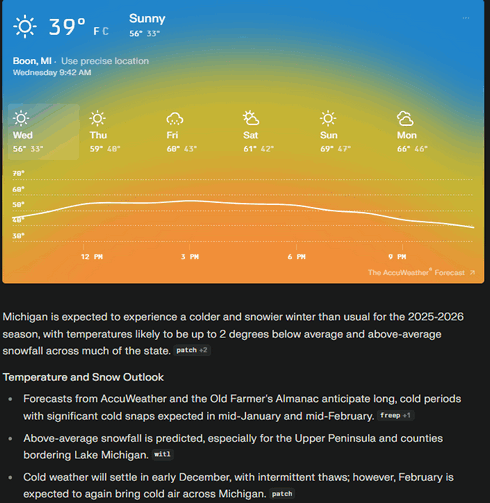
Maybe you’re like me and you’re pretty happy with your current browser. But trying new things is always a good way to learn, and installing a new browser doesn’t change or modify your current default browser. But if you like Comet better than what you’re using now, you can easily make Comet your default browser – and after you try it out, you may want to.
Just a few weeks ago, Perplexity was selling Comet for $200 (USD). Today it’s free. If you want advanced features like AI photo generation, you’ll need to pay; otherwise, it’s very limited. But the browser itself is what we’re reviewing today, and it’s free. I must admit, it’s amazing. I can see why Chrome, Edge, and Firefox might be getting nervous and why you may see them working more like Perplexity’s Comet browser in the future.
What is Perplexity’s Comet Browser?
Perplexity’s Comet is a web browser that features the Perplexity AI search and assistant built directly into the browsing experience. This integration allows users to streamline how they gather and process information online.
The main benefit is convenience: users can type a direct question into the address bar and receive a sourced, summarized answer instantly. Furthermore, the AI Assistant is available in a persistent side panel on every webpage. This allows you to quickly summarize long articles, reports, or the transcript of a YouTube video without needing to copy and paste content into a separate tool.
Comet also includes the ability to perform multi-step automated tasks. Users can prompt the browser to execute various actions, such as comparing details across multiple open tabs (like pricing or specifications), gathering information for basic research, or assisting with simple, repeated workflows. This feature helps users delegate tedious online actions, allowing them to focus on more complex, higher-level tasks.
Here’s an example:
When we typed “Cloudeight Direct Computer Care” into the search bar, Perplexity’s Comet Browser’s response was:
Cloudeight Direct Computer Care is a remote computer repair and optimization service specializing in Windows computers. The company connects directly and securely to a user’s computer via the internet to solve problems such as malware removal, software setup, email configuration, and system optimization—allowing users to watch the process in real time without leaving their homes. The service is available worldwide for any supported English-language version of Windows, but does not address hardware issues or complex networking tasks. High-speed internet is required for remote sessions.
Key Features
Remote diagnosis, repair, and optimization for Windows PCs
Malware removal, browser troubleshooting, and software installation
Setup and support for Emsisoft Anti-Malware (with discounted installation offers)
New computer setup and system tune-up
Service is available globally, with hundreds of customer testimonials highlighting satisfaction and trust
All work is performed with the user’s permission and observed live for transparency
How It Works
The user purchases a service key for each requested session; keys never expire until used.
Connection is only initiated with express user permission, and a restore point is created before any work begins to enhance safety.
Although care is taken to safeguard data, users are advised to retain a full system backup.
The service does not support hardware repair, most printer setups, or manual computer networking tasks.
Contact and Ordering
Service can be scheduled via the Cloudeight website, and purchases can be made online or by mail for those not using credit cards.
Company contact information includes a mailing address in Middleville, Michigan, and a published phone number.
The service has operated online since 1999 and is recognized for its ongoing computer help newsletters and resources.
Cloudeight Direct Computer Care thus provides experienced, affordable remote support for various PC issues, emphasizing security, convenience, and customer satisfaction.
I would call that an exceptionally complete search result and overview. I don’t think we could have said it better ourselves!
Here are some screenshots:
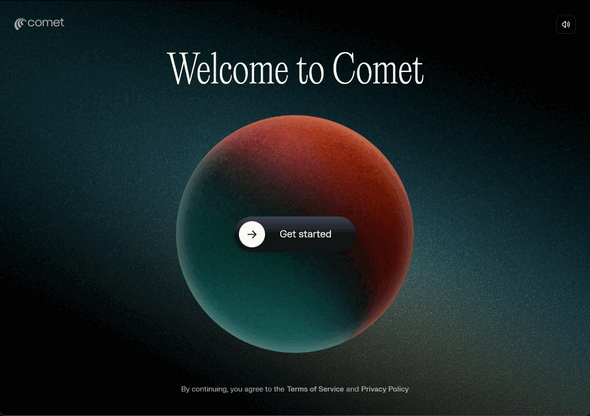
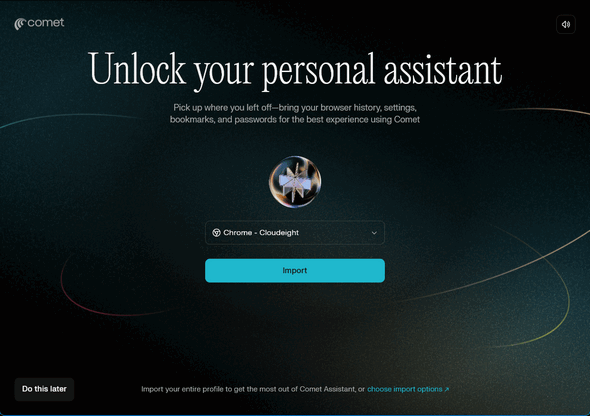
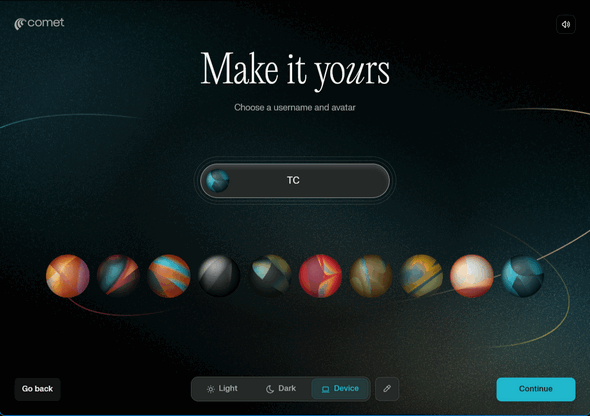

Be careful here. You may want to try Preplexity before you leave this page. All of these boxes are checked by default. If you just want to try it, uncheck all the boxes on this page.
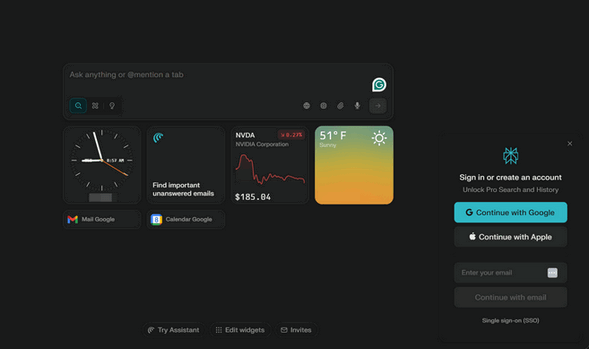 d.net/
d.net/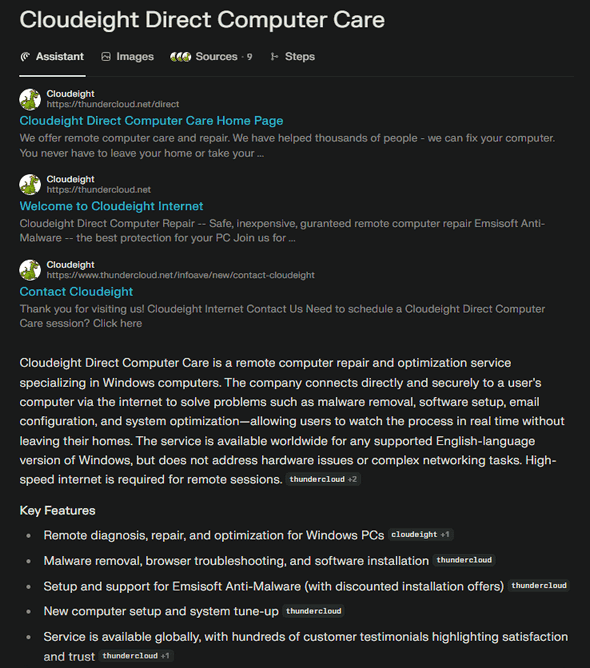
The only way you’re ever going to know if Perplexity’s Comet Browser is for you is to try it. You don’t have to create an account or use your Google or Apple account to sign in, although it does unlock more features. But the basic browser is enough to get your attention. Just give it a try. And we can tell you this – it’s certainly worth a try.
Download Perplexity’s Comet Browser here.

