Speechnotes.co: The No-Fuss Voice-to-Text Notepad
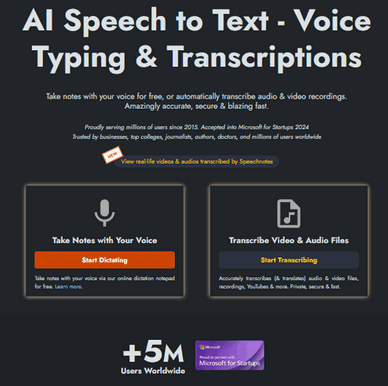
Have you ever wanted to write a special email, a story, an essay, or maybe a letter of complaint to a negligent business but didn’t because you didn’t feel like sitting at the computer and pecking at the keyboard trying to express your thoughts? Typing can be daunting if you’re not good at it … so that’s why we’re featuring this site pick today.
Speechnotes is an online notepad that lets you speak your thoughts and instantly converts them into text. It’s a tool for anyone who finds typing tedious or wants to capture ideas faster than their fingers can move. Forget installing complex software; this is a website-based tool designed for speed and simplicity.
What It Does Best (The Good Stuff)
The defining strength of Speechnotes is its sheer ease of use. You simply open the website in a Chrome or Edge browser, click the microphone button, and start talking—no sign-up, no account, and no complicated setup required.
1. Doesn’t Stop Listening: Unlike some other dictation software that stops when you pause to think or take a breath, Speechnotes is designed to keep listening. This “continuous dictation” feature is fantastic for writers or students who need to capture a stream of thought without interruption.
2. High Accuracy: The service relies on advanced speech recognition technology (powered by giants like Google and Microsoft). For clear audio and speaking, the accuracy is impressive, easily catching most words and professional terminology.
3. Built-in Efficiency: Speechnotes automatically handles capitalization at the start of sentences and includes handy voice commands for punctuation. You can just say “period,” “comma,” or “new line,” and the software inserts it instantly. It also includes auto-save and easy export options (like to a Word document or email).
Where It Falls Short (The Limitations)
While it’s great because of its simplicity, Speechnotes lacks some of the advanced features found in other paid or more complex transcription tools.
1. No Advanced Editing: If you have a long audio or video file you want transcribed, Speechnotes can do it, but that specific “file transcription” feature is a separate, pay-per-minute service (around $0.10/minute) and not part of the free dictation notepad. The main focus is live speech, not polishing long, pre-recorded files.
2. Not a Collaboration Tool: This is a personal notepad. It doesn’t offer features for team collaboration, summarization, or detailed AI-powered text enhancement like grammar correction—you’ll have to copy and paste your text into another tool for that kind of polish.
3. Punctuation Commands are Essential: Since it converts speech in real-time, you must remember to say your punctuation marks out loud. If you rely on it to guess where commas should go, you will need to do a fair amount of manual editing afterwards.
Should You Use Speechnotes?
If you need a fast, accurate, and totally distraction-free way to:
Quickly draft an email or report.
“Write” a long essay or blog post without your hands.
“Write” a special email
“Write” a complaint or a complimentary letter
Or capture spontaneous thoughts, notes, or to-do lists. Speechnotes is the perfect tool for the simplicity lover.
It’s an excellent, powerful, and reliable tool for basic, hands-free dictation, especially since the core voice-typing notepad is available for free (supported by a small, non-disruptive ad).
But if you need more complex services like multi-speaker identification or built-in summarization, you might need to look at more feature-rich (and likely more expensive) alternatives.
Are you interested?
If you’re interested in expressing your thoughts without a lot of typing and without a high learning curve, take a look at our site pick, Speechnotes.co. Your fingers will thank you.


thank you Darcy and TC,
This is a great site, I was looking at speech to text on my computer because of my bad eye sight but so much to go through to change every thing. What happened to the read aloud. I used that a lot and now can not find it. Because of my eye problems, I have to enlarge everything, also straight lines are wavy creating more issues. thank you for all your help through out the years
God Bless You and keep you both safe
a long time subscriber
Dianne C