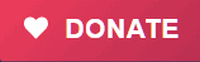The “Unsubscribe” Trap: Why Clicking the Unsubscribe Link in Unwanted Emails Might Be the Worst Thing You Can Do

We’ve all been there. You open your email, and there it is: another junk email message about a miracle drug, discount vacations you never asked for, a “once-in-a-lifetime” investment opportunity, or something equally spammy. Your first thought is clicking that tempting “Unsubscribe” link at the bottom of that email. But hold on a minute. What if I told you that clicking that seemingly innocent link is often the worst thing you can do?
Why You Should Never Click the Unsubscribe Link or Button In a Spam Email or Other Email You Didn’t Ask For
1. You’re Confirming You’re a Real Person (and that your email address is active)
Spammers send out millions of emails hoping to find any active email addresses. When you click that unsubscribe link, even if it doesn’t unsubscribe you, you’ve just told the spammer, “Hey! This email address is real, it’s active, and someone is actually reading your emails!”
Now you’re no longer just a random address on a list; you’re a verified spam target. And guess what? And you can bet the spammer will probably sell your “active” email address to other spammers, meaning you’ll likely get even more spam. It’s like saying, “Yes, please, send me more junk!”
2. It Could Be a Trap! (Phishing and Malware)
Here’s something even scarier. Not all “unsubscribe” links or buttons are just trying to confirm your email. Some are malicious links designed to harm you. Clicking the link might take you to a fake website that looks legitimate (like a bank or a well-known online store). It might then ask you to “log in” to confirm your unsubscribe request, and wham! You’ve just given your username and password directly to a scammer. They can then use that information to access your real accounts.
Also, clicking an unsubscribe button or link can silently download harmful software (malware, Trojans, spyware) onto your computer or phone. You probably won’t even realize it’s happening until it’s too late and your device is compromised.
Spammers are sneaky. They know you want to clean up your inbox, and they exploit that natural desire to trick you.
3. Spammers don’t play fair. They don’t have any rules. The unsubscribe button or link might not even work!
Legitimate companies, like us, are legally required to provide an unsubscribe option, and those work. But spammers? They don’t care about rules or laws. Their goal is to get your attention and potentially your money or data. So, even if you click their fake “unsubscribe” link, it’s highly unlikely they’ll actually remove you from their list. They’re just looking for you to confirm that your email address is active or to trick you.
So, What Should You Do with Spam Emails?
Instead of clicking the unsubscribe button or link in spam emails, here’s the safer approach:
Mark it as Spam/Junk
Every email service (Gmail, Outlook, Yahoo, etc.) has a “Report Spam” or “Mark as Junk” button. When you use this, you’re not just deleting the email; you’re teaching your email provider’s spam filter that this kind of message is spam. Over time, your email provider’s spam filters get smarter and will automatically send similar emails straight to your spam folder, where you’ll never have to see them.
Delete It
Once you’ve marked it as spam (or if you just know it’s junk without even opening it), delete it. Out of sight, out of mind.
Block the Sender
Most email services also allow you to block specific senders. This is a good option if you are getting messages from the same annoying address. One caveat, however – Blocking email addresses used by spammers may not often work because most spammers send from forged email addresses and rarely send from the same email address more than once.
And we know that keeping your inbox clean often feels like a never-ending battle, but by avoiding that “Unsubscribe” button or link in those suspicious emails, you’re protecting yourself from more junk mail and potentially harmful scams. Play it safe, don’t use the spam button or link on those spammy emails. You’ll be helping to keep your inbox a little cleaner and a lot more secure!
If our tips, tricks, and articles help you, please consider helping us with a small donation!