Windows 11 Self-Healing is Coming Soon
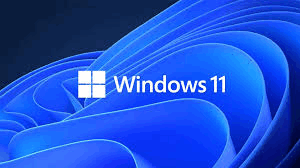 Microsoft is preparing to launch a new feature in Windows 11 that will allow the operating system to diagnose and fix issues automatically. This addition marks a step forward in making personal computers more resilient, especially for users who prefer not to deal with technical troubleshooting.
Microsoft is preparing to launch a new feature in Windows 11 that will allow the operating system to diagnose and fix issues automatically. This addition marks a step forward in making personal computers more resilient, especially for users who prefer not to deal with technical troubleshooting.
The company says it plans to roll out self-healing functionality gradually, starting with a focus on common problems and expanding over time. As the system learns from more user scenarios, it will become increasingly effective at preventing disruptions, maintaining performance, and keeping Windows 11 computers running well.
What Is Self-Healing in Windows 11?
The idea behind this feature is simple: instead of leaving it up to users to identify and fix problems, Windows 11 will monitor itself and take corrective action when issues arise. These could include performance slowdowns, corrupted system files, misbehaving applications, or problematic updates. Rather than waiting for user input, the system will attempt to resolve the issue in the background.
How Does Self-Healing Work?
Windows will use built-in monitoring tools to track system behavior. When it detects a problem or something unusual—such as repeated crashes or irregular software behavior—it will determine the cause and apply a fix where possible. This could involve restoring system files, rolling back updates, or resetting application configurations. The process happens quietly and efficiently, helping maintain stability and minimizing downtime.
For many users, the need to research errors or rely on third-party tools has long been a frustration. This feature reduces that burden by giving Windows the ability to maintain itself. It’s beneficial for those who aren’t familiar with technical repair steps or who rely on their PC for day-to-day productivity.
Self-Healing Functionality is Coming Soon
Windows 11 continues to evolve, and the self-healing feature will be a big step toward a more intelligent and more reliable computing experience. Users can expect fewer interruptions, faster recoveries, and a more forgiving operating system that works behind the scenes to keep everything running smoothly.
Self-Healing is currently available only to a limited group of testers and is not yet part of any general release. The feature is expected to progress through the Windows Insider channels over the coming months. Most Windows 11 users will see the self-healing feature begin rolling out later this year as part of the Windows 11 25H2 update, which will be released later this year.
So, will Windows 11 really be able to heal itself? Please stand by… and we will all find out soon.


Hi TC, EB,
With regards to the topic, Win 11 self healing, I have a question; With “WINDOWS 10”, do you recommend a program to achieve similar results? I understand that you do not authorize adds on your web page such as this, which is showing “PC Cleaner 2025” with this article at the moment.
I do use “Reg Organizer” which you have recommended from time to time and I do like it and have had no trouble when using it. Also, Ashampoo put out similar products.
I do hold a lot of respect for you two good/sincere people and I know that you both are a tremendous help to a very large number of computer users who would be in dire straights without your dedicated help. Sometimes I have considered buying a computer repair ticket from you. The one time I did contact you about it, at that time we realized my internet connection was too slow!
At this time again, I thank you greatly, for what you stand for and your help.
Sincerely, Jeff.
Every program that clams to fix PCs with a click is a scam. There have been literally hundreds of them since Windows 95. The idea that all you have to do is click a link and your PC will run like new has been the basis of hundreds of scam stealing millions of dollars from trusting people. Reg Organizer is not a PC fixer, it’s a set of useful Windows utilities. Any program that says it can fix your computer with a click is a scam. Windows is working on an AI-based Windows monitoring system to try to help keep computers running well, not by a miracle fix, but by constantly monitoring core functions and using AI to assist in keeping ahead of problems. It’s not a one-click fix scam – and no one is sure yet, if it will even work. That’s why it is in testing now. If you tell us what problems you’re having we could perhaps tell you how to fix it or schedule a session to fix it. Don’t fall for any magic PC fixers.
Just yesterday a notice came up on my screen that updates were needed so I went ahead to allow them to be done. I discovered later when I came back to my pc that Win 11 had been installed and I hate this wretched OS!!!!! I am going to have to contact you with help for this because I understand so little and of course Help is of no help. I was asked if I wanted to give Feedback and yes, I sure did that. I might need bail money. I am still furious that Win 11 was installed.
You can go back to Windows 10 without losing anything if you do it within 10 days of upgrading. It’s very simple and takes about 45 minutes. But with the end of support for Windows 10 coming in less than 3 months are you sure you want to go back to Windows 10? If you really want to go back to Windows 10 we have a tutorial here. But remember, the clock is ticking. You have only 10 days after your computer was upgraded to go back to Windows 10.