This proves that no matter how much you think you know, you don’t know everything. EB claims to know everything – I’m not sure she does. But I don’t know everything – according to EB I know nothing at all. But I’ll tell you one thing, I’m the old dog to which you can teach new tricks.
I learned a new trick today. I learned about Search Connectors for Windows 7. What Search Connectors do is allow you to search for things without opening your browser. That’s right! Look Ma! No Browser! You can search right from Windows Explorer. Every Search Connector you install is added to your Favorites menu (which appears on the left pane of your Windows Explorer window). So they’re always handy – if you find you want to do a lot of browser-less searching.
Search Connectors are not new – they’ve been around as long as Windows 7 (a couple of years). But I stumbled on them today as I was looking around the Web for things I felt might interest you. I found out there are a lot of places offering Search Connectors for Windows 7.
Microsoft offers a nice list of downloadable Search Connectors (Google News, Yahoo News, Bing (of course), YouTube, Flickr and others. If you’re really ambitious you can create your own Search Connectors- but it looks like a lot of work to me. If you’re interested in creating your own Search Connectors (you’re very ambitious, aren’t you?), you can google “creating search connectors for Windows 7”.
If you, like me, just want to get a feel for what Search Connectors can do – visit this page http://technet.microsoft.com/en-us/enterprisesearch/ff727944.aspx#Connectors . Pay no attention to all the mumbo-jumbo about Enterprise and Windows 8 server. Search Connectors work on Windows 7 I tells ya! They really do. Here’s a screenshot of Google News Search Connector in action on my Windows 7 Home Premium laptop:
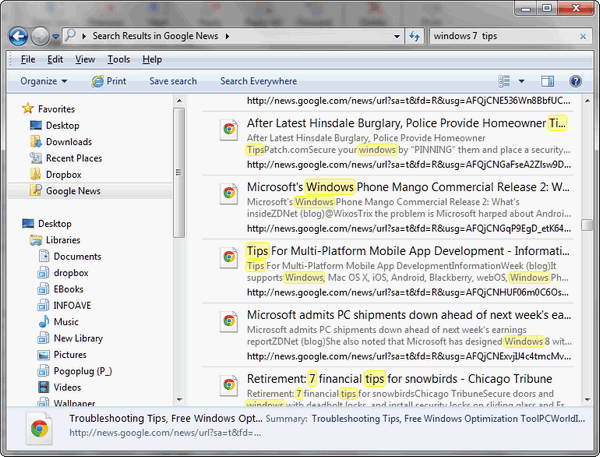
Lookie! Right inside Windows Explorer. Look ma! No browser!
Just click on the Search Connector — Google News, for example – to download it. Once you download it, installation is darn near automatic. You’ll have to download each Connector individually. Every Search Connector you install will appear in the Favorites menu (on the left pane) of your Windows Explorer window.
Now go forth and amaze your friends, mystify your neighbors, and maybe even win a few bets. You can search without a browser…honest, you can!

