A Quick and Easy Tip That Makes Windows Easier to Use
This tip applies to both Windows 10 and Windows 11.
A Quick Quiz for You…
What is the quickest way to access all the following items in Windows 10?
Apps & Features, Mobility Center, Power Options, Event Viewer, Device Manager, Network Connections, Disk Management, and Computer Management?
A. Settings
B. Control Panel
C. Start Menu
D. Hidden Start Menu
E. None of these
Who said D? You’re right! The hidden start menu, also known as the right-click Start menu or the Power users’ menu is the fastest way to access Device Manager, Power Options, Event Viewer, Disk Management, etc. You can access this menu by right-clicking the Windows start button or, if you’re a keyboard shortcut fan like us, you can open this menu by holding down the Windows key and tapping X.
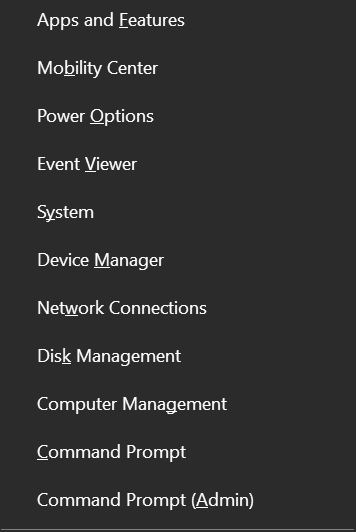
Above: The right-click or hidden Start menu (Windows 10).
Below: The right-click or hidden Start menu (Windows 11).
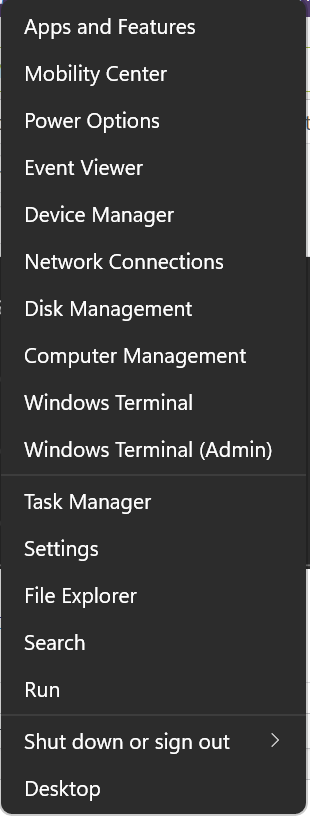
And remember, you can open this handy menu by right-clicking on the Start button or using the Windows key+X shortcut.


I use this tip a lot. I’m surprised they did not get rid of this in Windows 11 …lol.
Thanks infoave!
Happy New Year to both of you…D
TC/Darcy Happy New Year for 2022 to you both and lets hope is it a better one than the last.
🎭🎉🤞
Brian from down under
A very Happy New Year, may 2022 be safe, healthy and filled with all the wonderful things on your wish list. Many thanks for all the help and hints you so freely pass on to us. (wish I could afford to donate, but being a pensioner it’s a wee bit hard) but please know that I am very grateful for your hints and help.
May all good things come your way in 2022.