A Quick Way to Rename All Files In a Folder
For Windows 7, 8.1 and Windows 10
Here’s a quick, easy and useful tip. If you have a folder full of files with arcane names that do not describe what the files are, you can quickly rename all files in a folder with descriptive names. This trick is very handy when you have a folder of photos from your camera. Most times files that come directly from your camera have obscure names that don’t describe the photos. But you can fix that by quickly renaming all the files in the folders using this tip.
Open the folder where the files you want to rename are located. Highlight one file and then press CTRL+A to select them all. Next, press the F2 key to rename one of the files in the list and give the file a new name. Then press Enter. Windows will automatically rename all the other files in the folder with the name you typed, appended with (1), (2), (3) and so on after the file name.
For this example, I chose a folder full of files with names that meant nothing to me. But suppose these were all pictures from a special trip to Niagara Falls. It would be useful to at least have the word “Niagara” in the file name, right? So, I pressed F2, renamed one file “Niagara'” then pressed “Enter” and watched as Windows renamed the rest
It’s easy – see?
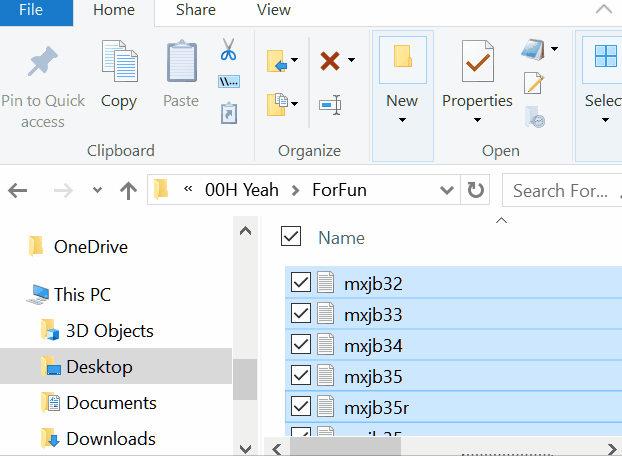


I remember you had this tip before. I used it many times for our yearly cruise. I now change all the names at one time to cruise2019 or cruise2018, ect.. Easy and quick. It is a great time saver.
Wow! What a wonderful time-saving tip! Thank you so much! You have taught me so much since I started subscribing to your newsletter and using Cloudeight stationery way back in the early ’90s when I talked my husband into getting my first computer. Seems like a lot has happened since then, but we’re “not over the hill” yet, are we?
You have been our teachers in this new world of computers and electronics. Bear with me a moment for I want to thank you and sing your praises! Because of your sage advice and guidance, I have stayed safe as I browsed through the Internet Jungle. You’ve also taught me what to do or not do if I do get attacked.
In your newsletters, you’ve honestly shared the good, the bad, and the ugly facts about freeware and software and malware. You have become our trusted tech-savvy teachers and friends with awesome computer know-how; and you have been willing to freely share that knowledge, teaching us those handy tips, explaining procedures, providing solutions, and offering time-saving shortcuts.
You’ve PATIENTLY provided us with answers to our never-ending questions and went one step further by offering your technical skills at an affordable price to provide us with needed computer care we can trust. Yay!
You have always been there for us ready to help us navigate the ever-changing landscape of what sometimes appears to be an illogical maze, aka the Windows Operating System. Through it all, you have given us understanding. What a blessing you have been!
Love you guys, you’re the greatest!