A Quick Way to Sort Your List of Emails in Gmail
Here’s a great tip for anyone who uses Gmail who doesn’t already know how to jump to the bottom (oldest email) of your list of emails in any Gmail folder. But did you know that you can jump to the oldest emails in your list of emails in Gmail with one click?
In your Gmail account. look for “1-100” right above the email list and hover over it until you see a dropdown menu. By default, Gmail shows your newest emails first. If you have not changed this, you’ll see “Oldest” in the menu. Click “Oldest” to go to the “bottom” (oldest) of your list of emails.
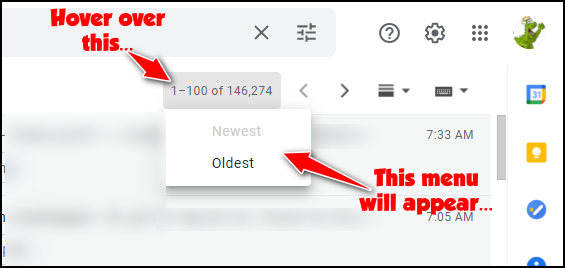
When you’re viewing your oldest emails and want to jump back to the top (newest emails first), just hover over the email count and click “Newest”. And you’re back to the default view – that is, newest emails first (at the top).
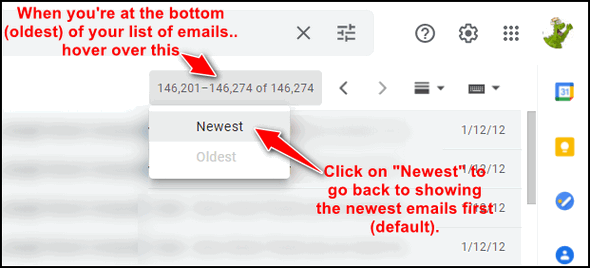
This method works in any folder (Inbox, Sent, All Mail, etc.) And it works no matter how many emails you have in a folder.


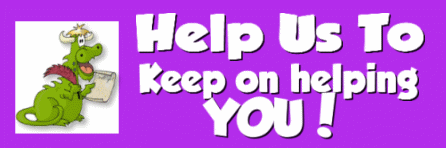
Thanks for the sort information. You are always teaching us new ways to use this so-called handly device.
Google tells me I have very little storage left. Google Drive is larger than 15G.
This has happened because my husband sends large emails, through me, including manuscripts.
How do I delete them? We don’t need them there.
Mae