Windows comes with a lot of features — but there are features it doesn’t come with that would be really nice to have. One that comes to mind is making one windows stay on top of all others until I don’t want it to.
We’ve found a freeware program, called 7Plus that adds a lot of features to Windows Vista, Windows 7 and Windows 8 (although the author does not mention Windows 8 — we tried it on Windows 8 and it works fine).
Here some few features it adds. You can enable or disable any of them you want or don’t want.
Doubleclick on the desktop to create a folder
Upload any file from windows explorer to an FTP server
Use tabs in Windows Explorer!
Type with the keyboard to run programs, switch windows, etc.
Use hotkeys to launch programs
Navigate to folders using hotkeys or buttons in the explorer bar
Move windows out of the screen and have them slide in when you move the mouse to the border
Close programs by middle clicking the title bar
Rotate images in Windows Picture Viewer by pressing R and L.
Paste text or image from clipboard as file
Open any file in your favorite text/image editor by pressing F3
Change the desktop wallpaper by middle clicking on the desktop
Accessor, a launcher tool to browse file system, uninstall software, launch programs, etc
Paste previous clipboard text entries by pressing WIN+V
Store favorite folders and recall them for very fast navigation
Show favorite folders in the explorer folder band bar like Web Browser favorite bars
Make Backspace go upwards again
Show free space and selected file size in status bar
Close windows by middle clicking task buttons
Execute a program by double clicking the taskbar
Upload files, screenshots and clipboard content directly to an FTP server with just one hotkey
Create new folders and text files by pressing F8/F7
Use a Joypad/Gamepad to remote control the mouse, keyboard and zoom
Open current folder in CMD by pressing WIN+C and enable CTRL+V to paste and ALT+F4 in CMD
Create new context menu entries
Move windows out of the screen and have them slide in when you move the mouse to the border
Close programs by middle clicking the title bar
Rotate images in Windows Picture Viewer by pressing R and L.
And there are a lot more. Plus you can add even more features yourself.
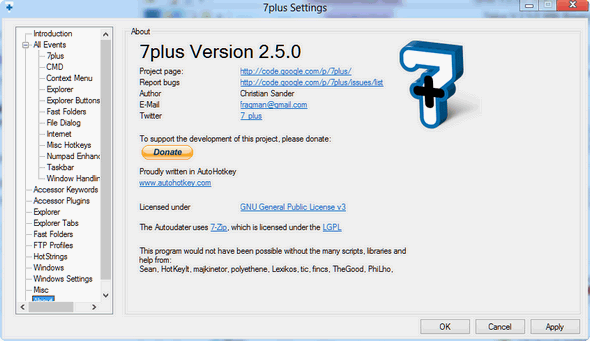
If you’re a feature junkie and you’re using Windows Vista, Windows 7 or Windows 8, you’ll get your fix with 7Plus. Read more about or download 7Plus from http://code.google.com/p/7plus/ .
NOTE: If you want to download this program choose “Binary” — you don’t want the source files unless you’re a programmer and want to compile this thing yourself 🙂


sounds like a real time saver may just go down load that . Maybe I can manage to completely shut my computer down LOL I used to be a soft ware junkie but realized that only slows things down and I need to be more careful what I install . I have over the years benefited from Cloud eight with the free ware picks and the online site picks of the week .
I downloaded it. Wow! This one is a keeper for sure. Thanks for all your efforts and success in finding all these great and safe programs and utilties for us. You haven’t steered us wrong, yet, in my opinion.
Muriel