There’s a really simple way to print the contents of any folder (directory) by adding a “Print Directory Listing” item to your right-click context menu. If you do this, you’ll be able to right-click on any folder and print a list of its contents.
Microsoft describes this procedure here and provides a “Fix-it” that adds the a Print Directory Listing item to all folder context menus. After you run the “Fix-it”, “Print Directory Listing” is added to the right-click context menu of folders (directories).
Here’s a screen shot for you:
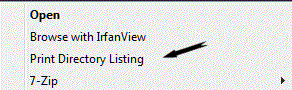
When you choose “Print Directory Listing” from the menu — a list of the contents of the folder will be sent to your printer, and you’ll have a printed copy of all the files in that folder.
This works on Windows XP, Vista, Windows 7.
Yep! That’s all there is to it!


It didn’t work on my Windows 8 computer.
This didn’t work for me on Vista Home Premium.
When I saw the two comments above, I thought that it was not much use trying it on my Windows 7…..lol
It works fine on my three win 7 64 computers.
I added to Vista 32 bit. Worked without any problem. When you see the directory list screen open, it goes away without you doing any thing else. But it does print the dir, floders, and files list. I going to try on Windows 7 Pro later
I added to Vista 32 bit. Worked without any problem. When you see the directory list screen open, it goes away without you doing any thing else. But it does print the dir, floders, and files list. Must be a switch setting needing changed. I going to try on Windows 7 Pro later
Worked perfectly for me….just wish it would let me choose the printer destination.
It worked on my Windows 7….so easy….just let Microsoft do it for you and it’s there in less than a minute. I’ve already printed one of my folders!!! Thanks for the info!! You two are the greatest!!
The installer package failed….typical Microsoft!
replacement for my home and business pc’s to MAC’s just took a giant step closer.