Add Spice to Your Sticky Notes with Links, Pictures and Emojis
Add Links, Emoji, Pictures, and more, to Sticky Notes in Windows 10 and Windows 11
Did you know that you can add links, pictures, and emojis to Windows Sticky Notes? You can. And you can also add links and bulleted lists, and change font styles (Bold, Italic, Strikethrough).
Here’s a cute sticky note that includes a picture of one of my heroes…
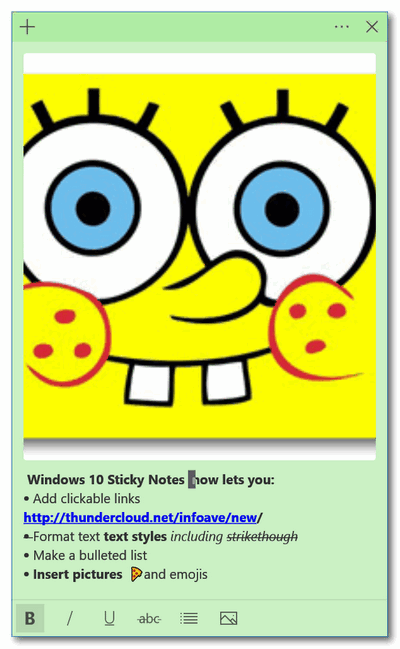
How to open the Sticky Notes app in Windows 10 and Windows 11.
The easiest way is first. Type “Sticky Notes” (without the quotes) in the taskbar search and press Enter. Or choose Sticky Notes from your start menu. HINT: If you use Sticky Notes often, you can create a taskbar shortcut by opening Sticky Notes, right-clicking its icon in the taskbar then choose “Pin to taskbar”.
How to add a picture to your sticky note
OK, first, keep in mind that, any image you add will be added to the top of your sticky note. HINT: Compose your sticky note text first and then add the image last.
Then, when you’re ready to add the image to your sticky note, click on the picture icon at the bottom. When you do Windows 10 File Explorer will open. Select your image and add it to your sticky note.
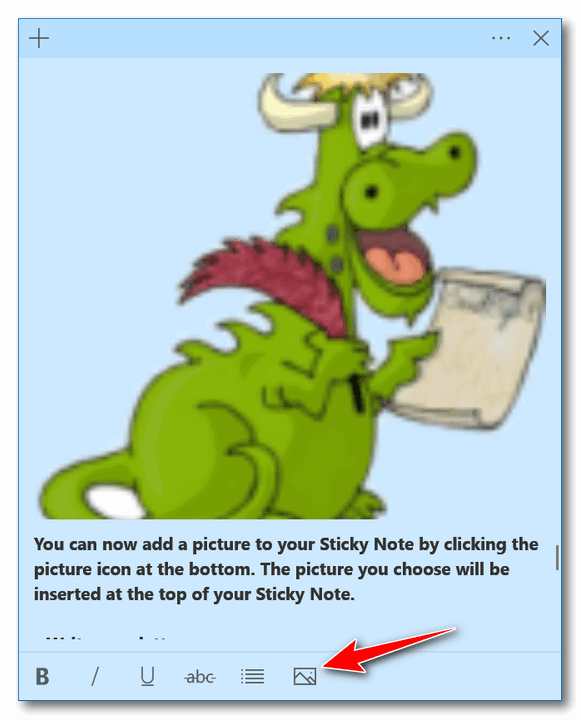
Above Sticky Notes in Windows 10; below Sticky Notes in Windows 11
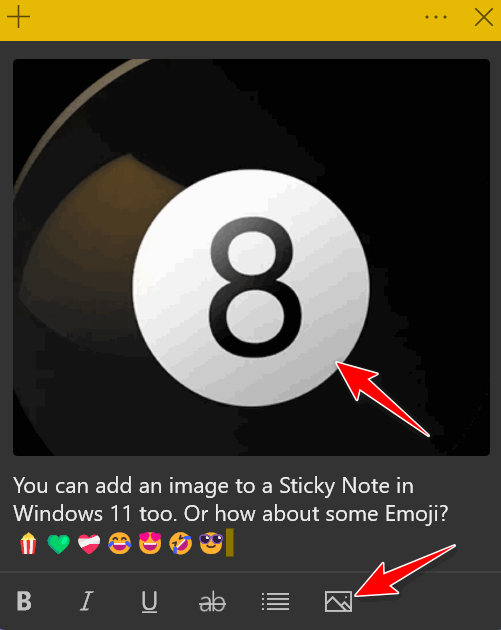
Inserting Emoji into your sticky note
Type your sticky note and format it any way you want. Then press the Windows key and tap the period key/dot key (or semi-colon key) to open the Emoji pad (or Emoji panel as geeks like to say). Then just click on the Emoji you want to add. You can add as many as you want.
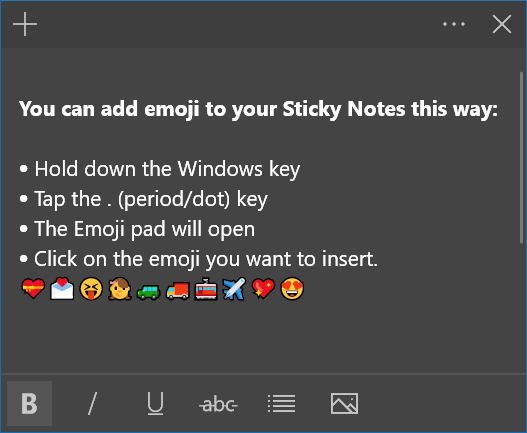
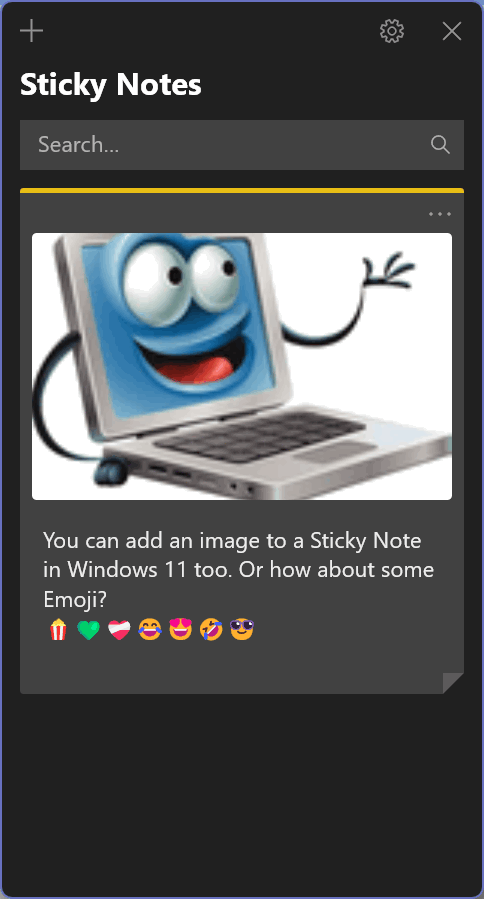


Does the image have to be a particular format? I’ve been trying to add from my icons collection and I get the message that this image can not be loaded. I’ve tried both ico and jpg images.
I’ve used GIF, PNG, and JPG and had no problems.