First, keep in mind we are discussing Windows Explorer in this article, not Internet Explorer – the infamous Web browser. Windows Explorer is the Windows file manager and also, without getting into grimy details, the Windows shell.
If you wish Windows Explorer had tabs like your Web browser does, you’ll be happy to learn there’s a nifty little freeware program called Clover 3 that turns Windows Explorer into a tabbed file browser.
Before we send you off to download Clover 3, don’t be overcome with xenophobia when you visit the author’s site. His first language is definitely not English and his page is very Spartan. But don’t judge a book by its cover. The program is small and simply installs Clover 3 — nothing else. After you’ve installed it, whenever you open My Computer/Computer or Windows Explorer you will be able to open multiple locations on your computer in tabs — without opening multiple instances of Windows Explorer. (See screenshot below.)
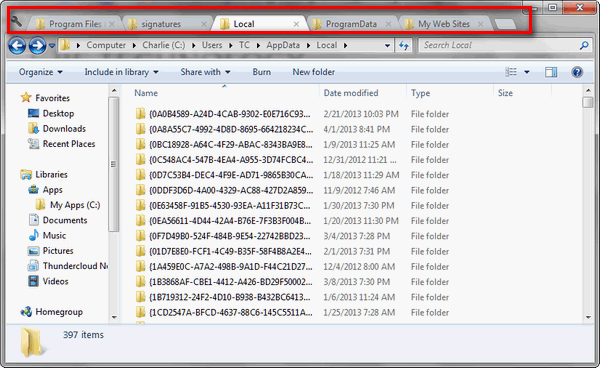
OK will all the above info loaded into your brain, head off to www.ejie.me and download Clover 3 and start browsing your computer the way you browse the web… with tabs.
Oh yeah, I almost forgot: Clover 3 works on Windows Vista, Windows 7, Windows 8 and yes, Windows XP too.


When I went to the link you gave I got a warning asking me if I was sure I wanted to go there. McAfee stated this site displayed signs of risky behavior.
I tried this program out as soon as you posted this article, and i loved it at first. as time went on tho, it surprisingly started causing problems as it seemed to not be able to keep up. Sometimes when I was opening a new tab, it would just crash itself without notice and it began taking a longer and longer time to load a tab. it also seemed to affect my mouse a great deal, which progressively got worse, jumping and extreme latency. I uninstalled Clover hoping I was wrong and would be reinstalling, but my computer is behaving sooo much better without it. Bummer! I loved the multi-tab idea :~(