All About the Mysterious Puzzle Piece in Your Browser’s Toolbar
Whether you use Google Chrome, Mozilla Firefox, Microsoft Edge, or another browser, you have probably noticed that little puzzle piece in your browser’s toolbar. \
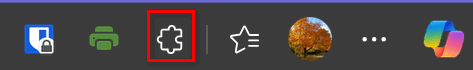
Above: Puzzle Piece Icon in Edge.
![]()
Above: Puzzle Piece Icon in Firefox.

Above: Puzzle Piece Icon in Chrome.
Ever wonder why that icon for your browser extensions is a jigsaw puzzle piece? It’s a clever visual that captures what extensions do. They add extra functionality, fitting seamlessly into your browser, just like a piece fits to complete a puzzle.
Your browser is already useful for surfing the web. But just like a puzzle with missing pieces, it might not do everything you want right out of the box. That’s where extensions come in.
These small software programs are designed to extend your browser’s capabilities. They plug in and offer new features, tweak how things look, or automate tasks. Whether it’s blocking annoying ads, saving articles to read later, checking your grammar as you type, or managing all your passwords securely, extensions add pieces to your browser’s functionality to make it work better for you.
The puzzle piece icon has become a quick and universal way to identify where you can manage these added features. Clicking it usually opens a menu where you can see all the extensions you’ve installed, manage their settings, and quickly enable or disable them.
So, the next time you see that little puzzle piece, remember it’s more than just a random shape. It’s a symbol of how you can customize and enhance your web browser, piece by piece, to create the perfect online toolkit for your needs.
The puzzle piece quickly opens your extensions menu, where you can manage them or even enable or disable them.


Keyboard shortcuts: How do you activate the extension? How do you set them?
I don’t know what extension you refer to, I don’t know of any keyboard shortcut extension. You don’t need an extension for keyboard shortcuts.