Newsmap
On my Android tablet I have an app called Pulse. Pulse is a news aggregator that display information and news in a visual way. Many of the newsbytes you see in the newsletter come from Pulse. And sometimes browsing the technology sites aggregated by Pulse (Pulse lets you choose which sites you want to include) gives me idea for tips and articles you see in this newsletter.
Yesterday I was looking for a similar program or site that would bring the same kind of news aggregation to my laptop. I found today’s Site Pick – Newsmap. While it’s not like Pulse – since you cannot select the sites you want to receive feeds from — it allows you to aggregate news by category — World News, National News, Technology, Health, etc. Simply clicking a tab at the bottom of Newsmap changes the category of news items visually displayed.
Of course no Site Pick would be complete without a word from the site’s developer, so let’s bring him in right now for a few words about Newsmap.
“Newsmap is an application that visually reflects the constantly changing landscape of the Google News news aggregator.
A treemap visualization algorithm helps display the enormous amount of information gathered by the aggregator. Treemaps are traditionally space-constrained visualizations of information. Newsmap’s objective takes that goal a step further and provides a tool to divide information into quickly recognizable bands which, when presented together, reveal underlying patterns in news reporting across cultures and within news segments in constant change around the globe.
Newsmap’s objective is to simply demonstrate visually the relationships between data and the unseen patterns in news media.
Google News automatically groups news stories with similar content and places them based on algorithmic results into clusters. In Newsmap, the size of each cell is determined by the amount of related articles that exist inside each news cluster that the Google News Aggregator presents…”
Here are two screen shots. The the first screen shot shows the display that appeared when I chose “Technology” and “Health”, and the second is the default display – All Categories.
Technology and Health News View
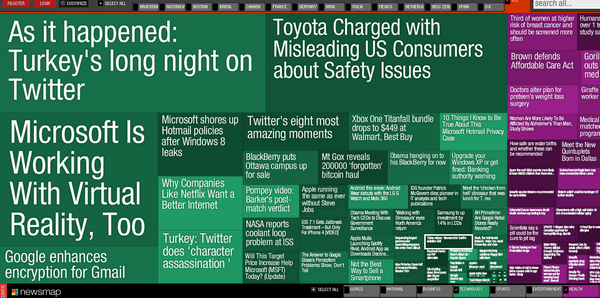
Default World News, Sports, National, Health, and Technology View
So if you’re looking for a way to quickly see what’s happening in the world of news, bookmark (or add to your favorites) our Site Pick “Newsmap”. You can visit Newsmap by going towww.newsmap.jp . The site is in Japan but will auto-detect your country and display the news visually in your language.

