Autoruns: The Ultimate Startup Manager
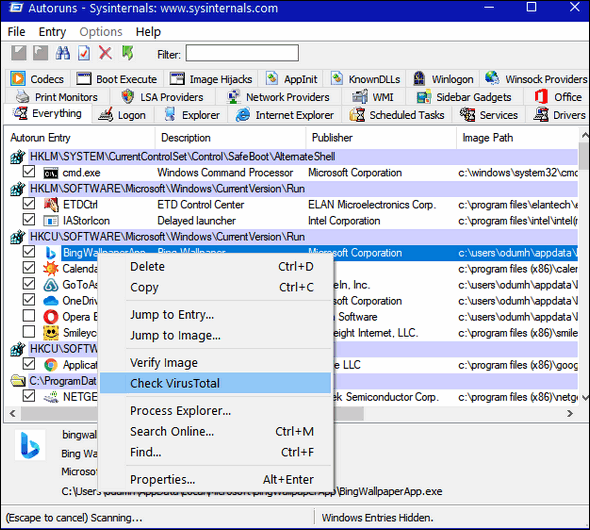
Above: Autoruns in action.
The ultimate Windows startup manager does not come with Windows 10, but it does come from Microsoft (SysInternals). It’s called Autoruns. And we like Autoruns a lot because it gives us a quick and comprehensive view of what’s starting up with Windows and details of each startup, so we know what it is. That makes it easy to disable useless startups that consume large chunks of system resources.
And Autoruns also uses Virus Total to help identify mischievous or malicious processes churning away on your computer. Autoruns helps to identity those useless startups which consume your system resources for no good reason, and it also helps you identify the rascals and malicious things that may be starting up with Windows.
If you’re not happy with the limited startup manager in Windows 10, consider using Autoruns.
Of course, we just can resist letting the developers tell you a little something about their program, so my friends, here you go:
“This utility, which has the most comprehensive knowledge of auto-starting locations of any startup monitor, shows you what programs are configured to run during system bootup or login, and when you start various built-in Windows applications like Internet Explorer, Explorer and media players. These programs and drivers include ones in your startup folder, Run,RunOnce, and other Registry keys. Autoruns reports Explorer shell extensions, toolbars, browser helper objects, Winlogon notifications, auto-start services, and much more. Autoruns goes way beyond other autostart utilities.
Autoruns’ Hide Signed Microsoft Entries option helps you to zoom in on third-party auto-starting images that have been added to your system and it has support for looking at the auto-starting images configured for other accounts configured on a system. Also included in the download package is a command-line equivalent that can output in CSV format, Autorunsc.
You’ll probably be surprised at how many executables are launched automatically! “
If you’re a stickler for keeping your startup programs in check, you owe it to yourself to give Autoruns a try. It’s completely free and completely free of trickery and malware.
You can read more about and download the latest, greatest version of Autoruns from here.
You can tell them Cloudeight sent you if you want; it will make them scratch their heads.


Thank you very much!
Is there an article that describes how to use this ? I don’t understand what I am looking at after the scan ran ? Also is it safe to allow the Virus Tool to run?
Hi Annabelle, here is a Microsoft page that tells you what Autoruns does and some basics. There is no virus tool- it just checks files in Autoruns VirusTotal which is a website where you can scan files with 60+ antimalware scanners. It does not run on your computer.
Thank you for your reply and Merry Christmas to you and your families. Stay safe and warm.