Be Careful When You Search
Occasionally, we like to remind everyone that careless searching can lead to some serious problems. It’s extremely important to be on guard when using a search engine.
There are enough scams and pitfalls on the web without bringing them to your PC with a poorly worded or careless search.
BE CAREFUL WITH URLS
Today we’re going to give you a few tips on what you can do to avoid causing yourself big problems by poorly worded searches – and a heads up on how to read a URL
First let’s dissect a URL – or a Web address. There are a lot of ways scammers can disguise URLs. the oldest and easiest way is just by making the text say one thing, but link to another.
Here’s a SAFE example:
https://www.microsoft.com/support/
If you click that, you will not go to Microsoft’s web site, you will go to one of our pages. This is the easiest trick for a miscreant to do and the easiest one for you to detect.
In most browsers, you should be able to hover over that link and tell right away where you’ll end up if you click it. You can also right-click it and copy the actual URL and paste it into Notepad or an email and see where it leads. It’s better to be safe than sorry.
A more devious way is the method that many scammers use – simply create sub-domains that have the same name as the site they want you to think you’ll end up on if you click the link.
For example…
https://microsoft.support.marvypc.com
If you’re not paying attention, or you’re tired, distracted, or otherwise not paying attention, you might only see Microsoft support and click the link. But wow is you, because it would not take you to Microsoft, it would take you to Marvy PC where you may find yourself the victim of a tech support scam. And you sure don’t want that and neither do we.
Look at the three links below and guess which one will take you to Microsoft and which ones will take you someplace else in the evil Netherlands.
https://microsoft.support.fixurpc.com/
https://support.microsoft.com/
https://support.mircosoft.com/
Only one of those links will take you to the real Microsoft’s support site. The other two will lead you into the dangerous abyss. But luckily for you, we have your back. We fixed the bad links so they go to a safe page. No worries, mate!
When you search you need not only be wary of the links you’ll see, but you’ll also need to be careful that the search result(s) you click on are not ads or frauds or worse. Many people have been taken down the primrose path by the words “Microsoft Certified Partner”. It means nothing. It doesn’t mean what you think it means – it does not mean Microsoft has approved a site, a product, an app, or a service.
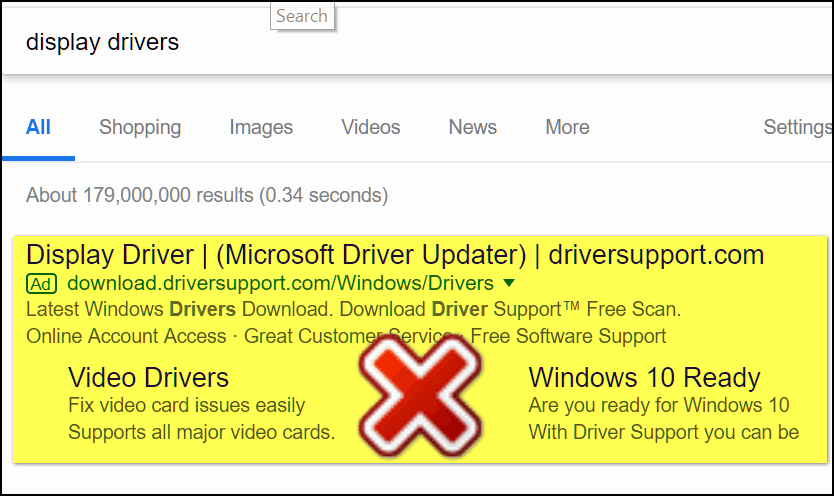
Above we searched for “display drivers”. That’s a dumb search and a bad one too! If you’re searching for display drivers visit the website of the manufacturer of your display adapter or graphic card (AMD Radeon, Intel, Nvidia, etc.) and search the manufacturer’s site for drivers.
The Brand Name Trick
This trick uses the brand name Windows in the URL, and the words Windows 10 Ready” thus making this place seem to be trustworthy and you can safely download the right drivers for your Windows 10 computer.
We have 3 things to say about that:
- You don’t need drivers for your Windows 10 PC
- You don’t need to update your drivers if everything is working right.
- If you did need drivers, you need them for devices, not for Windows 10.
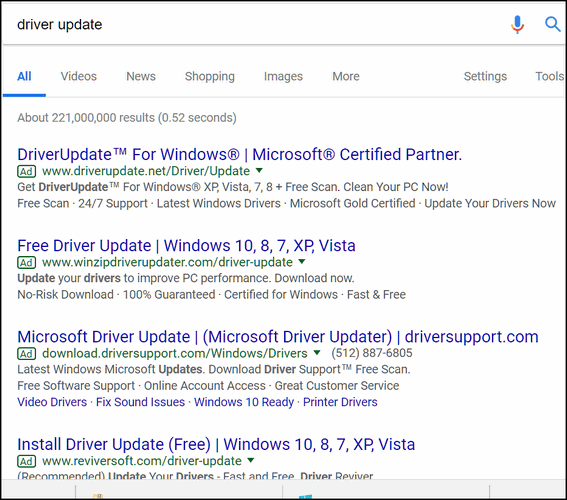
Above: A truly terrible search term – guaranteed to get you in big trouble. At least all these search results are labeled “Ad”. When you see search results like these, think “Ad=Bad”. Note how often the word Microsoft and Windows are used to mislead you. Don’t fall for this kind of trickery.
Below: We type in another popular but BAD search term “Windows Help”. Not one of these has anything to do with Microsoft support or help from Microsoft.
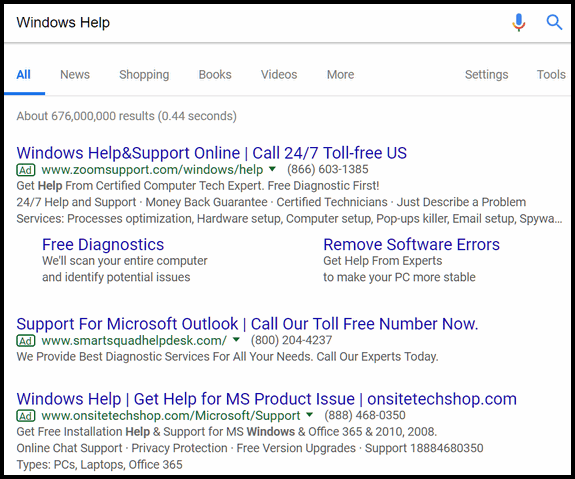
And notice (below) how far down you must scroll before you find real the real Microsoft and the real Microsoft support site.
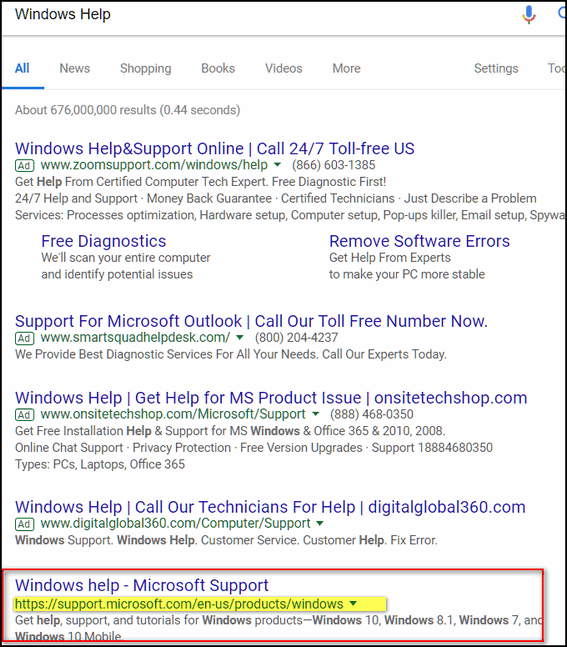
And worse, if you keep scrolling, you’ll see other help/support sites using the word Microsoft and Windows that are not labeled “Ad”. Be careful!
Of course, this does not just apply to searches for Microsoft support, Windows help, or driver searches, it applies to anything you search for where’s there is the potential for money to be made or personal information to be stolen. There is no end to the devious ploys set up to get you to call a number, download something, or scare you into buying something.
Be careful what you search for, take your time when if you need to weed through search results, and always remember…
Be careful when you search. And always think before you click!


In your news letter you stated “In most browsers, you should be able to hover over that link and tell right away where you’ll end up if you click on it”. In both Chrome and Edge nothing happened. And right clicking asks where I want to open or save it. What did I do wrong? Thank you.
It works in all browsers I know of. Here is what it looks like in Chrome and Edge – the two browsers you refer to…
Above: Google Chrome; Below Microsoft Edge
I too, have Chrome and hovering over the URL doesn’t give me a different website. I have to right-click and copy the URL. Or maybe it’s because I’m already on your website that I get nothing different? No. I tried another URL – still nothing showing below like your example.
Watch carefully… watch the cursor and watch the link appear near the bottom of the window.
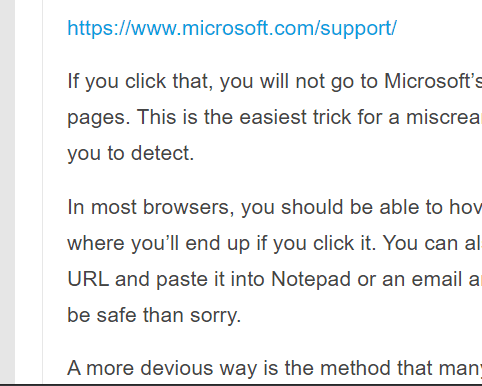
Is there any rhyme or reason as to the order of the words in an URL? I had thought the company base name would be first and then the subtopic but in the case of the Microsoft it lists support first and then the company name?
Yes, the word right before the “dot” is the name of the domain. For example, https://support.microsoft.com/ Microsoft is the domain. In https://microsoft-support/jolly-scammers.com/ Jolly-Scammers is the domain. And so on.