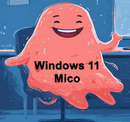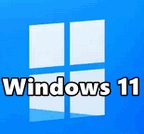Meet Mico, the Modern-Day Clippy
Meet Mico, the Modern-Day Clippy Windows 11 users, you’re in for a treat! An old friend of mine always reminded me that… “The more things change, the more they remain the same”. It’s amazing how often this adage is so true. Remember Clippy? That animated paperclip from older versions of Microsoft Office, known for its enthusiastic but… Read More »