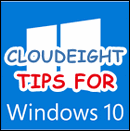A Quick and Easy Hard Drive Check
A Quick and Easy Hard Drive Check Today we are going to show you a quick and easy way to check your hard drive(s) any time you like – and you can do it in less than one minute. Type COMMAND in the taskbar search. When you see “Command Prompt” appear in the search results, press… Read More »