Ginger
What is it? A universal spelling and grammar checker
How big is the file? 541KB
Windows XP, Widows Vista, Windows 7 and Windows 8
(32bit/64bit)
You’re probably scratching your heads wondering how in the world we could possibly recommend a grammar and spelling checker if we don’t use it ourselves. You’re probably mentally editing this newsletter and gasping in shock when you run across a homonym or a clunky sentence and thinking how audacious we have to be to recommend a grammar and spelling checker. We’re not audacious. We just discovered this program after the newsletter was almost done. With deadlines to meet and people to help and that sort of thing, we didn’t have time to run the entire newsletter through Ginger — honest, we didn’t. All we had time for was to run this newsletter through EB — for all the good that does.
Who among you does not need help with the English language from time to time? Raise your hands. I don’t see any hands; I don’t even see Ms. Johnston’s hand, and she’s the college English professor who is constantly dogging me about my overuse of adjectives and my predilection for homonyms. Wow….
Ginger works with a wide array of programs, including Outlook, Office, Firefox, Chrome and many others. It can not only correct your errant spelling, it can offer you suggestions to improve your grammar too. Of course, no software programs will ever replace the human mind’s ability to decipher nuance, right? I use a lot of nuance.
Enough rambling. So how about a few words from the spelling and grammar experts from Gingersoftware:
“Ginger Software is developing an array of products that enable mobile devices and computers to understand the intended meaning of natural (human) language input. Ginger Software products are based on an innovative Natural Language Processing (NLP) platform, which uses patent-pending technology to decipher the semantic meaning and context of text input, by comparing it to billions of similar sentences from the Web.
Ginger Proofreader, the first product that was released based on the NLP platform, is a free spelling and grammar checker, intended for both speakers of English as their mother tongue, and English as a second language (ESL). Ginger Proofreader checks and corrects spelling mistakes, misused words, and corrects grammar mistakes, based on the context of the full sentence. Even when a word is spelled correctly, Ginger Proofreader checks grammar to see whether it makes sense in the sentence, and offers alternatives to the word.
Ginger Proofreader can also be used seamlessly by users writing documents, presentations, and emails, in MS-Word, Outlook, PowerPoint, IE, Firefox, and Chrome, enabling them to correct words in the sentence with a single click.
With the award-winning Ginger Proofreader, users can be confident that their emails and documents are using properly structured grammar and are correctly spelled…
Features
Grammar Checker
Based on the context of complete sentences, Ginger Grammar Checker uses patent-pending technology to correct grammar mistakes, misused words, and spelling mistakes with unmatched accuracy.
Spell Checker
Ginger Spelling and Grammar Checker uses a breakthrough, patent-pending technology to correct any type of mistake, including those left undetected by other spell checkers, such as correctly spelled words used in the wrong context.
Text to speech
With Ginger Text to Speech, English learners can transform any text into an English learning podcast and train both their English comprehension and their English listening skills.
Improve Your English
Ginger will teach you how to improve the topics most relevant for you, based on your own mistakes. You will be presented with corrections to your sentences, and learn how to pronounce them…”
If your spelling and grammar could use a little help, then we’re sure you’ll find Ginger a useful program. We must caution you that you’ll need to be connected to the Internet to use Ginger — and you’ll also have to sign up for an account (or use your Facebook account).

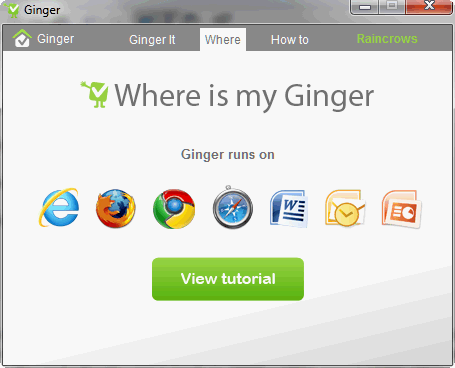
To learn more about and/or download Ginger, please visit http://www.gingersoftware.com/ .


I have been using Ginger for about a month now and have been quite happy with it.
Thank you once more for your contribution to “us oldies” I will be trying it on my “Family History” (after a test run). I am also anxious to use your help with straightening out my PC.