Fun Windows 10 Stuff
It’s time to take time for some fun stuff. Here are some Windows 10 tricks you might not know. You might even find them useful. Have fun!
Desktop Tricks
Have you noticed the thin strip at the far-right edge of your taskbar? It looks like this:
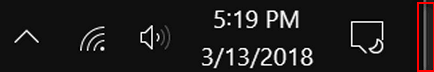
Did you know if your click it , it will bring your desktop into view. Click it again and your open program windows are back – right where they were. And to avoid any misunderstanding, we placed the red line on the screen shot above to draw your attention to that area of the taskbar, there will be no red line on your taskbar. The actual show desktop icon is the thin area on the far right edge to the right of the thin gray line.
And if you right-click on the very edge you’ll see this menu:
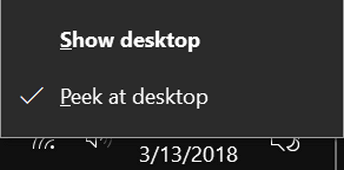
If you enable “Peek at desktop” all you’ll have to do is hover over the very right-edge of your taskbar and you’ll be able to “peek” at your desktop.
Cortana Tricks
Hey Cortana users! Did you know that you can use Cortana to roll the dice, flip a coin or even play Rock, Paper, Scissors. Try it
Say “Hey Cortana. Roll the dice”, or “Hey Cortana – Rock, Paper, Scissors” or “Hey Cortana, flip a coin”.
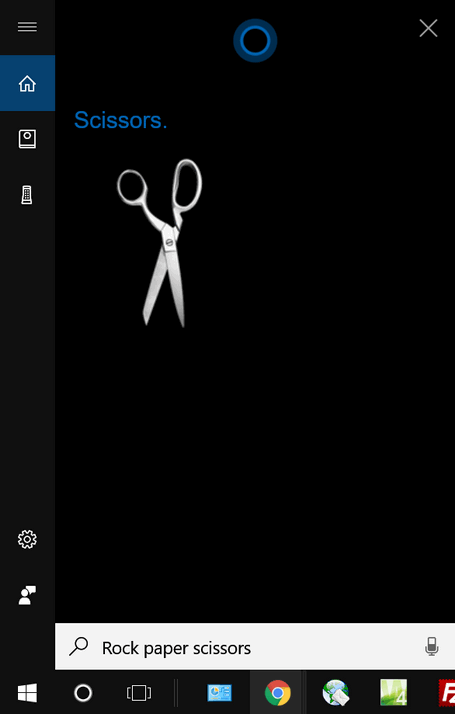
Or ask for recipes – you’ll be surprised. I asked for “recipes for salsa” and got quite a few:
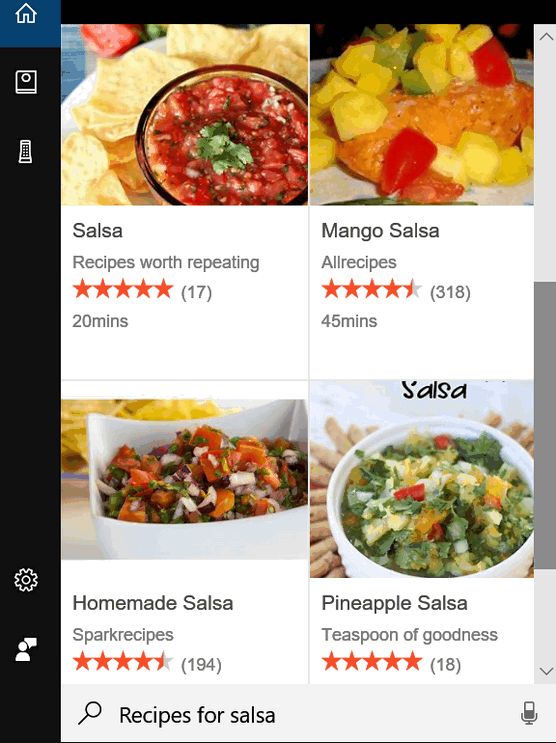
But don’t ask Cortana to play chess or she’ll think it’s a band. And don’t ask her to play checkers – because all you’ll get are videos of checker games. How exciting!
Program Window Tip: Shake it up baby!
If you have a desktop full of windows, you can clear all the windows by grabbing the top of the window you do want to stay in view and “shaking” it rapidly side to side. This minimizes all the other windows except for the one you shook – and only your desktop reminds in the background.
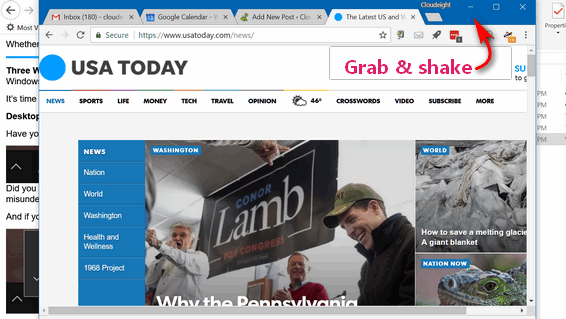
Above: Notice the background clutter – there are several windows open behind the Chrome window. Shake it up baby now – and voila! The program windows behind the browser window are minimized and you’ll see nothing but the desktop behind the window in focus.
See?

Miss all those windows? No problem, shake it up again and all the windows will be back – right where they were.


Now I know why when I accidentally clicked on the bottom right and my screen would disappear; my “peek at desktop” had been clicked! I’ve stopped that little devil now!
Thanks as always for all the really usable information.
Can you help with an alternative to Sticky Notes?
I cannot get Sticky Notes to survive updates, and even resetting, uninstalling, installing the latest version will not get it to open.
Suggestions much appreciated.
Hi there, your question is confusing if you’re using Windows 10 since StickyNotes can’t be uninstalled (at least not in any conventional way). So I sent you an email for clarification.
But can Cortana play “Rock, Paper, Scissors, Lizard, Spock?” (I suspect not.)
Nope, but then neither can I!