Gmail Essentials: How to Print an Email in Gmail
Gmail Essentials are basic tips for Gmail, rather like our Back to Basic tips for Windows. Today we’re going to show you a couple of ways to print an email directly from Gmail’s Web interface.
Whenever you open an email in Gmail, a print icon appears at the top right, regardless of the browser used.
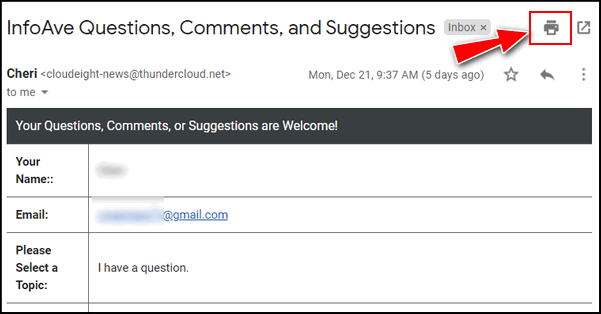
Above is an email to our Gmail account shown opened in Google Chrome. And below is our InfoAve Daily newsletter opened in Firefox.

As you can see, both show the printer icon. This is a function of Gmail – not the browser you use. Just click the printer icon to print the email.
But wait there’s more…
You can also click the icon to the right of the printer icon and open the mail in its own window and then use the CTRL+P shortcut to print it.
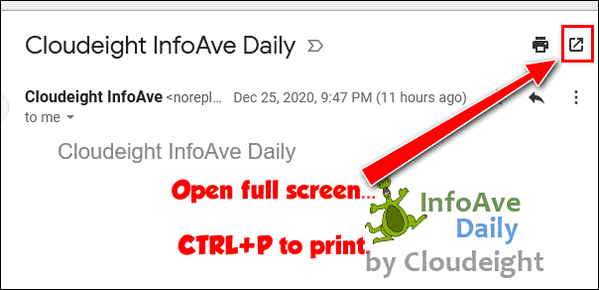
And if you didn’t know how to print an email using Gmail’s web interface, you do now. Right?


I love how easy you make things. To a computer illerate such as I (born too early for the computer world) some
things simply overwhelm me. I envy your knowledge and wish I could have grown up in the computer world rather than the Alphabet, times tables, cursive world.
Thanks for getting me by most of the time.
Happy New Year to all at Cloudeight.