How to Beat the System
Or how to install Windows 10 after July 29, 2016 and still get it free.
First, we want to point out what we’re about to tell you is perfectly legal. Someone who has nothing better to do that scrutinize every word of Microsoft Windows’ 35-million-word license agreement figured this out. I don’t really know if the Windows licence agreement is really 35 million words or not. If you want to count the words and get back to me – I’m all eyes.
Wait! Yes EB? You counted them? Every word? How many words did you count? Ah I see! I was only about 34,995,000 works off. EB says there are about 5,300 words in the MS Windows 10 license agreement. Oh and 2,000 more in the Terms of Service… so about 18 pages total. Still more than I’d want to peck around in.
Anyway, if you want to beat the system, and do it legally. If you’re currently using Windows 7 or Windows 8.1 here’s how you can install Windows 10 for free after July 29, 2016.
Go to the Microsoft Windows 10 download page, scroll down past “Upgrade now” and look for the “Download Tool” button. Download it and follow the instructions to create a Windows 10 installation DVD or USB. **We highly recommend creating a DVD if your computer has a DVD/CD drive. Most computers with a DVD/CD drive that are older than a couple of year won’t boot from a bootable USB flash drive unless you fiddle around with the boot order in the BIOS. If you like to fiddle around in the BIOS, by all means do so. If you like fiddling around there, we’ll assume you know what you’re doing 🙂
Once you make the installation DVD (or USB flash drive) install Windows 10 from it. Once the installation is done open Windows 10 and click on the start button—>Settings —>Update & Security–>Recovery and Click Go back to Windows 7 (or Windows 8.1, if that’s what you’re upgrading from) and the rollback starts right away. The process is quick and painless. That’s because Windows 10 upgrade creates a mirror image of your Windows 7 (or Windows 8 ) installation – so when your rollback everything is exactly like it was before you upgraded.
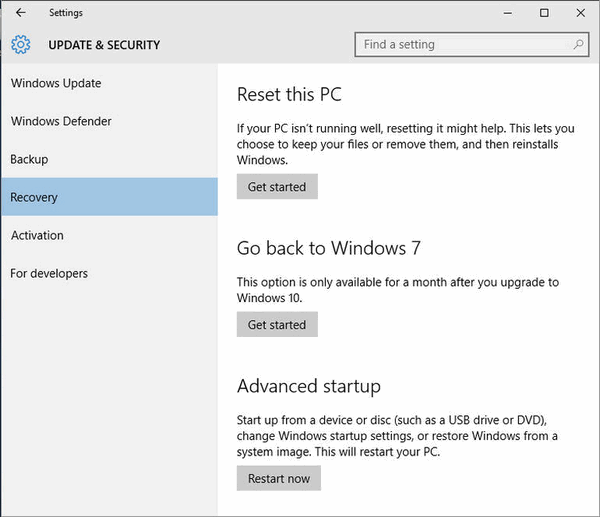
After you have installed Windows 10 on your computer, Windows tags your computer based on its unique hardware. That means you’ll be able to install Windows 10 any time in the future without paying a dime and without a product key. And since you used the Windows 10 Media Creation Tool to create a bootable Windows 10 installation DVD (or USB flash drive) you’re free to install Windows 10 any time after July 29, 2016 as long as you’re on the same PC on which you installed Windows 10.
It should not take you more than 20-30 minutes to roll back Windows 10 to Windows 7 (or Windows 8). But no guarantees…I tells ya!
The following is some tech speak from Ed Bott, (no relation to Roe ) a Windows guru and tech writer who makes 10,000,000 times more money than poor, little ol’ me. Plus, he probably has 9 editors (all better then EB) to fix up his grammatical arrows, I mean errors.
When you upgrade from Windows 7 or Windows 8.1, the Windows 10 setup program checks your current activation status and reports the result to the activation servers. If you’re “genuine” (that is, properly activated), the Windows activation server generates a Windows 10 license certificate (Microsoft calls it a “digital entitlement”) and stores it in conjunction with your installation ID and the version you just activated (Home or Pro).
It didn’t need a product key to do that activation. All it needed was the proof from the Software Licensing Manager utility that your underlying activation was legit.
You can now wipe that hard disk completely, boot from Windows 10 installation media, and install a squeaky clean copy. You can also temporarily undo the upgrade and restore the underlying Windows 7 or Windows 8.1 license that you used to qualify the upgrade. That won’t affect the digital entitlement you received, which remains safely locked up on Microsoft’s activation servers, ready for you to use again when you’re ready. How and when you choose to reinstall Windows 10 on that hardware doesn’t matter: You can use a USB flash drive or a DVD, a mounted ISO file, or even run Setup from a shared folder on your local network.
(From The Ed Bott Report )
So now you know how to install Windows 10 for free even after July 29, 2016 and do it completely within the confines of the law – and the ponderous Windows 10 license and Terms of Service. Yes you can do it, if you want to go through all the rigmarole. It’s your time 🙂


Can we have cloudeight do it?
If so how do I get to set up an apptmt with you to do it?
You have kept my cpu running for a very long time and I think you both are the BEST!!!
Helen
Hi – We can help you make the installation DVD and tell you how to install from the DVD and even come back and help you revert back to Windows 7 (or Windows 8) but we cannot do the actual installation since you’ll be offline for some of the time.
I have a question. I have this generic tablet…IView that has Windows 8. Will I be able to upgrade to windows 10?
It depends on whether Windows 8 is upgraded to Windows 8.1 and that it’s a regular version of Windows and not the RT version installed on many less-expensive tablets. If it is Windows 8 RT you can’t upgrade to Windows 10. The benefit for you as a tablet user to upgrade to Windows 10 is not as great as if you were using a PC. Windows 10 is basically Windows 8 with a start menu and some extra features.