How to Get Microsoft Office For Free
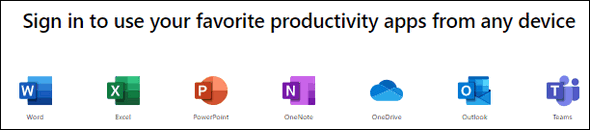
It’s true — if you use Office online in your browser it is 100% free!
One question we are asked frequently is how to open Microsoft Office file (Word, Excel, PowerPoint) without spending a lot of money. Most of the time we answer that question by telling people about free office suites like Open Office or Libre Office, both of which can open and create MS Office files.
But did you know there’s a way to open Word, Excel, and PowerPoint files with Microsoft Word, Microsoft Excel, and Microsoft PowerPoint without spending a dime? There is and if you don’t mind work with those programs in a browser – you can use Microsoft Office apps online for free.
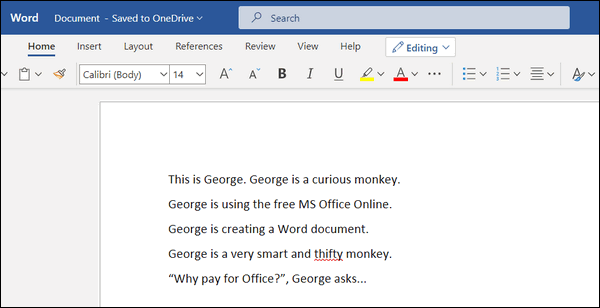
Above: Using MS Word online for free at Office.com. As you can see, George can’t spell “thrifty” but, it’s okay, MS Word has a good grammar & spelling checker, George says.
The web-based versions of Office app are simplified and you can’t use them offline, but they are very similar to apps that come with the paid, desktop versions of Microsoft Office that most everyone is familiar with. You can open and create Word, Excel, and PowerPoint documents right in your browser.
To use MS Office apps online, you’ll need a Microsoft account. If you don’t have one, you and create one free by going to www.outlook.com.
If you have a Microsoft account just go to https://www.office.com/ and sign-in and click the icon for the application you want to use – Word, PowerPoint, or Excel. You can upload (or drag and drop) files from your computer to the Office.com page. Your files will be uploaded to your free Microsoft OneDrive cloud storage where you can save and open your Office document with the associated Office app.
There are some limitations with the web versions of Word, Excel, and PowerPoint – they are not quite as full-featured as the ones that come with the desktop (paid) version of Microsoft Office, and you can only use them online. But they are excellent alternatives to the traditional Microsoft Office and fully compatible with MS Office documents and yes… they are 100% free.
So, if you need to open or create Word, Excel, or PowerPoint documents, why not open or create them with Word, Excel, or PowerPoint? If you use them in your browser, they’re free, I tells ya!


How safe it when you open personal word and excel documents on the on line free brouser
Your documents are stored on Microsoft servers, so they are as safe as your Windows password is strong.
Do you have any knowledge about free Outlook programs? I have personal pst files from Outlook am looking for an economical way to still access those files. All I am aware of is the full Office Suite which has Outlook.
There are no free Outlook programs. There are programs you can buy to import PST into Gmail, Thunderbird, etc…. but these programs are expensive $70 or more. You can get Microsoft 365 for $7 (US) a month and it includes Outlook as well as all the other office programs. See this page for more info…
Thanks I will research MS 365. Just thinking of my life in the coming 12 months when I retire and loose all my free software!
Can I load my photos from google photos onto a flash drive?