How to Install Movie Maker and Photo Gallery on Windows 10
Microsoft replaced Photo Gallery with the Photos app and Movie Maker with Video editor. But a whole lot of people liked using Movie Maker and Photo Gallery much better than the Photos app and Video Editor that come with Windows 10.
Movie Maker and Photo Gallery were part of the Windows Live Essentials software suite. Unfortunately, Microsoft stopped offering the Windows Live Essentials suite over five years ago for those who liked using Photo Gallery and Movie Maker.
A few years ago, we found a copy of Windows Live Essentials and uploaded it to our server so we could share it with you. But keep in mind, we are offering this download only so you can install Photo Gallery and Movie Maker.
In July 2018, we tested both Photo Gallery and Movie Maker on Windows 10 version 1709 [Fall Creators Update] and on Windows 10 version 1803 [April 2018 Update] and they both worked perfectly on Windows 10. We tested both programs again on Windows 10 versions 1809 and 1903 and again both programs worked well.
Thanks to a question from Rona, we tested Movie Maker and Photo Gallery again today (June 15, 2021) and found that both programs work great on the current version of Windows — Windows 10 21H1.
IMPORTANT:
We installed only Photo Gallery and Movie Maker. Windows Live Mail is no longer supported and does not work with any Microsoft address (hotmail.com, msn.com, outlook.com, live.ca, live.com). Windows Messenger no longer works at all. Writer and OneDrive have updated versions so there is no point installing these. But if you want Photo Gallery and Movie Maker, you must download the Windows Live Essentials suite. You will need to uncheck everything else but Photo Gallery and Movie Maker.
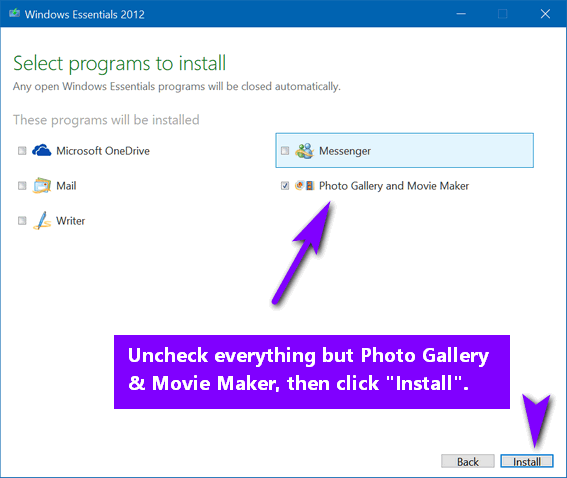
When installing from the Windows Live Essentials installer, uncheck everything but Photo Gallery and Movie Maker… before you click “Install” (see screenshot above).
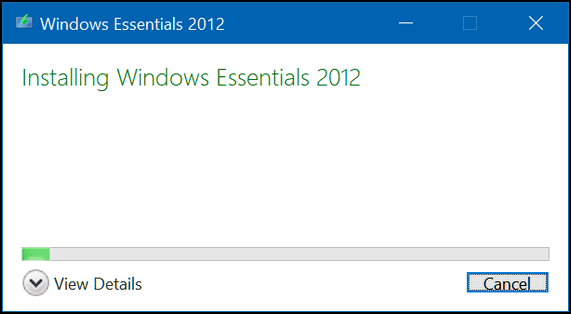
Above: Installing Photo Gallery and Movie Maker on Windows 10 version 1803.

Above: Done! We successfully installed Photo Gallery and Movie Maker on the current version of Windows 10 and as you can see below, they are on the Start menu and ready to go.
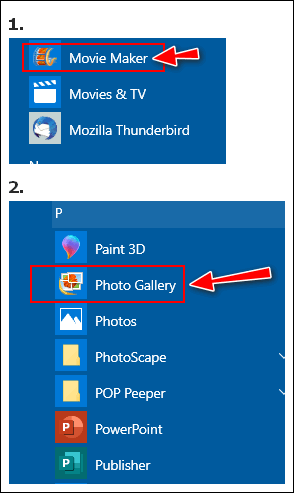
Above: Movie Maker and Photo Gallery on the Windows 10 version 21H1 Start menu.
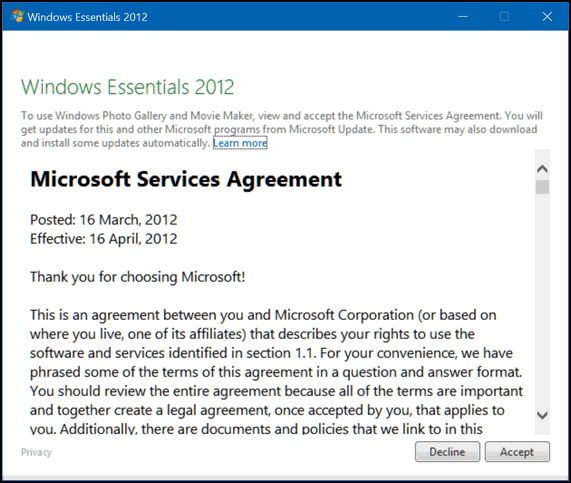
Above: Before you can use Photo Gallery or Movie Maker you must accept the terms of the Microsoft Service Agreement.

Just to show you we really do test this stuff, in the screenshot above you can see Movie Maker, running on Windows 10 Version 21H1.
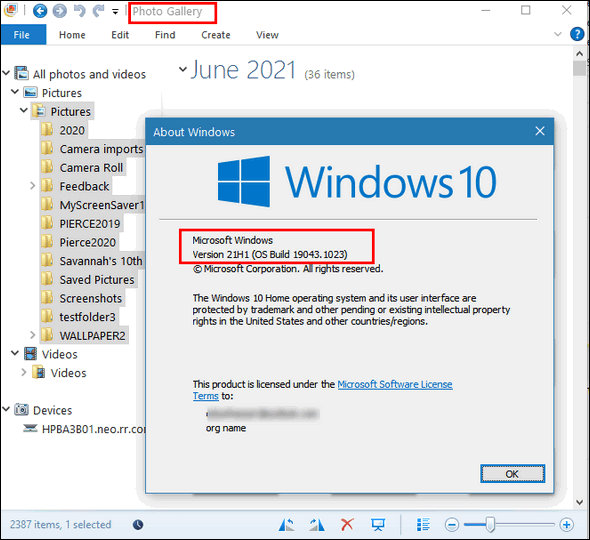
Windows Photo Gallery is still one of the best photo gallery programs anywhere. And as you can see in the screenshot above, it’s working great on Windows 10 version 21H1.
If you miss Windows Photo Gallery and Windows Movie Maker, you’ll be happy to know you can download, install, and use them both on any supported version of Windows 10, including versions 2004, 20H2, and 21H1
Download Windows Live Essentials installer directly from our server.
NOTE FOR THOSE USING GOOGLE CHROME:
For some reason, Google Chrome won’t download the file directly – Chrome says it’s dangerous, but it’s not. You can download it using Edge or Firefox without problems. If you want to use Chrome, right-click the file, choose “Save link as”. You’ll then see it at the bottom left of Chrome with a red exclamation point and a Discard button. Next to the Discard button, there’s a little arrow. Click the arrow and choose “Keep”. See the image below:
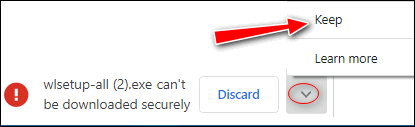
IMPORTANT REMINDER!
Remember! Uncheck everything in the Windows Live Essentials installer dialog except for Photo Gallery and Movie Maker.
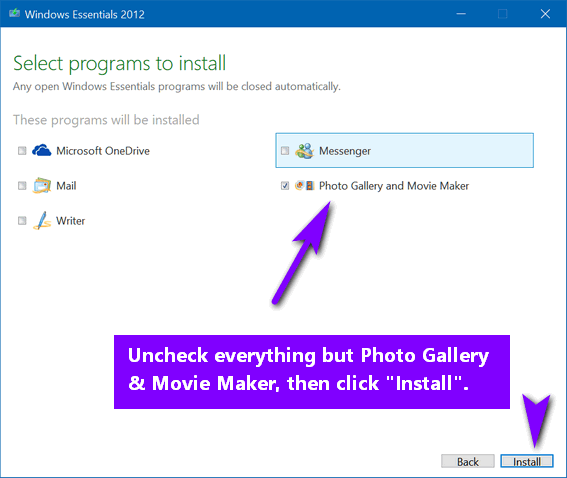
Isn’t it amazing that programs that were last updated in 2012, seem to work better than the programs Microsoft replaced them with?


I cannot download Windows Live Essentials from your site above. Clicking on it does not respond. Is there anything I can do?
For some reason, Google Chrome won’t download the file directly -says it’s dangerous, but it’s not. You can download it using Edge or Firefox without any problems. If you want to use Chrome, right-click the file, choose “Save link as” and then you’ll see it at the bottom left of Chrome with a red exclamation point and a Discard button. Next to the Discard button there’s a little arrow. Click the arrow and choose “Keep”. See the image below:
CANNOT DOWNLOAD FROM YOUR SITE.
For some reason, Google Chrome won’t download the file directly -says it’s dangerous but it is not. You can download it using Edge or Firefox without any problems. If you want to use Chrome, right-click the file, choose “Save link as” and then you’ll see it at the bottom left of Chrome with a red exclamation point and a Discard button. Next to the Discard button, there’s a little arrow. Click the arrow and choose “Keep”. See the image below:
FYI: Windows Live Mail still works fine in Windows 10. I am still using it in Win10 21H1. The trick is to install OFFLINE- disconnect from the internet prior to installation, install Windows Live Mail, then connect to the internet again.
Please re-read the article. We did not say it does not work in Windows 10. We said it no longer works with Microsoft addresses (Hotmail.com, Outlook.com, MSN.com, Live.com, etc). Besides that, just because Windows XP still works, we sure would not advise anyone to use it. Windows Live Mail is not being updated. It has not been updated since 2016. Using internet-connected software that is not being kept up-to-date is a security risk and one we will not advice nor support.
I used Edge Browser and had no problem.
“Isn’t it amazing that programs that were last updated in 2012, seem to work better than the programs Microsoft replaced them with? ” I’m laughing at that because you are correct, infoave. I know phones have taken over a lot, but…
I’m getting “An app on your PC needs the following Windows feature: .NET Framework 3.5 (includes 2.0 and 3.0). I thought I had these but guess not. I assume it is okay to install these features?
HI Debb,
Net Framework 3.5 is necessary to install and run certain software programs. You can download Microsoft Net Framework 3.5 from Microsoft here. HI Debb,
Hope this helps you.
Hope this helps you.
Net Framework is necessary to install certain software. You can download Net Framework 3.5 from Microsoft here.
Downloaded but when installing, the window to choose what to install never came up. It just installed as a whole. So, I thought I better uninstall it and try again. It’s not even listed as Windows Live Essentials in my setting. Does it break each program apart so I have to search for them that way to uninstall? You would think that is a possibility, but I can’t find any of it. Seems strange, but I’m sure something will pop up soon and I realize I’ve made a big mistake! Any thoughts?
I cannot recreate this – every time I download Windows Live I get the choice of what to install with everything checked. Then all I have to do is uncheck everything but Photo Gallery and Movie Maker. So I have no idea what you did. If the programs are installed they will be listed individually in Control Panel > Programs as well as on the Windows 10 Start Menu.
You say… Windows Live Mail is no longer supported and does not work with any Microsoft address (hotmail.com, msn.com, outlook.com, live.ca, live.com)
Not true…. I use WLM 2012 and it has no problem getting email from outlook.com, hotmail.com, aol.com or gmail.com. Although it is not able to process a few emails, no problems with 99% of them.
Not what Microsoft says, and even it it did, we would no more recommend anyone using an unsupported, outdated, non-secure email client to access mail than we would recommend anyone use an outdated version of Windows. It’s not worth the risk. You can do what you want but we will never make any recommendations that put our users at serious risk.