How to Prevent Yahoo From Putting Important Email Into Your Spam Folder
Yahoo isn’t the best email solution. Yahoo is fighting for its life after admitting that over a billion Yahoo accounts were compromised. That being said, we know that many of your have had Yahoo accounts for years and you don’t want to change, no matter what. It’s human nature – we like what’s familiar.
This article applies not only to those of you who have active Yahoo accounts, but to those of you whose ISP use Yahoo servers: Rogers, AT&T, Frontier, SBC Global, BellSouth and possibly others.
So, thousands of Yahoo users have not been getting our newsletters, because Yahoo thinks our newsletters are spam. We know they’re not, and if you’re a subscriber, you know they’re not. But, that won’t stop Yahoo from dumping our newsletters in your Spam folder.
Here’s an easy way to prevent Yahoo from putting our Premium newsletter (or mail from any other sender who you consider important) in your spam folder.
First, you need to go through your spam folder and find a Cloudeight InfoAve Premium newsletter. If you’re a subscriber they will be some issues still there.
Next, open the email. Highlight the sender’s address. Hover over the 3 horizontal dots as seen below:
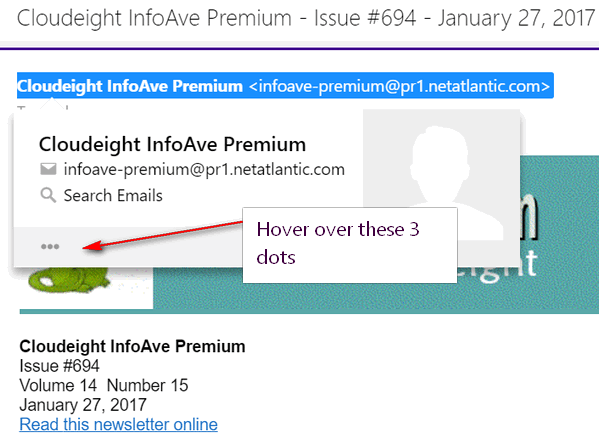
When you hover over the menu (3 horizontal dots), you’ll see that “Add to contacts” appears in the drop-down menu, click to select it. That’s it. Now we’re added to your address book and Yahoo will no longer put our newsletter in your spam folder. You can add any sender to your Yahoo contacts by following these instructions.
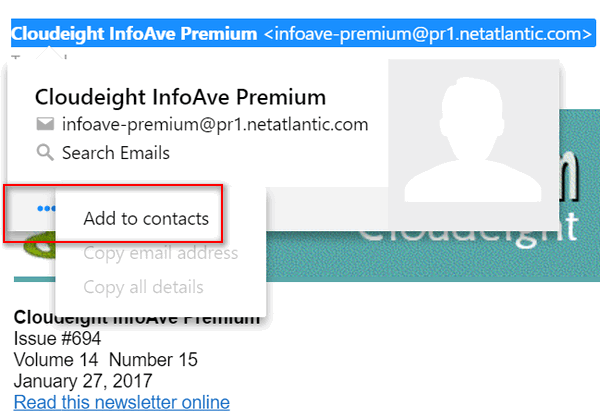
If you have not received our newsletter in a long time, you may no longer be on our list. If you’re a Yahoo subscriber and you want our newsletter but don’t want to change your mail address, resubscribe to our InfoAve Premium newsletter here. And next Friday, check your spam folder, and when you see our newsletter their, add us to your contacts and we’ll never be canned as spam again.

