How to Silence Cortana in Windows 10
If you’re running Windows 10 with the Anniversary Update or newer, please skip these instructions and click here.
Those of you who have Windows 10 know who/what Cortana is — she’s supposedly your digital personal assistant. She can tell you the weather, answer questions, give you directions, and help you find whatever you’re looking for. But really, she’s the manifestation of Microsoft’s Siri Evny. Siri is Apple’s version of a personal digital assistant – but she has been around almost 3 years longer than Cortana.
When Apple announced Siri – the digital personal assistant, Apple-o-philes ran amok with delight. When Microsoft released Windows 10 with Cortana – the digital personal assistant – the conspiracy theorist ran amok. So now we’ve supposed to believe that Microsoft is somehow in cahoots with the government or the NSA or some other nefarious organization and Cortana is the Wicked Witch of the Windows 10. Nothing but a sneaky way for Microsoft to spy on its users.
Yawn. We heard conspiracy theories about Windows XP too; everyone forgot about them because none of them were true.
But worse than speculation is that your can’t turn Cortana off, that Microsoft didn’t give users the option to turn Cortana off because Microsoft wants to spy on everyone all of the time. However, the truth is that Cortana is Microsoft’s answer to Siri and if Cortana is a spy tool on Windows, then Siri must be a spy tool on Apple devices. Actually Siri is Siri and Cortana is Cortana and you can turn Cortana off and it’s not hard to do.
First click Start then find Settings, then click on Privacy:

In the Privacy dialog, click on “Speech, inking & typing”

Under “Getting to know you” click the “Stop getting to know me” button.

Read the information above highlighted in green: “Turning this off also TURNS OFF DICTATION AND CORTANA and clears what this device knows about you.” This device being your computer, tablet, or Smart phone; Windows 10 works on all three. (Emphasis – all caps – was added by us.)
So now, as clear as that is, someone, somewhere is going to say “that does not turn off Cortana” – It won’t matter that it says it will turn off Cortana, they’ll find a way to prove it doesn’t. I’m going to assume that it does turn off Cortana. How about you?
If you are using the Windows 10 Anniversary Update …
You will have to edit the registry in order to turn off Cortana. The Anniversary Edition did away with any easy ways to turn off Cortana.
We’re going to make it easy for you to disable Cortana by changing the registry by downloading our Disable Cortana registry hack. Just download this .zip file, and open it. Then double-click on the “Disable Cortana.reg” file, and agree to add the information to your registry.
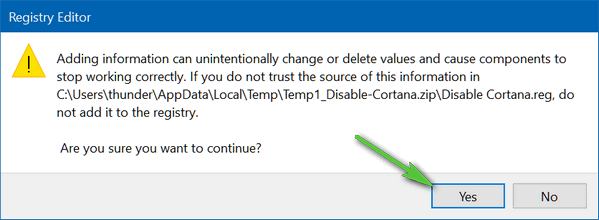
We have also included in the .zip file, an “Enable Cortana.reg” file, just in case you change your mind and decide you want to re-enable Cortana.
You’ll need to restart your computer before the changes will take effect.


Anyone that paranoid should stay off the web completely. Their minds are not equipped to deal with modern life.
why is Cortana and Siri always referred to as a she.? I was able to Turn Cortana off and HE has a Male voice.
Thanks
Have you forgotten us with windows 7 and 8? We still need tips too. Seems everything is about 10.
Many of the tips we feature can be used on Windows 7 as well – see the last two posts on this site. Additionally, we covered Windows 7 tips from late 2008 until mid 2015 – and we covered almost every possible tip & trick for Windows 7. We will begin revisiting them in upcoming issues of the newsletter. Finally, we try hard to include at least 2 tips in every newsletter that can be used in all current versions of Windows (Win 7, 8, 10).
And remember, if you have a question about something about Windows 7, we do answer many questions about Windows 7. In the current issue of InfoAve Premium #646 four of the questions were relevant to Windows 7 users, including the Windows 10 user who wanted to know if Windows 10 had sticky notes. The tip we showed him about sticky notes was applicable to Windows 7 as well as Windows 8x and Windows 10. Three of the tips, the site of the week and back to basics were all relevant to Windows 7 users.
I’m not quite sure why you think we’ve abandoned Windows 7 users.
You were right “So now, as clear as that is, someone, somewhere is going to say “that does not turn off Cortana” – It won’t matter that it says it will turn off Cortana, they’ll find a way to prove it doesn’t. I’m going to assume that it does turn off Cortana.” It was already turned off!!
By silence I mean totally silence without messages like “Let me tell you…”.
Cortana is a windows 10 purchase KILLER, I’ll NOT BUY (or accept a free-bee) copy of WINDOWS 10!!!!!!!!!!!!!!!!!!!!!
It doesn’t turn her off if I accidentally click the microphone icon. She says, “Rats! I can’t hear you….” You’d think they could get better intonation, but her “Rats!” does not sound at all exasperated.
The article was written prior to the Windows 10 Anniversary Update and republished without editing to correct it for the Windows 10 Anniversary edition. We have now updated the tip now for those using newer versions of Windows 10. Please review the post again here…
https://www.thundercloud.net/infoave/new/how-to-silence-cortana-in-windows-10/
Thanks for bringing this to our attention.
It didn’t turn it off.
The article was written prior to the Windows 10 Anniversary Update and republished without editing to correct it for the Windows 10 Anniversary edition. We have now updated the tip now for those using newer versions of Windows 10. Please review the post again here…
https://www.thundercloud.net/infoave/new/how-to-silence-cortana-in-windows-10/
Thanks for bringing this to our attention.