How to turn off background apps in Windows 10
Windows 10, like most things and people which are successful, is either loved or hated. Those who hate Windows 10 say Windows 10 was set up to spy on you and to harvest all kinds of information about you to help Microsoft earn gazillions by stealing your privacy. Ain’t so, but we’ll not get into that right now.
In Windows 10 all background apps are turned on automatically and run in the background when Windows is running. Some feel this is an invasion of privacy, we just feel it’s a waste of bandwidth unless you love live tiles, Twitter, and other (mostly) social things.
If you’re not into social things, live tiles, or other things that these background apps help to make work or work better, then, by golly, it will take you about 5 minutes tops to turn them all off. Do you think if Microsoft was bent on harvesting data from you they’d make these background apps so easy to turn off. I rest my case.
But in case you didn’t know that you have dozens of background apps running on your Windows 10 computer — all the time – and you don’t know how to shut off all these (or some of these) background apps, we’re going to show you how simple it is to do so:
Click the start button —-> Click Settings —-> Click Privacy —-> Click Background apps
See the helpful screen shots below:
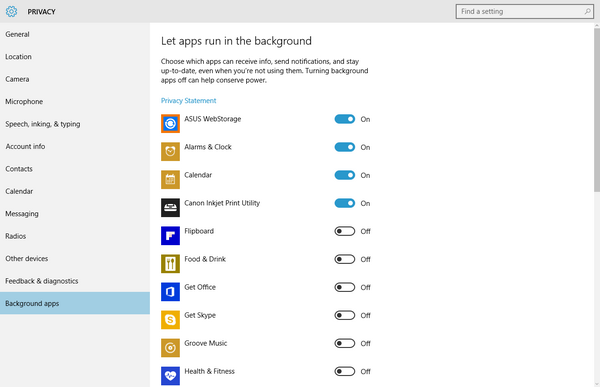

Above: Choose Background apps in the left panel of the Settings / Privacy dialog.
The apps listed on your computer may be different than the apps listed on mine. However, the default Windows 10 settings is that all background apps are turned on and run in the background constantly .
Notice below…I’ve turned off most of the background apps. I left a few turned on for this illustration – so you could compare the on/off state. So if Microsoft wanted to harvest your info, do you think they’d make it so easy to turn off background apps in Windows 10?


Turning off certain background apps may result in live tiles not working or some other app not working correctly – but turning off background apps won’t affect your desktop programs. And if turning off an app, disables some app or live tile you use, you can easily turn it back on.
At least now you know how many background apps you have running in the background and how to stop them from running in the background.
Class dismissed!


Once again TC you have passed on another great tip enabling me to navigate Windows 10 safely . I know I am not alone in appreciating yours and EB’s time and effort to help us all, thank you so much