How to Use Emoji in File and Folder Names
NOTE: This tip applies to Windows 10 — version 1709 and newer.
We’re not sure how useful this tip will be for most of you, but we’re quite sure some of you will come up with some uses for it.
Did you know you can use Windows Emoji in file and folder names?
You can, and it’s very easy.
Right-click anywhere on your computer and choose “New” –> “Folder”
Hold down the Windows key and tap the . (period key) to open Windows Emoji panel
Click on any emoji you want to use in your file or folder name. You can use text and emoji or emoji only.
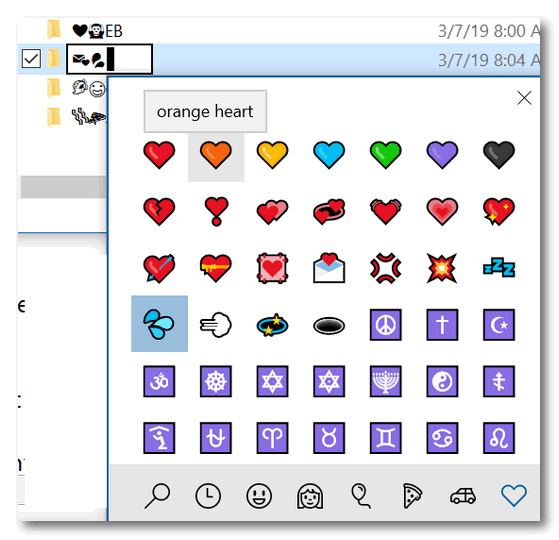
And you can also rename some file and folders using emoji.
Play around with this tip; it may be entirely useless, but it’s fun.
Here’s a directory of folders and one text file on my computer whose names all have emoji in them. Notice some have a mix of text and emoji.
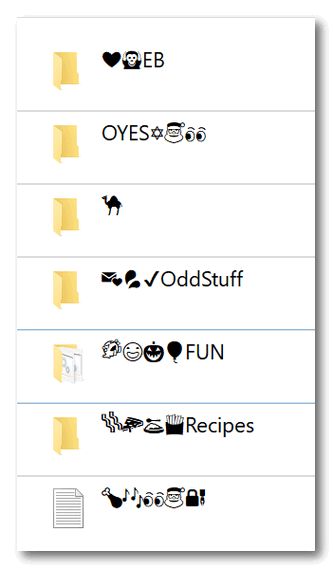
Now go forth and amaze your friends, dazzle your enemies, confuse those who dare look into the abyss of your computer! Start using emoji in your file and folder names.
Just don’t get too crazy, you’re the one who’s going to have to remember what’s in the files and folders with the emoji in their names.


They are different colors on the menu, but they all appear in black and white when I select for my folder.