If Microsoft Says Your PC Can’t Run Windows 11, Don’t Worry!
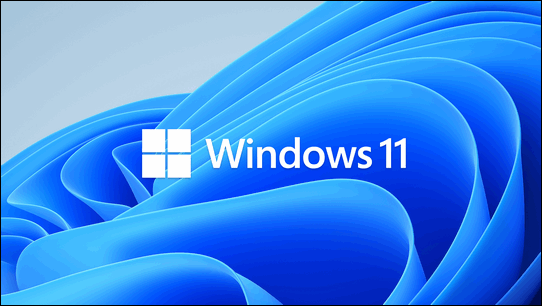
Many people are concerned because their computers (or so says the Windows 11 PC Check app) cannot run Windows 11. And while we want to get back to tips and tricks for Windows 10, we wanted to clear up some things about Windows 11… and Windows 10.
First, no one is being forced to upgrade to Windows 11. Microsoft will continue to update and support Windows 10 until — at least — October 14, 2025. So, all of you using Windows 10 right now can keep using Windows 10 for at least four (plus) more years.
The following information pertains to computers four years old or newer
Just because the compatibility check says your computer can’t run Windows 11. It may have everything needed to run Windows 11. Two things can affect the results of the compatibility check and show your computer is not compatible with Windows 11 when it very well might be.
Secure Boot must be enabled
The first is Secure Boot. You can check to see if Secure Boot is turned on this way:
- Press the Windows key + R
- Type MSINFO32
- Press Enter. Look in the System Summary next to “Secure Boot State”. if it says “Off”, you’ll need to turn it on.
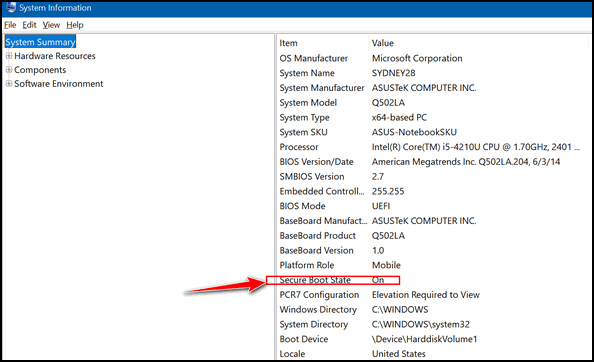
If Secure Boot is turned off in the UEFI/BIOS, then the Windows 11 compatibility check will show your computer cannot run Windows 11. If your computer has a Secure Boot option – and most computers built in the last five years do — it may be disabled but you can enable Secure Boot on and then retest your PC to see if it’s compatible with Windows 11. See this Microsoft page to learn how to enable Secure Boot on your PC.
The Trusted Platform Module must be enabled and must be version 2.0
The second is the Trusted Platform Module (TPM) chip. Your computer needs to have a TPM 2.0 chip installed, and it needs to be active. You can check to see if you have a TPM chip installed and if it’s enabled, this way:
- Press the Windows key plus R.
- In the run box type TPM.MSC
- Press Enter
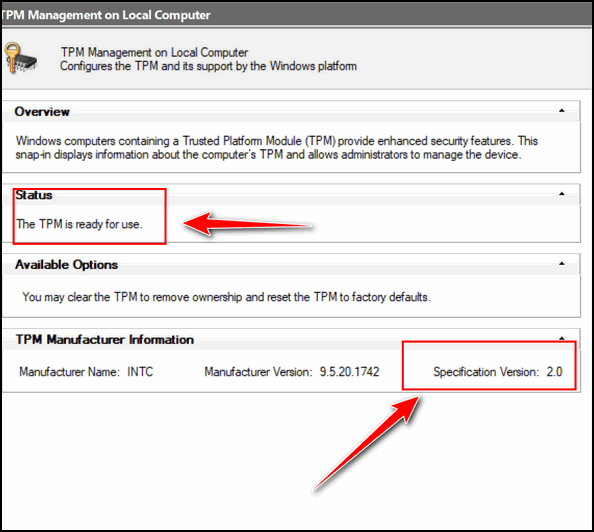
On the page that opens, under “Status” it should say “Ready to use” and under “TPM Manufacturer Information, next to “Specification version” it must say 2.0 if you want to run Windows 11. It also must be enabled.
Enabling the TPM chip differs between Intel and AMD processors. This WinAero page has an excellent guide showing how to enable the TPM chip as well as how to enable Secure Boot.
And if you’re using an older Windows 10 computer, don’t worry!
I’m using a nine-year-old Dell laptop. There’s a better chance of finding life on Venus than this old Dell running Windows 11. But I’m not going to stop using my favorite computer, just because Windows 11 is looming on the horizon. Because of my job, I must learn Windows 11, so I’ll need to buy a new computer and start learning — because it’s my job to know Windows 11. But if I weren’t doing the work I’m doing, I would continue to use this old Dell and continue to use Windows 10 until either:
- My old Dell dies.
- Windows 10 reaches the end of support on October 14, 2025.
So, if you’re using Windows 10 and your computer won’t run Windows 11, don’t worry! You have until (at least) October 14, 2025.
And keep in mind too, Microsoft is going to get some serious backlash on Windows 11. It is still early… things could change.
We will continue to support and write tips for Windows 10 and — down the road — for Windows 11 as well. We have you covered!


Hi , You guys are the best and I don’t know what we’d all do without your knowledge and help, but I think your new article is going to scare everyone, cause you have the wrong date for the end of windows 10.
“You have until (at least) October 14, 2021” and you said it 3 times, I know you meant 2025 lol
My pc is way over the age to run the new 11, so I guess come 2025 if I’m still on my pc, which I hope I am , I’ll be buying a new one if this all comes to pass. They don’t think about all of us seniors who in their 70’and up, might just have a rough time learning another “new windows “. We just don’t count to Microsoft and that is sad! Just saying!!
Margie
Thanks… all fixed. Dates have been corrected to read October 14, 2025, instead of 2021. Thanks for catching those senior moments.
We fixed the typos — all 2021 dates have been changed to 2025. Sorry 🙁
Well it won’t run on mine either, mine is 8 years old and still has a lot of life yet. So I will not be buying any new one just yet . I will wait till it gets near the time for Windows 10 to expire before I buy a new one. Thanks for the info keep up your fine work.
I checked to see if windows 11 would run on my computer and it said no. But I just followed your instructions above and it’s all jim dandy. So does this mean yes I can run 11? so confusing.
Same with me.
Both, Secure Boot and TPM v. 2.0, are fine.
But PC Health still says that I can’t use Windows 11 !!!???
By the way.
On the left side PC Health says that my computer is 2 years old.
Sorry I didn’t include this in my first message.
Perhaps you need this info.
John we have nothing to do with what Microsoft says. It may be your processor does not meet the necessary requirements. You can find the full list of requirements to run Windows 11 here.
There was nothing in our article that will make Windows 11 run on a computer. We just wanted everyone to know they don’t have to move to Windows 11 – they can stick with Windows 10. It will be updated for another four years yet.
I’m in no hurry to move to Windows 11. Let them work on the bugs for 6 months or more and then, I might, just might, consider moving to it.
Thanks for this great information. I was listening to one of my Iheart radio stations this morning and the DJ was informing listeners about the new Windows 11 information released last week. However, he knows nothing about all the pertinent information you all have provided all of us lately such as the App we can download to check if our computer could run WIN 11, and that it would support WIN 10 thru Oct 2025. Now, this new info above which is so important and helpful. By the way, my Secure Boot State said Unsupported so I will have to buy a new computer in four years. Thank you both again for always being there for all of us. God bless you both and keep safe. ..Pete F.
My computer say secure boot is unavailable. Why does it say that.
So in 4 years time I’m expected to junk any computer that isn’t running a processor that hasn’t been released earlier than 2017? Yeah my 4790K will be 11 years old by then, but so what? Hell I’m still using a i7 875K (3.7Ghz) in one computer and a Athlon II x4 640 (stock) in another and they run Win10 fine. Except for certain use cases CPU performance has been more than adequate for the last 20 some odd years and it will continue like this for a very long time to come. Even then there’s no reason to discard perfectly good systems… well unless Microsoft’s planned obsolescence forces you to.
You have choices…You can buy an Apple laptop with a 13″ screen for $1500 or use Linux free. I think getting 11 years of use out of a Windows computer is a great deal. It’s like getting 20 years out of a car. I’m sorry, I don’t see your point.