If You’re Having Computer Problems, Try These Tips First!
These tips are for everyone using Windows 8.1, Windows 10, or Windows 11
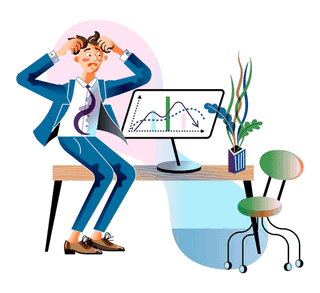 If you’re having problems with your Windows computer, before you tear out your hair in exasperation, relax. Here are two quick and easy tips that we are sure you’ll use… “maybe not today, maybe not tomorrow, but soon. And for the rest of your life…”
If you’re having problems with your Windows computer, before you tear out your hair in exasperation, relax. Here are two quick and easy tips that we are sure you’ll use… “maybe not today, maybe not tomorrow, but soon. And for the rest of your life…”
Anyone who uses a computer knows they will have problems from time to time. It’s expected. It’s the nature of the beast. We’re here to remind you that if you start having computer problems, the first thing you should do is make sure there’s something really wrong with your computer before you set sail on a long, time-consuming voyage to fix it.
Here are two things you should always try as soon as you notice something’s not right with your computer:
1. Restart your computer.
As silly and simple as that sounds, restarting your computer can correct a lot of minor temporary errors and put your computer back on track. It won’t work every time, but it’s the first thing you should try if something isn’t right with your computer.
And… if restarting it does not work, we have one more simple thing you should do before you go off searching for help and fixes.
2. Shut down your computer completely and wait a few minutes.
Make sure all power is off and all power lights are off. Wait five minutes and then turn your computer back on.
You’ll find the second method may be successful if simply restarting your computer doesn’t work.
Now, we’re not here to convince you that these two simple tricks will fix all of your problems and computer woes – they won’t. But many times restarting your computer or shutting down your computer and waiting for a few minutes before restarting it can correct many minor annoying errors.
And since it does not take much time or effort to try one or both of these tips, there’s no reason not to give them a try before looking for other solutions. We’ve seen restarting and/or shutting down the computer and waiting a few minutes before powering it back on, work many times on our computers and many other folks’ PCs as well.
And this trick also covers other electronic devices – tablets, smartphones, streaming devices, etc. Sometimes the best fix is the simplest – just restart the device. It works more often than you might think.


You have no idea how many times I’ve used these solutions! My husband thinks I’m some sort of computer guru and I’m not going to disabuse him of the notion, but I found these fixes out of sheer frustration years ago.
Ha ha ha, my husband thinks I am too. But I know diddly squat. All I do is contact Cloudeight (TC & Darcy) They are the experts. Thank you Cloudeight.
On a laptop it can also help to remove the battery.