InfoAve Premium Bonus Questions & Answers: Part 7
Each week we receive more questions than we can answer in the newsletter due to space restrictions. We try to answer every question we receive. Unfortunately, we just don’t have room to put all the questions and answers in our weekly Premium newsletter.
So now, each week, we will put some of the questions and answers we had to leave out of or Cloudeight InfoAve Premium newsletter and post them here and share them with our Cloudeight InfoAve Premium subscribers, our InfoAve Daily subscribers and our website visitors also.
Below are just a few of the questions and answers that we didn’t have room in this week’s (November 1, 2019 – Issue #838) InfoAve Premium newsletter.
Thanks so much to all of you who sent us your questions last week. Please keep them coming!
Eileen asks about Reg Organizer and getting her computer cleaned for fall
I see you have a Registry cleaner listed for sale. I have no idea what that means or what it does. Do you use it on all your machines? How would it benefit me and does it come with instructions?
I will need to get my computer Fall cleaned. I have been a wonky lately but will set up a date later. I believe I have 3 repair tags in my account.
Our answer
Hi Eileen. We offer a program called Reg Organizer. It’s a registry cleaner and optimizer, but it does a lot more too. It’s an uninstaller, a junk file cleaner, etc. We have been selling and recommending it for several years now. There’s an advanced mode for advanced users, but if you just use it with normal settings, it’s very easy to use. You can read more about it (or buy it) here.
You can use one of your Cloudeight Direct Computer Care keys and have us to a checkup/optimization/cleanup. All you need to do is schedule an appointment and we’ll be happy to help you.
If you need anything else, please let us know.
Cheri upgraded from Windows 7 to Windows 10 but is having problems with a Windows update
I upgraded from Windows 7 to Windows 10 ( version 1903) after reading about how easy and free to do in your newsletter. After today’s updates that were installed, I clicked on the history of the updates. I see one failed in October (KB4522738). It was not included with the 3 that were downloaded and installed today. Where do I go to install it again?
Also, last month when installing the updates there was an Optional update showing and ask if I wanted to download and install. I did nothing but I wrote the number down just in case I needed it in the future and checked out what it was for. Now today there is another Optional update. I have done the same thing. Should I keep doing this or is this not necessary for Optional updates?
So glad we will have you (TC and EB) for another year. I want to thank all of the Cloudeight family for supporting you by purchasing your wonderful programs, your computer care packages and the contributions they have made. By doing these things we not only benefit Cloudeight but all of the members of the Cloudeight family like little old me. Thank you so much!
Our answer
Hi Cheri. Normally, if an update fails, it will reinstall automatically. But if you want to download it, it is available from Microsoft’s update catalog here.
You’ll need to know if you have 64-bit Windows (most likely) or 32-bit Windows. If you’re not sure, type ABOUT in Taskbar search and then click “About your PC” when it appears in the search results.
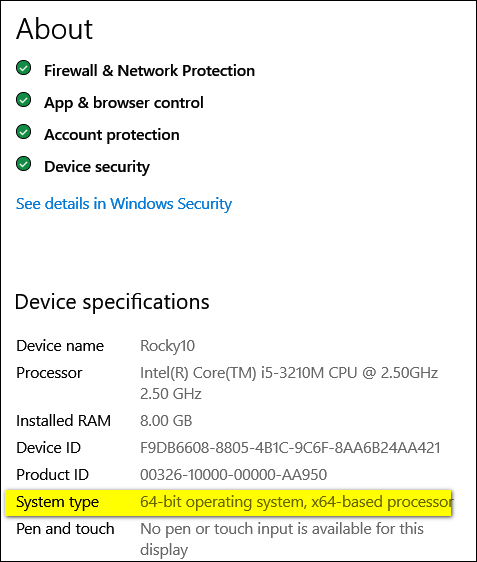
Optional updates are optional – it’s your prerogative whether you want to install them. If you want more details as to what the optional updates address, just type the KB number (including the letters KB) in Google search. A couple of the optional updates recently have a narrow focus. In any case, an optional update is not a security patch or an important operating system fix. So, it’s up to you.
And finally, and most importantly, thank you so much for you support and your kind words. We appreciate your support and your friendship very much.
Cathy wants to know what device to use when doing online shopping
I was wondering if you could have a topic on tablets like the iPad or Samsung or other tablets. I use mine more than my desktop. But I use my desktop when I want to order things because I don’t trust my tablet for ordering from sites. To let everyone know what’s ok and not ok to use the tablets for. Thanks, Cathy.
Our answer
Hi Cathy. The device you use to connect to the Internet does not make you safer or less safe. Despite wild claims by security software developers and VPN services, the best way to stay safe online is to take time to think before you click. Almost all – over 95% of identity theft and online theft – is the result of people clicking links in counterfeit emails that lead to counterfeit sites that look just like the store or bank or service you expected to see. Enter your info into these counterfeit sites, and your data will be stolen.
No matter what security software you use, or if you use a VPN or not, you’ll still be subject to receiving a phishing email. These counterfeit emails appear to be from a real store, financial service or credit card company. But as we’ve warned many times… no credit card company, or financial service – or even a legitimate retail establishment is going to send an email to you asking you to “verify your account”, “change your password”, “check to make sure you’ve not been hacked”, or other such calls to action designed to scare you into clicking a link or links in an email.
Legitimate companies, who need you to check something will not entice you to click a link – they’ll say something like “Please log into your account”.
It does not matter if you’re using a tablet, smartphone, laptop, desktop, or all-in-one to access the Internet. It does not matter if you’re using Chromebook. It doesn’t matter if you’re using Windows, Linux, Apple, iOS, or Android. The device and operating system you use to access the Internet is only as safe as the care and thought you use when you are on the Internet.
This is not to say that you don’t need good antivirus/antimalware (especially on Windows devices)… you do. You need it to make sure that your computer is not compromised by software designed to display ads or compromise the info you keep on your devices. For Android and Apple devices- make sure you don’t download software from sources you’re not sure of. Download your apps from Google or Apple sources… and limit how many you install.
But as far as identity theft or losing money online — it does not matter what device you use. To a great extent, it depends on you. Never rush through a purchase. Always use common sense, beware of trickery, don’t click links in emails from banks, credit card companies, financial institutions or stores that ask you to verify your information, check your account or anything. And most of all, always think before you click.
If you have any more questions, let us know, Cathy.
Sandy wants the download link to Microsoft Edge Dev
I just accidentally deleted your question/tip from the other day for downloading other browsers. You gave links and a special one that you should use to download Edge Dev. Can you provide this tip again? I searched, but couldn’t find it.
Our answer
Hi Sandy. Our list of browser & download links was in the “Bonus questions & answers section” of Friday’s InfoAve Premium. It’s the first answer on this page.
If you just want to download Edge Dev, you can get it here.
Linda wants us to check out a cloud service
What can you tell me about INFINIKLOUD? Seeing you are in the clouds too, haha. Linda
Our answer
Hi Linda. InfiniKloud appears to be a provider of Cloud services for businesses. But unless you have a big business who has no IT department – or a horrible IT department – I can’t see any use for it. Darcy and I (and our server people) are our own IT department.
On their site, they show what kinds of businesses they serve.
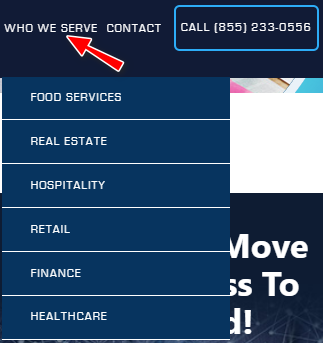
So if you own a food service, real estate, hospitality, etc. company and you do a substantial amount of business or record-keeping online – and have no IT people or bad IT people, you could give them a call.
We were in the clouds long before they called it the cloud… we’ve always been Cloudeight.
Debbie wants more information about the Yandex browser
Have you ever heard of a browser named Yandex? It’s supposedly a Russian browser & I wondered what you thought of it. Thanks in advance & TY for all you do for us!
Our answer
Hi Debbie. Thanks for your nice comments.
I didn’t test the Yandex Browser, but I did some research for you:
Yandex is to Russia what Google is to most of the rest of the world. Yandex is Russia’s biggest & most popular search engine and webmail provider. It’s now expanded into the Web browsing business with Yandex Browser, built on Chromium the open-source version of Google Chrome.
It supposedly has extra protection against compromised web sites, fake sites and against questionable downloads using Kaspersky (you guessed it – another Russian company).
The problem we’ve found with these types of browsers – and there have been many over the years – the protection leaves a lot to be desired. Not speaking specifically about Yandex, but generally about browsers with many “extra protection” features built-in — you end up with a lot of false positives, which generally becomes a nuisance.
When I tried to read more about the browser and what company has to say about it on their blog on the Yandex web site, I was greeted with:
Блог команды Яндекс.Браузера…
The entire blog is in Cyrillic. I don’t understand a word of it!
Moving on to the License Agreement which is in English, I found this:
BSD License
Copyright © 2014, The Chromium Authors. All rights reserved.
Redistribution and use in source and binary forms, with or without modification, are permitted provided that the following conditions are met:
Redistributions of source code must retain the above copyright notice, this list of conditions and the following disclaimer.
Redistributions in binary form must reproduce the above copyright notice, this list of conditions and the following disclaimer in the documentation and/or other materials provided with the distribution.
Neither the name of the Google Inc. nor the names of its contributors may be used to endorse or promote products derived from this software without specific prior written permission.
So there it is, Yandex is based on Chromium, just like Google Chrome, Opera, and Microsoft Edge Dev. I did not test Yandex. There are so many other browsers out there, I don’t see any reason to use a Russian browser. But to each his own. I don’t think there is any danger is using it. You may find it quirky and leaning heavily toward Yandex Search. If you want to try it, I don’t think it will cause any harm. You can download it at https://browser.yandex.com/
If you do try it, please give us a review of it.
I already have 7 browsers installed on my computer… that’s plenty for me. (Firefox, Internet Explorer, Chrome, Opera, Chromium, MS Edge, and Edge Dev).
Julia J. wants to know more about LastPass
I would like to know about LastPass for storing passwords. Do you still use it and is it still safe to download?
Our answer
Hi Julia. The only password manager I use is LastPass; I’ve been using it for at least 7 years now. It’s safe to use and works great for me – I highly recommend it. Darcy uses RoboForm and she thinks the world of it.
If you’re going to use LastPass, I highly recommend you use the browser-specific version instead of the “one-size-fits-all” version offered on the LastPass web site.
If you use Chrome, download/install LastPass for Chrome here. This version also works in Edge Dev.
If you use Firefox, download/install LastPass for Firefox here.
if you use Internet Explorer, you’ll have to download the one-size-fits-all version at www.lastpass.com
Since you are using Windows 8, you don’t have Microsoft Edge, but for those using Windows 10 and the MS Edge browser, LastPass for Edge is available from the Windows Store – here.
You can read more about LastPass, how it works, etc. at https://www.lastpass.com/
The free version works great – and it’s all I use.
We hope this helps, Julia.
Karen’s Facebook page language is not in English
I can not get the English Language to appear on my FaceBook. Keep getting a language that may be from the Middle East or Asian /Arabic Not sure. I have tried settings but so confused. Maybe you may be able to help me with this one.
Our answer
Hi Karen. Click the following link:
https://www.facebook.com/settings?tab=language
No, look at the screenshot below and check the information highlighted. Make sure your settings are correct (as in the screenshot). If you’re not in the USA, select the version of English appropriate for you (Canada, United Kingdom, Australia, NZ, etc.)
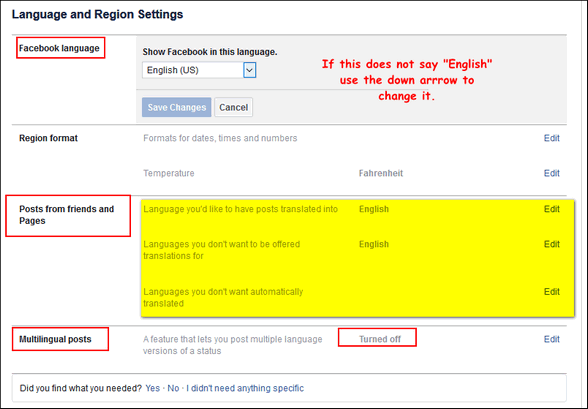
If you make any changes, don’t forget to click the blue ‘Save Changes’ button to apply them to your Facebook account.
We hope this helps you, Karen.


TY for your investigation & quick reply on my question on the Yandex browser.
I appreciate you & all you do, both in the past, present & future! I have & will continue to support you to continue your work. I know I won’t be taken advantage of or led wrong with you & Darcy at the helm!
Many blessings.
Hello again I continue getting the popup Your history file needs reconnected after every Microsoft update. I do not understand how the external hard drive and A Shampoo work, what I need to do to keep it maintained, etc.
Does that have anything to do with the file history needing reconnected?
Thank you again. Imogene Linedecker stabelwalk2001@hotmail.com 11-4-2019
This means you’re unplugging the external drive where you keep your backups. You’ll always get errors if you continue to disconnect your external drives during a backup or when a backup is scheduled to run. If the drive is not connected, no backup can be created.