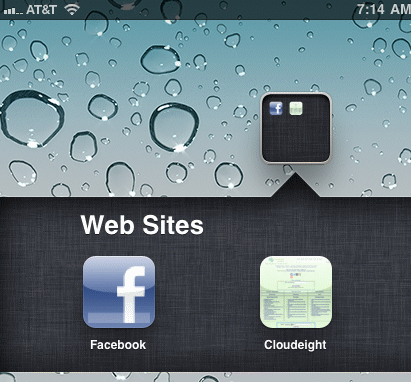Creating Folders on Desktop
Our last iPad tip taught you how to create a website bookmark shortcut on your desktop. Over time, you may have several website shortcuts on your desktop, so its time to create a folder to hold them all and have less clutter.
You can create folders from anything, including apps, you have on your desktop/homescreens by dragging two icons on top of each other. I have another called “News” and it holds all of my news apps. Also, don’t forget.. you have 7 home screens you can create so stay organized!
Step I
 Step II
Step II
 Step III
Step III
Step IV