Let’s Distill Web Pages With Chrome
Let’s Distill Web Pages With Chrome
I bet someone saw the word “distill” and was hoping we were going to include instructions on building a homemade still. But we’re not going to distill whiskey – or even vodka here… we’re going to distill web pages.
I’ve used a lot of extensions to rid web pages of clutter and make the text easier to read, but I don’t believe I’ve ever seen one that works as well or as quickly as does “Toggle distilled page contents” (Reader mode) in Chrome.
How many of you have ever noticed the “Toggle distilled page contents” option in Chrome?

Probably not. It has to be enabled first. To enable “Reader mode” (“Toggle distilled page contents”) open Chrome, type (or copy & paste) the following into Chrome’s address bar and then press Enter.
chrome://flags/#enable-reader-mode
Once you enable “Reader mode” restart Chrome and you’ll see “Toggle distilled page contents” is in the list when you click the Settings (3 vertical dots) icon in the top-right corner of Chrome.
When you are on a Web page and you toggle distilled page contents, the page content will much easier to read.
Here are some screenshots of undistilled and distilled web pages so you’ll have an idea of what to expect.
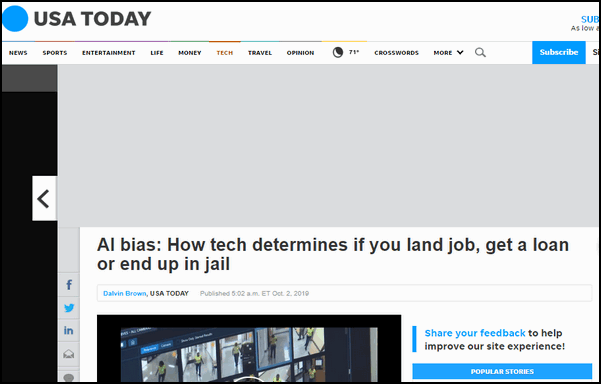
Above: A story in “USA Today” not distilled.
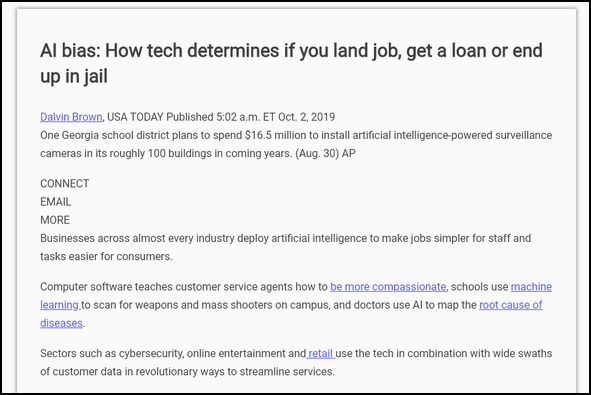
And the “USA Today” story distilled.

Above: An MSN story – not distilled.
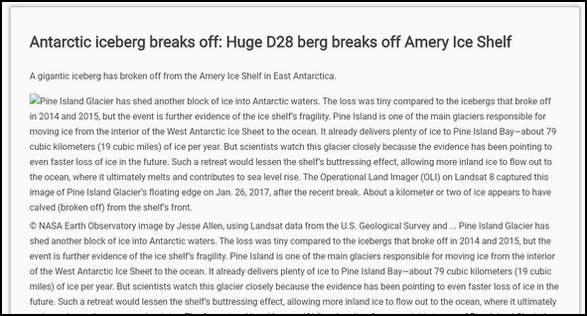
Above: MSN Distilled
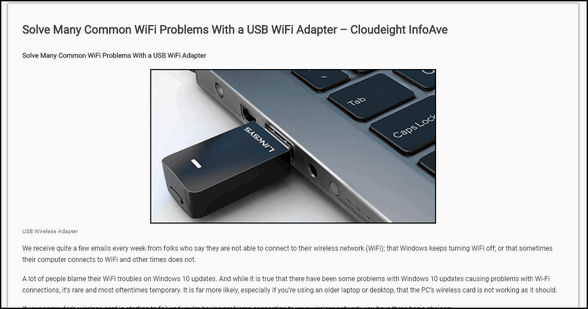
Above & Below: Our stuff distilled.
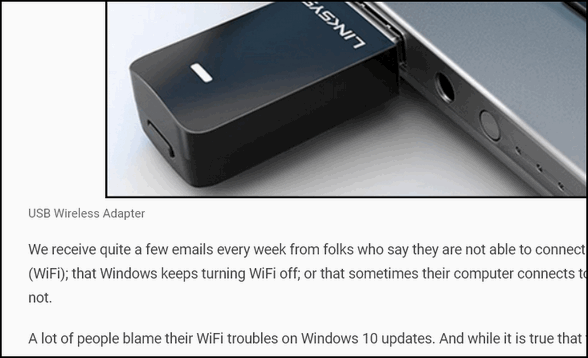
The next time you encounter a web page filled with advertising, unrelated images, and distractions, try toggling “distilled page contents”. I’ll bet you find the page much easier to read.


Yahoo. Less is better! Thanks.
Thank you, can give us information on wireless adapters?
Sure, see this page for info about wireless adapters.
This is so cool!
I look forward to comparing it with another program you recommended: Print Friendly & PDF.
You guys are so clever…thanks again for another great tip!
You guys are so clever….thanks again for such a great tip!
Yet another very good thing to learn about! I tried that out immediately. Thanks for sharing.
Thank You both so very much for this tip. I try almost every one of your tip-n-tricks, this one is very, very helpful. My “Polish memory-chips” will remember and use this frequently.
God Bless+.
Rich
I just updated to chrome 79, and windows 10 1909. I cannot find toggle distilled page or reader page on the flags web page. Possible they did away with it?
https://support.google.com/chrome/thread/22701445
It’s not Windows version 1909- it’s Chrome. If you don’t want to wait for Chrome to add it as a feature, you can install the DOM Distiller extension for Chrome from here.
Thank you. I installed the just read extension before reading your replay. Since its already installed I’ll use it and see how it is. You guys are great, I learn so much from you.
Tom
Thanks for your reply to Thomas, I was unable to find that extension using the earlier link! Now I’ve got it with that newer link, you guys are the best.
There’s another extension for Chrome called Mercury Reader you might like. It works great and it’s free. You can download it here