Keep a Program Window On Top of All Other Windows

EB has a little program she likes that keeps a program window on top of all other windows. Just the other day I needed a program like that but I couldn’t remember the name of the one she uses. But if I wrote her and asked her the name of it, she’d make me beg and then accuse me of having dementia. Who needs the hassle? So I went off and found my own little program to keep a program window on top of all others – a program to make a window sticky.
EB will be jealous. She uses some old clunky program from 1994 to make a program window sticky – i.e. stay on top of all others. Don’t ask me the name of it, but she’s constantly reminding me how much she uses it. When I went off to find my own program to keep a window on top off all others, I found a great one. It does only one thing. The very thing wanted it to do: it keeps a particular window (or windows) on top of all others.
EB is jealous I can tell!
DeskPins is kind of fun. It’s like sticking a thumb tack into a program window – it sticks the window to your screen. And it’s always on top no matter what else you open. It’s handy when you’re writing something or referring to something in one window and doing something in another. EB uses whatever program she uses all the time – and I will be using DeskPins. It’s better than her old clunker, I bet!
I really needed a program like DeskPins today and doggone it, I was NOT going to grovel around and beg EB. Ha! I found something fun and better than her old outdated 1994 model program.
I’m so proud. Want to see?
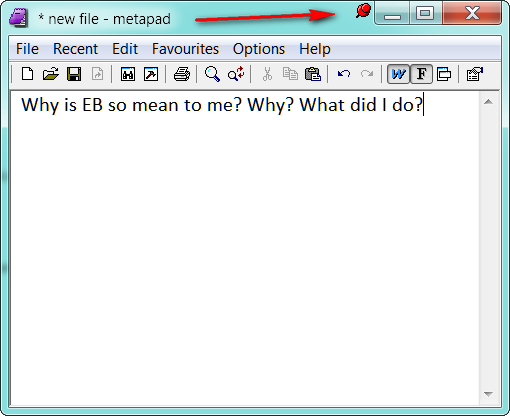
See the red tack? I love this program. I didn’t have to beg EB.
DeskPins is a tiny 64KB program that does only one thing: it makes a program window or windows sticky. And though the author does not list Windows Vista or Windows 7 – fear not. I’ve tested it on Vista and on Windows 7 64bit. So I can say without a doubt it works with Windows XP, Vista, and Windows 7 both 32bit and 64bit.
The DeskPins developer (and it looks like he hasn’t touched his site since ought-two) says this:
“DeskPins can be used to make any application topmost, that is, to keep it above all other windows. Just grab a pin from the DeskPins icon in the system notification area (a.k.a. taskbar tray) and click on any window. This functionality is identical to the “Always on Top” setting found in some programs. With DeskPins you can add this feature to any program!”


Links don’t seem to be working. I’ll try again tomorrow.
Snapfile states the program is 705kb and also draws attention to taking care while installing, as the download offers third party installations such as a toolbar you probably won’t want.
Hi Lynn,
My error. I trusted SnapFiles without re-testing the program. I have uploaded a pristine copy (the one I saved) to the Web, so please go back to the post – it’s fixed now. I have just reinstalled it from my copy and it is clean. Just unzip and run the installer.
I’m sorry about that.
Merry Christmas!
Thanks,
TC
I’ve been using DeskPins for awhile now. I found it the same way you did because I was looking for something like that. I use it all the time and I love it.
I found DeskPins many years ago for a friend. He loved it, but I did not (uninstalled). Unfortunately, I cannot remember just what it was that I disliked about it.
Instead, I’ve used FileBox eXtender which offers this functionality and a lot more.
http://www.hyperionics.com/files/
This is really cool, Jolie. I think we’ll feature it in the newsletter this week. Sure is an old timer but it seems to work well on Windows 7 64-bit. I’ll try it on Windows 8x and Windows 10 too.
Thanks for telling us about this.
Merry Christmas!
TC
My new Emisoft quarantined that pin program – couldn’t download it as the Emisoft program said it was dangerous!!??!! Am I doing something wrong on the download thing?? Help?? – ron
Hi Ron,
My error. I trusted SnapFiles without re-testing the program. See my answer to Lynn. The post is fixed now. I’m sorry about that.
Merry Christmas!
Thanks,
TC
Glad you were using Emsisoft.. looks like SnapFiles has gone astray too with bundlers. Emsisoft comes through again 🙂 Anyway, we have changed the file download so it is coming from our servers, so you can safely download it.
Darcy
Are you going to test DeskPins on Win 8.1? Please let us know how it goes if you do. Thanks.
TC has kindly informed me that DeskPins works just fine on Windows 8 and 10. Thanks for another great find!
Hi,
I have Despins running on serveral Windows 7 32 bits machines without any problem.
The “Autopin” option does however not work on my Windows 7 64 bits machines.
The pin is simply not added, whatever I do.
I don’t know – you’ll have to ask the people who make DeskPins. It doesn’t work on Windows 10. I’m not an expert with Deskpins so I can’t tell you why.