Maximize Precious Taskbar Real Estate
Taskbar real estate is like ocean-front property. It’s valuable. Every icon or item on your taskbar should be something you use often and use often. It should be a quick and easy way to launch your favorite apps and programs.
![]()
Let’s look at the taskbar above. Does your Windows 10 taskbar look like this? That huge search box takes up the space of several icons. And Cortana and Task View are two things I don’t use – do you?
Let’s start by trimming down that huge search box. You really don’t need it to search from the taskbar.
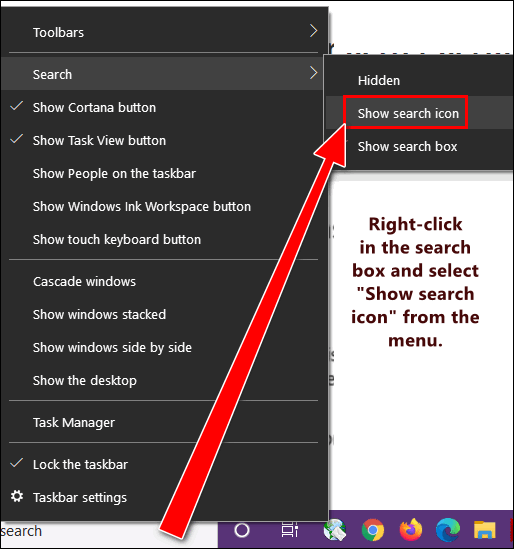
Right-click in the search box. Then hover over “Search” and you’ll see the option to “Show search icon”. If you search using the taskbar search often as I do, the search icon will work just as well as that big search box did and take up only a fraction of the space.
I never use Cortana. If you don’t either, why have it hanging around the taskbar taking up valuable space? Get rid of the Cortana icon by right-clicking on it and deselecting the “Show Cortana button” from the menu.
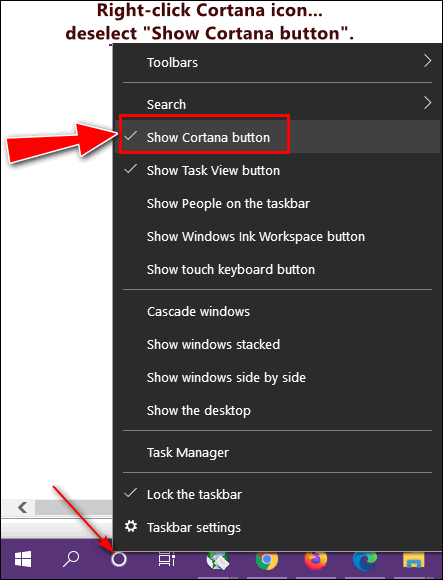
When is the last time you used the Task View icon? Ever? Someone at Microsoft thought it was a grand idea. I never use it. Maybe I’m missing something. If you do not use Task View either, why have its icon using up space on the taskbar? Get rid of it, I tells you!
Right-click on the Task View icon and deselect it from the menu that pops up.
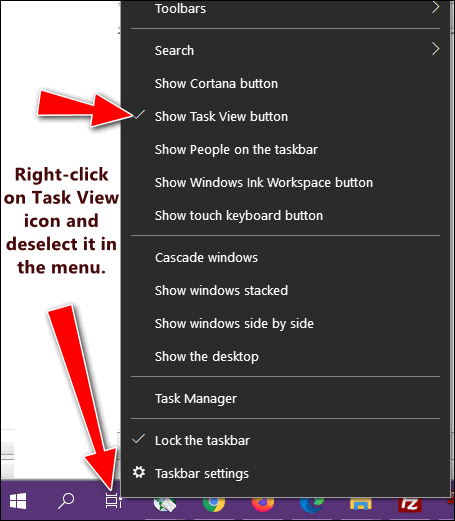
Now look:
BEFORE
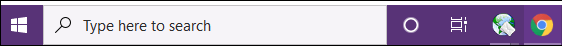
AFTER
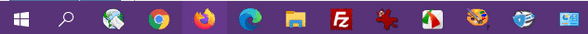
Instead of using up the precious taskbar space with things that I don’t use and replacing the large taskbar search box with an icon, I have a lot more room to put the apps, programs, and shortcuts I use most often, right at my fingertips.


Thank you for yet another great tip – I didn’t know I needed this!