Microsoft is NEVER Going to Tell You That Your Computer is Infected
In the past, most people who have run into the Tech Support or Microsoft Tech Support Scam have been contacted by scammers and warned by telephone that their computers are infected or compromised.
But lately, it’s been the fake “your computer is infected with **you name the non existent virus/Trojan** or the **your computer has been compromised and your personal information is at risk** popup that appear, seemingly out of nowhere, when browsing the web.
Just in the past week, we have had at least a dozen people who wrote to us and told us that they fell for or almost fell for a scam. The one that seems to trick the most people is the one we’re going to call the Microsoft Tech Support Popup Scam.
Most all of these fake “Your computer is infected” or “Your computer is compromised” or other dire warnings that pop up out of nowhere, are almost popups ads. They’re not viruses, or Trojans or malware. They’re ads that try to trick you into into calling a phone number for support. They’re scams.
And regardless how many times the scam popups mention Microsoft or show the Microsoft logo, or how many times the ads refer to “Certified Microsoft Technicians” there’s a 100% certainty that they’re scams.
We have warned our readers about scams many times, but we are once again seeing more and more people losing a great deal of money to these criminals… and many times they’re being tricked because they see the Microsoft logo or Certified Microsoft Technicians on the fake warning, and that convinces them the warning is legitimate and they let down their guard and call the phone number and then allow the crooks access to their PC.
Please remember this!
Microsoft is never going show you a popup warning you that your computer is infected or compromised. Microsoft is never going to show you a popup with a telephone number and urge you to call Microsoft Support to fix or clean your PC. Never. Not today. Not tomorrow. Not ever.
For this post, we’ve collected a few of these fake warning popups, and we posted tehm them at the bottom of this article. Keep in mind, these are just a very few of the many variations of scam popups out there… there are hundreds of them. Some have different wording, slightly different colors, some look more realistic than others, but they all have the same mission: To get you to call a number so they “fix” the non-existent virus infections, computer problems or errors.
People who do call will be told that the “technician” needs to connect to their PC so they can run special scans. The scans, of course, are fake and always turn up dozens, sometimes hundreds of infections, errors and problems. Not to worry, they’ll tell the victim… they all can be fixed… for a price. We have heard from people who have been bilked out of hundreds of dollars. One person who wrote us recently, lost $1000 on this kind of scam.
There’s a newer version of the support scam or Microsoft Tech Support Popup Scam, where the victim calls a phone number and the technician runs the fake scan or scans, then tells them what’s wrong (all fake) then tells them they need to buy a couple hundred dollars worth software programs to clean, fix and protect their computer and their privacy. Of course, they’ll want your credit card number – would you actually give your credit card number to a criminal? No, of course not. But because people think they’re dealing with Microsoft, they do give out their credit card numbers and lose hundreds of dollars to scammers.
Please do not fall for these kinds of scams. When you see one of these fake popup alerts or warnings, close all your browser windows. If you should see a warning that your hard drive will be wiped if you close your browser, it’s not true. I you can’t close your browser window(s) the usual way, open Task Manager by pressing the CTRL+SHIFT+ESC keys. In Task Manager, click on the “Processes” tab at the top. In the list of processes, right-click on each instance of your browser you see running and choose “end task”. Note: Google Chrome usually shows a process for every tab open and every Chrome extension running. You’ll need close as many of these as necessary until you see the browser window with the scam in it close. If you can’t still can’t get the windows closed, shut down your computer and restart it.
We want you to be safe. Don’t be tricked by these sophisticated thieves and con artists. Remember what you read here and remember what you saw here. Be wary – not paranoid. Don’t panic. Think. And remember:
Microsoft is never going show you a popup warning you that your computer is infected or compromised. Microsoft is never going to show you a popup with a telephone number and urge you to call Microsoft Support to fix or clean your PC. Never. Not today. Not tomorrow. Not ever.
As promised, here are some screen shots of scam popups. Remember: These are but a few of the hundreds of different scams out there – but most tech support scams use the same basic techniques to get you to all a phone number for help. All the references to Microsoft are just to lure you into to trusting the scammer. Microsoft has nothing to do with any of these scams.
SOME SAMPLES OF WHAT THESE KINDS OF SCAMS LOOK LIKE:
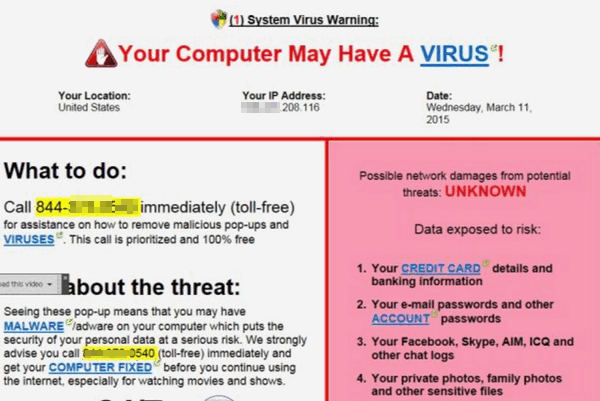
Above: One of the more common tech support scams. Note the dire warnings that your bank account and credit card details are at risk. In this case, they’re not lying. They are very at risk if you fall for this scam. As you can see they add your IP address and the date to make it look official. This scam has been making the rounds for at least two years.
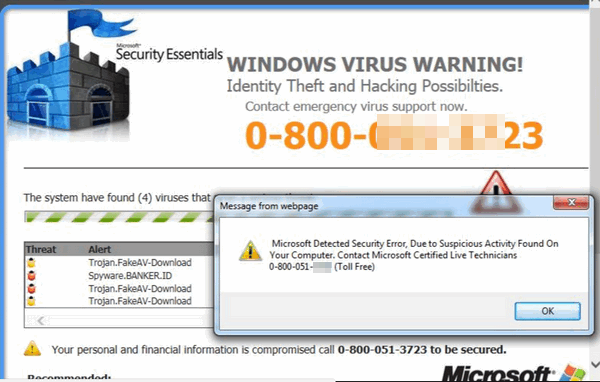
Above… don’t let all the Microsoft logos and “Microsoft Certified Live Technicians” trick you. This is all a fake and it’s not even coming from your computer. Notice at the top of warning it says “Message from webpage”. A dead giveaway that this scam did not come from your PC, but from the Web Plus, if you’re not using Microsoft Security Essentials you should immediately recognize this as a scam.
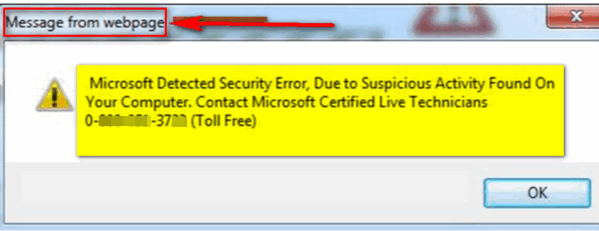
The scam up closed. Notice “Message from webpage”. That tells you that this popup did not come from your PC, but it’s just a popup ad from web page. Notice they don’t use “Microsoft technicians”, but “Microsoft Certified Live Technicians”. What else would they say, dead technicians? They’re not technicians at all – they’re thieves and miscreants and criminals out to get your money.
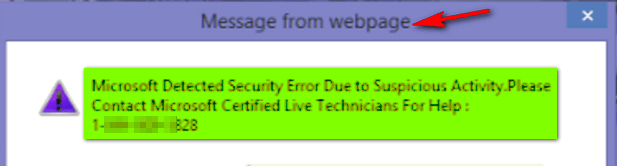
Another “Microsoft” alert. It’s not from Micrsoft, it’s not from your PC. It’s just a web page popup ad. Again we have the “Microsoft Certified Live Technicians” back for an encore. It’s just another scam.
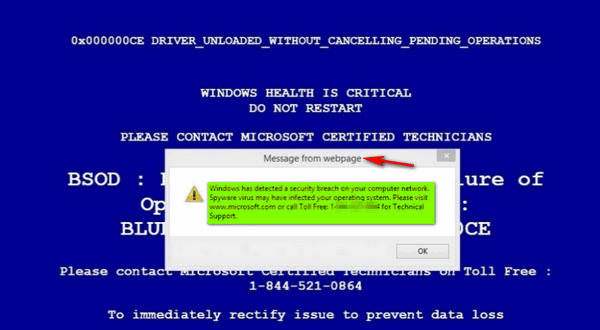
Are you getting the idea that there are an endless number of scams out there trying to trick you and steal your money? Don’t let them fool you.
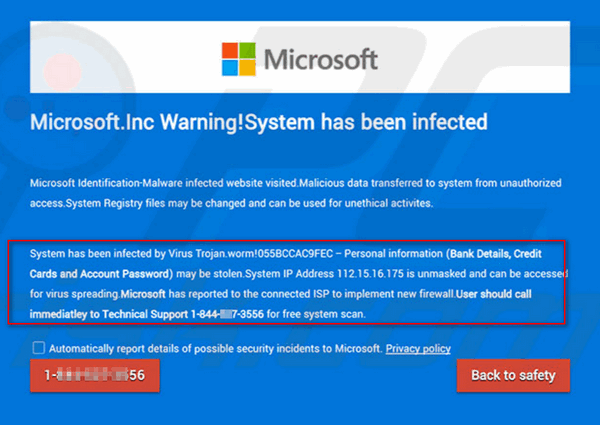
Above: A very real-looking scam pop-up, with the Microsoft logo at the top and Microsoft referenced near the body. Showing your IP address may scare some people, but your IP address is visible to every web site you visit. Want to see? Just go to http://thundercloud.net/start/useragent.htm . Your IP is part of the details your browser always shows automatically. Clicking the “Back to safety” button above, leads to another scam, and calling the number posted would lead you right to the nest of criminals. This is just another scram.
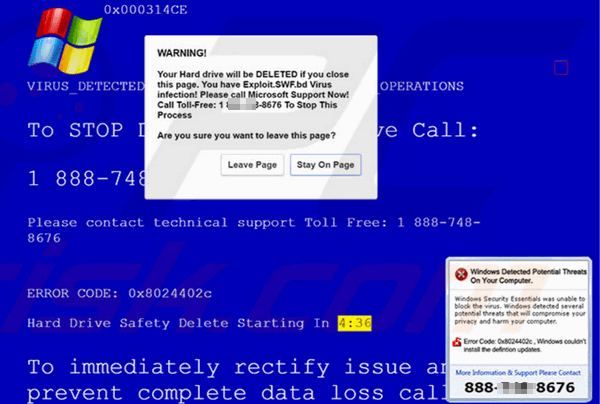
Just another scam with a bit of drama. It’s going to delete your hard drive contents if you close this page. However, if you close the page, the only think that will happen is you’ll be getting away from these miscreants. Notice that this one tells you to call “Microsoft Support Now!” and gives you a toll-free number. But, trust us, if you do call that number, you won’t be talking to Microsoft or even a technician, but you will be talking one and one with a real, live scammer.
See the close up below. See, they’re going to delete your hard drive’s contents if you close this page. However, that will not happen. They’ll just lose a potential victim.
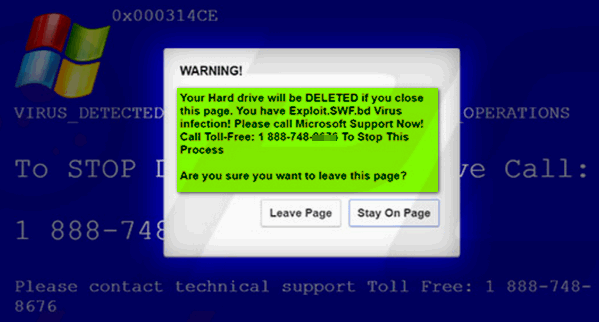
The one below is very common. This warning tells you you’ve got a rootkit Trojan! With the scary name of ROOTKIT_TROJAN_HIJACK.EXE . Wow! They have all the key words that would send shivers down the spine of most users, but not you! You know better, right? And notice the Microsoft references. This one has making the rounds for a long time. The name of the Trojan changes, but not the scam is the same.
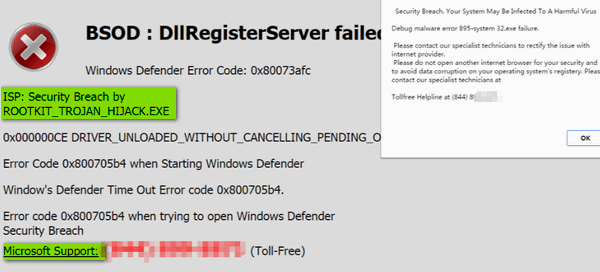
One more. This one makes it looks like you computer was scanned and lots of malware and bad stuff is lurking on your PC and you better call and get it off or your PC will explode and your privacy up in cloud of smoke (no pun intended). Notice the Microsoft logo at the bottom and the Microsoft Security Essentials logo at the top. Now, if you’re not using Microsoft Security Essentials, why would you ever be fooled by this. And if you are using Microsoft Security Essentials, you should recognize this as a scam, if or no other reason that the theatrical way they try to get you to call “Tech Support”.
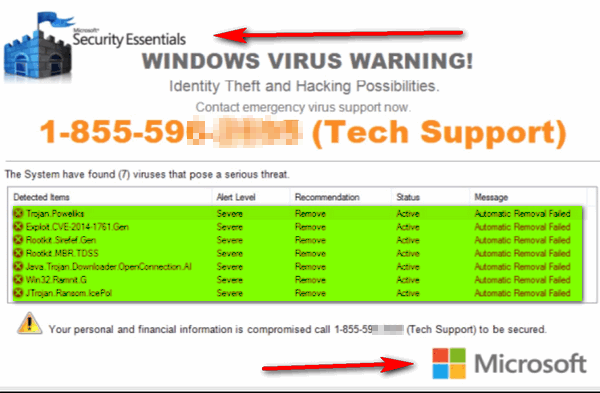
There are hundreds of these kinds of scams out there just waiting to trick you. They may all look slightly different, but they all have the same goal… to get you to scare you and make you believe that your computer is compromised or infected – and scare you into calling a number to get your PC fixed. These are scams no matter how many Microsoft logos you see or how many times they use “Microsoft Certified Technicians”. They want you to call so the can run fake scans, that show you how badly your computer is infected or compromised, and tell you that even though your PC is very badly infected or compromised, don’t you worry – they can fix you right up for a price. DON’T! Do not call these criminals. Do not give your credit card information to them.
If you fallen for a scam like this, call your credit or debit card company and tell them you’ve been scammed. Don’t be embarrassed to admit it. Millions and millions of people are tricked by scams like these every year.
Our mission is to help keep you safe. We hope this helps you recognize a scam if you ever seen one.


They are also calling on the phone and leaving a message that you have a virus and need to call them right away.
For a couple of years now it’s been the phone calls. For the first time last week, I received a pop-up about my anti-virus program being corrupt. I ignored it and ran the program about an hour later NOTHING wrong. It’s a huge issue trying to get your bank to help you, so treat everything unusual with suspicion.
I never click on any of these and even though my computer may truly be infected then so be it. I will deal with that at a later time. I find it so miserable that this wonderful thing that we call in the internet has become so stress ridden and has us so paranoid!
I got one of those calls just yesterday! I didn’t hang up though. I set the phone down on the counter and walked away, came back about 5 minutes later, and they had hung up on me!
The nerve!!
heh
0>:~}
LOL
too late…I fell for it and it cost me $294.00 !!!!!!!!!!!!!!!!!!!! I called my credit card company and they are checking into it …I am hoping to get my money back……??? …….and to think it popped up a second time but my son was able to get rid of it for me………otherwise I would have been stuck for another $294.00 loss……….
no, you would not have been stuck for another any amount of money because you then knew it was a scam and could just close your browser. You wouldn’t have called them again, would you? If it happens again, follow the advice in the article above. No one, not even Microsoft, knows if your computer has malware and viruses on it w/o you asking them in the first place to check
Just want to Thank You for looking out for all of us & for posting this. I did get a pop-up one day that said I had a problem with my computer, I just quickly got out of everything & shut it down. When I restarted it was gone & ran my scans, nothing was wrong. Thank you, thank you. So glad we have you both.
In the past month or so I have had some of the above pop up on my screen. All kinds of numbers etc. (It was scary as I thought I was really being hacked) it had seconds on it telling me that in x second I would lose all & to please call this number. I immediately closed my computer completely and did not use same for the rest of the day. Did an Emisoft scan the next day and everything went well until the next scam. Like I said, close immediatly your computer, but yes it is scary.