Microsoft’s New PC Manager – Will It Make Managing Your PC Easier?
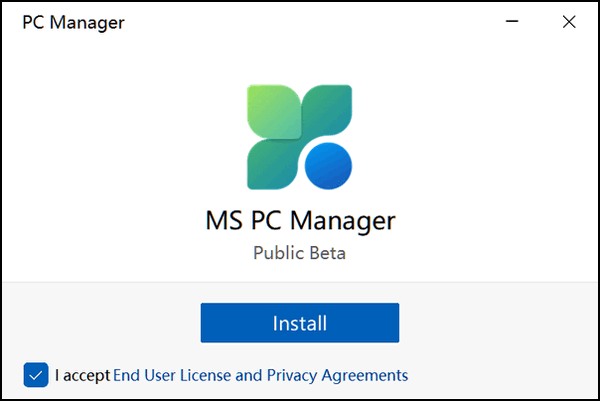
Microsoft PC Manager is a new free app from Microsoft that helps you manage your PC’s health, performance, and security. It gives you an overview of your PC’s health, performance, and security, and provides recommendations on how to improve them. It also features a one-click performance boost which may help make your computer a little faster.
Microsoft’s new PC Manager has several features, including:
System health: This section provides an overview of your PC’s health, including its hardware, software, and drivers.
Performance: This section provides recommendations on how to improve your PC’s performance, such as defragmenting your hard drive and closing unused programs.
Security: This section provides recommendations on improving your PC’s security, such as running Microsoft Defender and installing security updates.
Tools: This section includes several tools that can help you manage your PC, such as a disk cleanup tool and a virus scanner.
Most of what PC Manager offers is already available via the Windows Settings app or Task Manager
PC Manager is in beta, meaning it’s new and it’s been released to the public for testing. And it means it is still under development.. And to be honest, there’s not much in PC Manager you can’t find in the Task Manager and/or the Windows Settings app. However, it does make things easier to find it could be a useful tool for managing your PC.
Here’s what Microsoft claims PC Manager can do for you:
Boost your PC
Clean up your system and free up spaces.
Boost your PC’s performance.
Manage your storage
Give your PC a spring cleaning and manage large files.
Use storage sense to let Windows free up storage for you.
Health checkup
Find and fix issues fast.
Scan and clear threats with one click.
Let’s take a look at some screenshots…
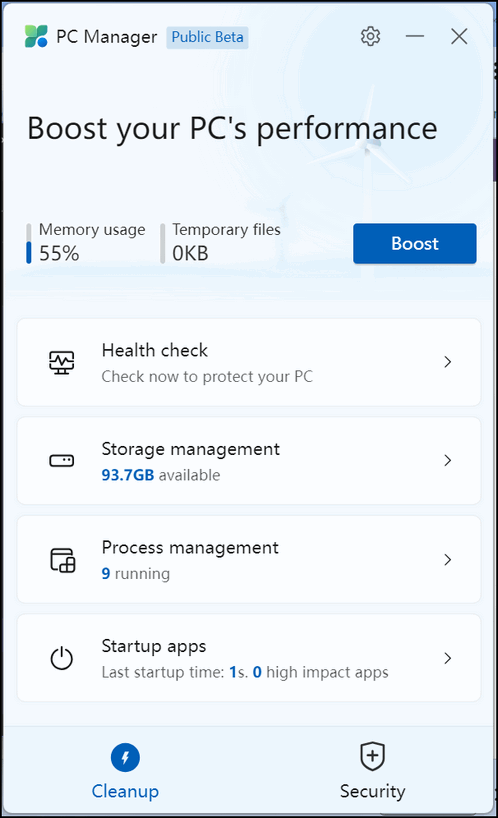
Above… One button performance boost? It may give your PC a little boost. You might see your RAM and CPU usage go down a bit as PC Manager cleans up your computer. Give it try.

Above… PC Manager’s Storage Control — An easy way to keep junk and temp files under control
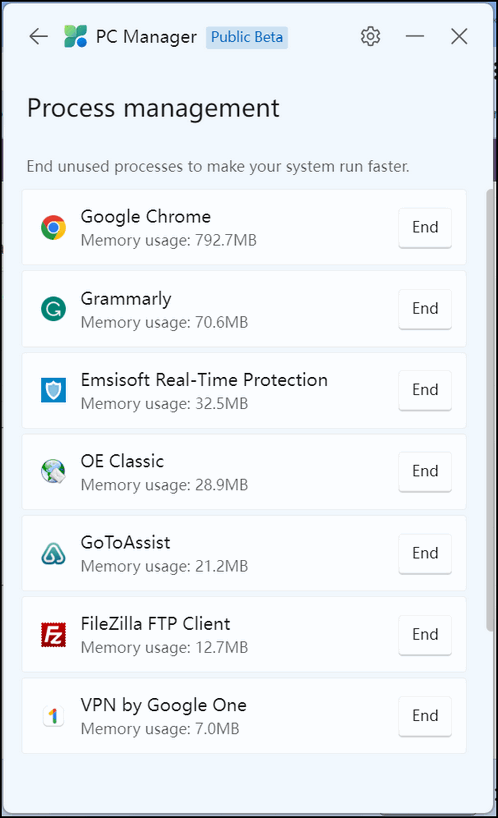
Above… Process Management. Manage running processes easily.
Beware the PC Manager’s Startup recommendations!
The startup manager can also be found in the Settings app. But beware. PC Manager’s recommendations for startups to disable should not be blindly applied. As you can see below, it wants to disable the startup of OneDrive – which is my backup. It also wants to disable the startup of Emsisoft – which is my antimalware/antivirus. Do not blindly follow the recommendations that the PC Manager gives you. I’m pretty sure Microsoft will get plenty of negative feedback on this “feature” and correct it while the app is still in beta testing.
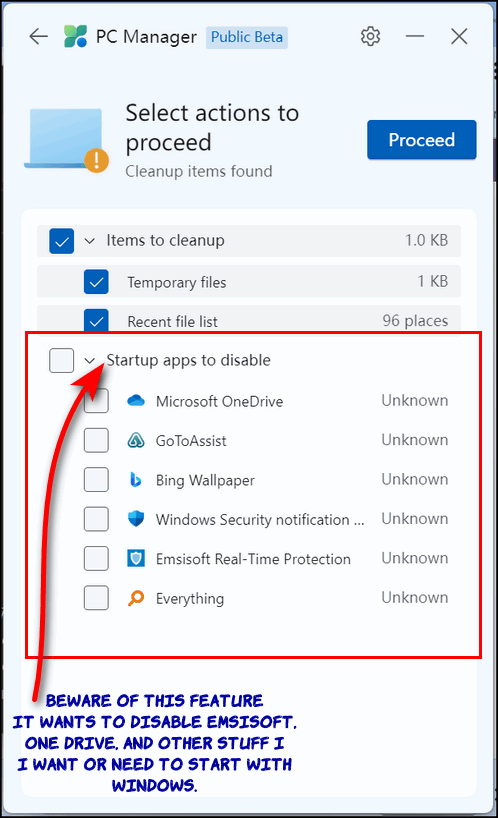
You can scan your computer for threats using the Microsoft Defender scanner. You can also set your default browser in the Browser Management section… a real plus for Windows 11 users.
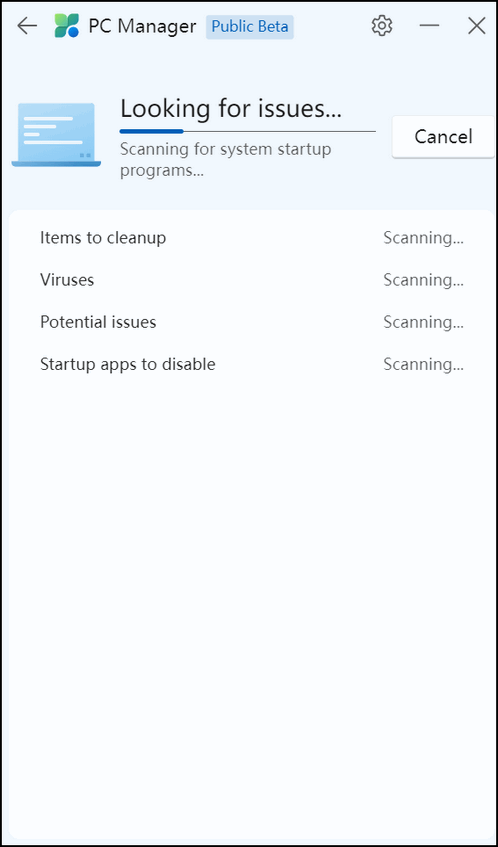
Above: PC Manager’s Security Scanner
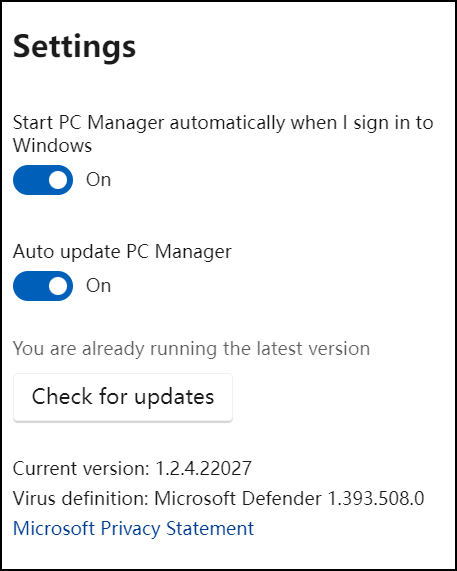
Above – PC Manager’s Settings Dialog
PC Manager is beta software – meaning it’s under development and in the testing phase
PC Manager is in beta testing – which means it’s not quite ready for prime time. And as we’ve already said, most of PC Manager’s features can already be found in the Settings app But if you understand that you’re using new software, that is under development, and still in its testing phase, you might want to give Microsoft’s new PC Manager a try.


This seems very similar to Dell Support Assist that are on Dell computers.