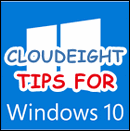What is a progressive web app (PWA)?
What is a progressive web app (PWA)? Well, hmm… according to Wikipedia a progressive web app… “… is a type of application software delivered through the web, built using common web technologies including HTML, CSS, and JavaScript. It is intended to work on any platform that uses a standards-compliant browser. Functionality includes working offline, push notifications,… Read More »