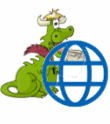Windows 10’s Battery Saver Can Help Extend Your Laptop’s Battery Life
Windows 10’s Battery Saver Can Help Extend Your Laptop’s Battery Life Many of you are using laptops instead of desktops. It’s no wonder that laptops have become so popular. They’re every bit as powerful as desktops and cost the same or even less than a comparable desktop. And when it comes to portability, the laptop wins — hands… Read More »