Problems Installing the Windows 10 May 2020 Update? Don’t Worry, Be Happy
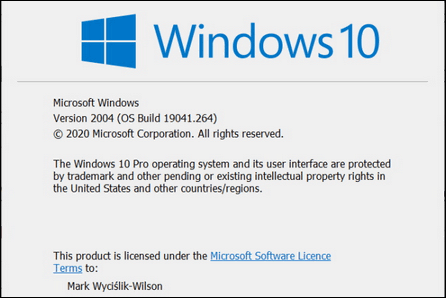
Microsoft is doing the right thing this time around and blocking the Widows 10 May 2020 Update on a lof of PCs. If yours is one of them – don’t worry, be happy.
If you’ve been trying to install the May 2020 Update for Windows 10 without success – you’re not the only one. Many Windows 10 users are seeing a notification that their device is not compatible with the latest feature upgrade (Windows 10 May 2020 Update – version 2004).
If you’re getting a “your device is not compatible” notification when trying to install the Windows 10 May 2020 update, don’t worry. This time Microsoft is not pushing the new feature update on Windows 2010 users. This time the company appears to be taking a more conservative and more sensible approach. This hopefully, will result in fewer problems for Windows 10 users and fewer public relations nightmares for Microsoft.
The May 2020 Update is the first of two major (version) upgrades for Windows 10 scheduled for this year. It is already rolling out to Windows 10 Users. This time, Microsoft is throttling back the rollout speed and not pushing it out to machines that may not currently be compatible.
Microsoft seems to be slowing down this version update rollout to avoid the widespread problems that have caused so many problems for so many Windows 10 users.
From what I’ve been able to certain through my research, a significant number of Windows 10 users are getting notifications that their “device is not quite ready” for Windows 10 version 2020. The Windows notification says:
“The Windows 10 May 2020 Update is on its way. We’re offering this update to compatible devices, but your device isn’t quite ready for it. Once your device is ready, you’ll see the update available on this page. There’s nothing you need to do at this time. “
The notification is, I believe, intentionally vague. But the cautious approach and the slower rollout that Microsoft is using this time, in my opinion, are the right ways to do things. It is much better than the ways of the past where Microsoft seemed to rush things out, pushing users to install the feature update and then letting the users deal with the problems.
In fairness to Microsoft, it’s important to remember that Windows has to work on a multitude of hardware combinations and trying to rush the rollout only brings a lot of grief to Windows 10 users — not to mention a lot of bad press for Microsoft. Microsoft, at least this time around, acknowledges that Windows 10 version 2004 has several known issues that they are currently investigating.
I have Windows 10 2004 installed on one of my laptops. It’s the one that I use for testing. But I’m in no rush to install the Windows 10 May 2020 update (version 2004) on my other laptop until Microsoft has had plenty of time to work out the bugs. So far, I have had no major problems with the new update on my test computer, nevertheless, I’m going to wait for a few weeks before I install it on my other laptop.
If if you are one of the many Windows 10 users who are getting the notification that your device isn’t quite ready for the May 2020 Update (version 2004). Don’t worry, be happy. It will all work out for the best.


I have the version2004 update on my PC and so far have had no problems
It is on my computer, no problem .
Greetings TC and EB. Does this update have a KB number?
This is the notice I have …
Feature update to Windows 10, version 2004
The next version of Windows is available with new features and security improvements. When you’re ready for the
update, select “Download and install.”
However, I’m giving it a miss for a few weeks just to see if others are having any major issues.
Thanks for all the info to keep us updated , it sure does help us non-teckies. I was wondering when support for 1909 ends?
Thanks again
May 11, 2021
Thanks for your nice comments.
Again, you two are there to help us out.
Today I received a notice for update on my desktop Windows Pro. Click on ‘Download and Install’ and about three hours later I received a notice that the process was unexpectedly paused. (I didn’t touch a thing). So the notice said to unpause to continue, which I did. Then went to restart, waited for about an hour
(the screen just said restarting and the wheel kept spinning around) and finally a notice said update was unable to install – Error 0x80242016. All my personal files were gone so I gave up and manually paused the update for a month. Shut down my computer and booted up, all came back fine. Still don’t know what was wrong.