Spice Up File and Folder Names with Emoji
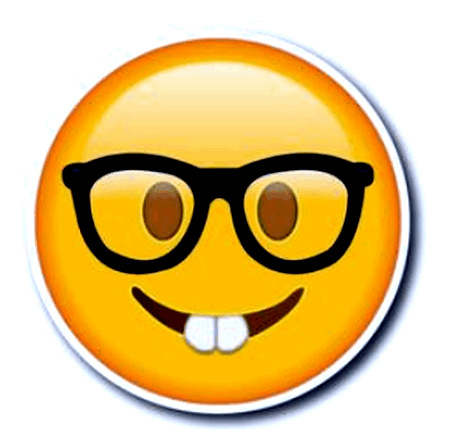
We’re not sure how useful this tip will be for most of you, but we’re quite sure some of you will find ways to use it. Quite sure!
Did you know you can use Windows Emoji in file and folder names? You can, and it’s quite easy.
Right-click anywhere on your computer and choose “New” –> “Folder”
Hold down the Windows key and tap the period or semi-colon key to open Windows Emoji panel. Click on any emoji you want to use in your file or folder name. You can use text and emoji or emoji only.
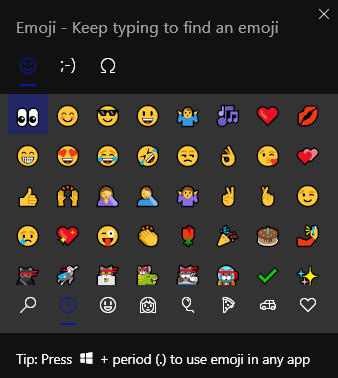
And you can also rename files and folders using emoji. Play around with this tip. It’s fun, we tells ya!
Here’s a directory of folders and one text file on my computer whose names all have emoji in them. Notice most have a mix of text and emoji.
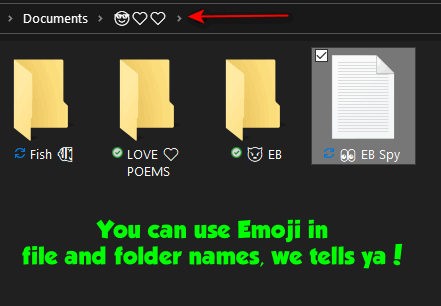
Now you can amaze your friends, dazzle your enemies, confuse those who dare look into the abyss of your computer! Start using emoji in your file and folder names.
Just don’t get too crazy, you’re the one who’s going to have to remember what’s in those files and folders with the emoji in their names.


This is fun!! 😀 Thanks TC . 🙂
It’s a cool idea, but be warned: older programs/apps don’t recognize emojis and will give an error message that makes you think your file is corrupted until you realize it just can’t read the emoji in the filename. If you’re not using your files or folders with older programs, then this is a great, fun little tip! 😉
We never said to use Emoji in program names. We said file and folder names – not program or app names.